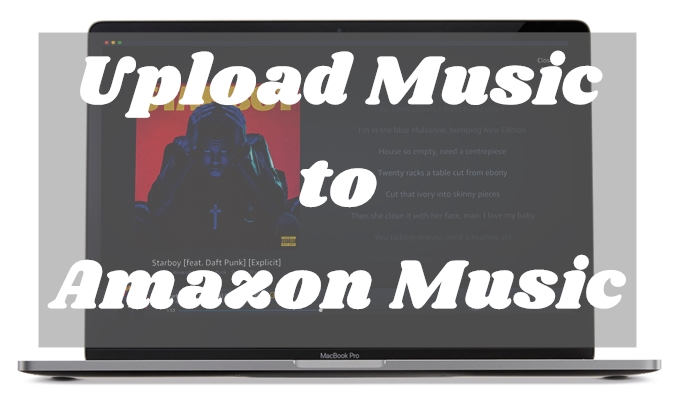With regard to the most popular music streaming services available today, Amazon Music is the name you can’t ignore. It offers millions of songs, playlists, podcasts, and diverse audio content to users around the world, enjoying a growing appeal among music lovers. With its subscription, Amazon Music Prime or Amazon Music Unlimited, you are able to unlock advanced features and enjoy music offline.
However, many users want to unlock premium features without paying for a subscription. Is that possible? The answer is yes. If you are also seeking ways to do so, Amazon Music APK Premium is a workaround worth trying. In this post, we will answer questions like what is Amazon Music APK premium and how to download it for use, clearing your mind of all worries. Keep reading and you can even learn a more safe, reliable, and better way to enjoy Amazon Music offline without limits.

Part 1. Overview of Amazon Music APK Premium
Before diving into how to unlock premium features with the Amazon Music APK, let's first establish a clear understanding of what it is and its pros and cons.
What Is Amazon Music APK?
APK stands for Android Package Kit. You can think of it as the installation file for Android apps. Amazon Music APK is the official package file that enables users to install the Amazon Music app. You can download it from trusted sources like the Amazon website, and then log in to your account for streaming music. If you want to access all the advanced features, you will need an active Amazon Music Prime or Unlimited subscription.
What Is Amazon Music Premium Mod APK?
On the other hand, an Amazon Music Premium Mod APK is a modified version of the official Amazon Music app developed by third-party websites or developers. It provides premium features for free. After installing it on your Android device, you can unlock all functionalities without paying for Amazon Music subscriptions. You can enjoy ad-free listening, offline downloads, unlimited skips, access to the full Amazon Music library, and more.
Although it seems appealing to get all these features for free, you should know that these APKs are not affiliated or authorized by Amazon Music. Using them may not only violate Amazon’s terms of service but also bring security issues. Therefore, it’s better to use a more secure tool to enjoy Amazon Music offline. Here we’d like to recommend TunesMake Tidal Music Converter software to you. You can jump to Part 4 to learn more information about it.
Amazon Music APK Premium: Pros and Cons
-
😀 Pros
- Enjoy uninterrupted music without any ads
- Listen to any specific songs as you want
- Download your favorite songs for offline playback
- Skip songs freely
- Access Amazon Music’s extensive music library
-
☹️ Cons
- Security risks like malware, spyware, and so on
- Violates Amazon Music’s terms of use
- Your account might be banned or suspended
- Not stable and has performance issues
- Crashes from time to time
- Only available on Android devices
Part 2. Is It Safe to Use an Amazon Music Premium APK?
The appeal of accessing all Amazon Music features without a subscription through a modified APK is undeniable. However, before downloading and installing an Amazon Music Premium APK, you should take this question into consideration: is it safe?
To put it clear, there is no 100% safe Amazon Music Mod APK. Since all these APK files are not from the official Google Play Store or Amazon’s official website, they could be bundled with malicious software such as viruses, malware, and so on. This software may infect your device, bringing risks like stealling your personal information, tracking your activities, and sharing it with third parties.
In addition, modified versions of Amazon Music APKs usually lack security updates and support from the official app and are more likely to crash. In such a case, you can do nothing when you encounter the issue of Amazon Music not working. So, make sure you download the APK file from a relatively reliable source and figure out all its risks before installing.
Part 3. How to Download Amazon Music Unlimited APK
Now you have learned the basic information of Amazon Music Premium APK. If you decide to download it after knowing all the risks, you can take the following guide as a reference:
Practical Amazon Music Unlimited APK
| Amazon Music Mod APK | Size | Last Update | Read More |
|---|---|---|---|
| MODYOLO Amazon Music v24.13.0 MOD APK (Premium Unlock) | 101M | July 24, 2024 | Get it |
| Getmodsapk Amazon Music v25.8.1 MOD APK [Premium Unlocked] for Android | 71 MB | Apr 19, 2025 | Get it |
| MODDED1 Amazon Music 24.20.0 APK + MOD [Unlimited Prime/Plus] Download | 290 MB | Apr 11, 2024 | Get it |
| APKDONE Amazon Music MOD APK 25.4.11 (Premium Unlocked) | 11.95MB | July 14, 2024 | Get it |
| LITEAPKS Amazon Music v25.8.1 MOD APK (Premium Unlocked) | 16M | Apr 19, 2025 | Get it |
| GAMEDVA Amazon Music MOD APK (Prime/Plus unlocked) 25.8.1 | 71M | Apr 19, 2025 | Get it |
How to Download Amazon Music Mod APK:
Step 1. Go to the web browser on your Android phone and search for Amazon Music Mod APK.
Step 2. Select one APK file from a reliable resource and download it by tapping the Download button.
Step 3. Once downloaded, you can tap the three-dots icon > Downloads to find the APK file. Then, you should follow the on-screen instructions to install it on your Android device.
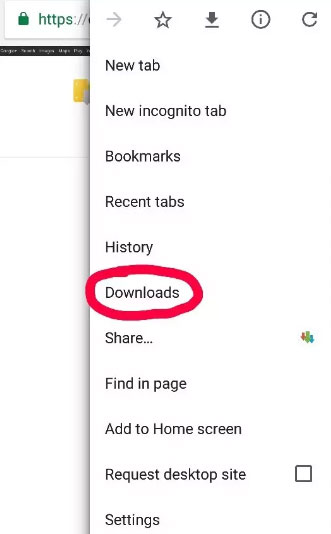
Step 4. If it prompts, make sure to allow Unknown sources.
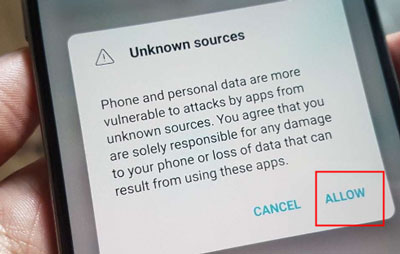
Step 5. When it is installed successfully, you can find it on your phone’s home screen. Simply open it and you are able to unlock all the advanced features with your Amazon Music accounts.
Part 4. Best Alternative of Amazon Music APK Mod [Safe&Reliable]
As we mentioned above, Amazon Music APK Mod has multiple security risks. Thus, you’d better choose a more reliable and secure tool to download Amazon Music songs for offline playback. This is where TunesMake Streaming Audio Recorder comes in.
With TunesMake Streaming Audio Recorder, you can download and convert your favorite Amazon Music songs, playlists, albums, and podcasts to common audio formats, including MP3, M4A, M4B, WAV, FLAC, and AIFF. After conversion, all the music files can be saved on your computer permanently. You can also play them on any device of your choice without an Internet connection, including those that don’t support the Amazon Music app.
Besides, the TunesMake program automatically retains the original audio quality of Amazon Music, ensuring your listening experience. It even allows you to personalize the audio parameters according to your demands. In general, it’s a perfect tool for users who want more flexibility over their Amazon Music library.

Streaming Audio Recorder –
Download Streaming Music to MP3 on PC and Mac
- Unlimitedly download streaming music songs, playlists, and podcasts
- Losslessly convert streaming music to MP3, M4A, M4B, WAV, FLAC, and AIFF
- Remove DRM protection from many streaming music platforms
- Convert streaming songs with original sound quality and ID3 tags kept
Security Verified. 100% Clean & Safe.
How to Use TunesMake Streaming Audio Recorder
On the basis of your computer, you can choose the Windows or Mac version of the TunesMake Streaming Audio Recorder and install it on your desktop. After that, follow the 3 simple steps below to download your favorite music tracks.
Step 1
Load songs from Amazon Music to the TunesMake program
Double-click the TunesMake icon on your desktop to launch it. Then, you can see the official Amazon Music web player on its interface. Simply log in and then you can go to your music library to find the song you want to download. To load it to the conversion list of TunesMake, you need to drag and drop it to the Add icon in the lower right corner. If you need to download songs in batches, you can select a playlist or album. Then, click the Add icon > Add to List.
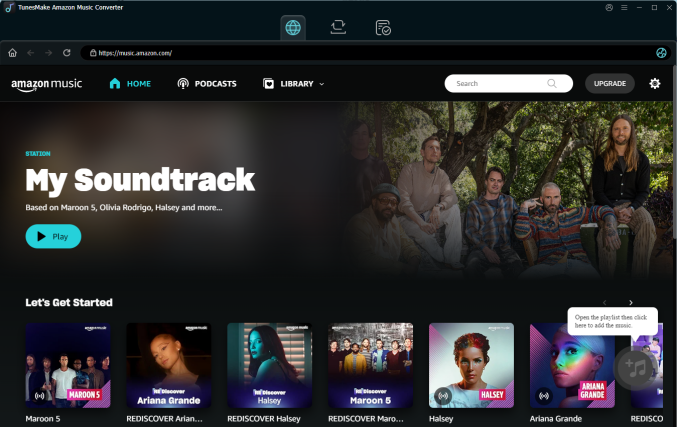
Step 2
Set output audio parameters freely
After loading all the songs you need, you can decide on the output format by clicking the menu icon at the top. Then, select Preferences > Convert. Beyond that, you can also set other parameters like bit rate, sample rate, channel, and so on. Don’t forget to click OK once you finish these settings. Otherwise, your changes won’t be changed.
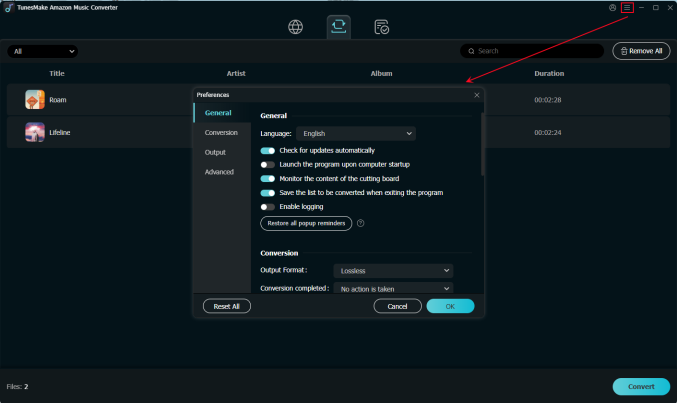
Step 3
Download Amazon Music locally for unlimited access
Once you are ready, click the Convert icon so that the TunesMake Streaming Audio Recorder will begin downloading and converting all the songs you added. Thanks to its fast 13x conversion speed, you just need to wait for a few minutes. When it is finished, you can click the Converted icon to find the downloaded audio files on your computer.
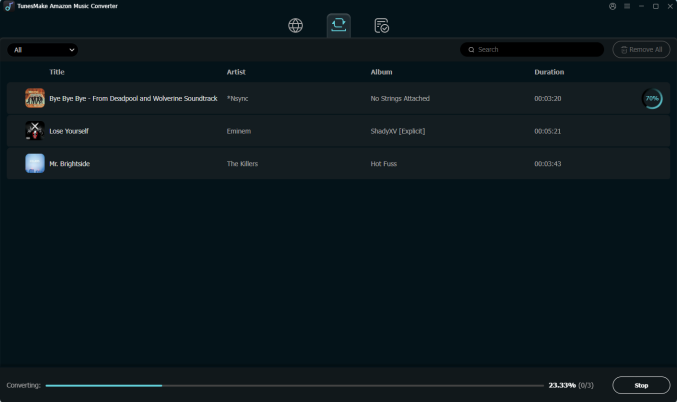
Part 5. Summary
Amazon Music Premium APK is a great option if you want to unlock Amazon Music premium features for free. Although it is free, you should be aware that it comes with significant risks, such as security threads, legal issues, and so on. In such cases, you should consider using tools like TunesMake Streaming Audio Recorder. With this powerful converter, you can download and convert your Amazon Music content into versatile formats like MP3, allowing you to play your music on any device, anytime, anywhere.
Related Articles
- 1
- 2
- 3
- 4
- 5
- 6
- 7