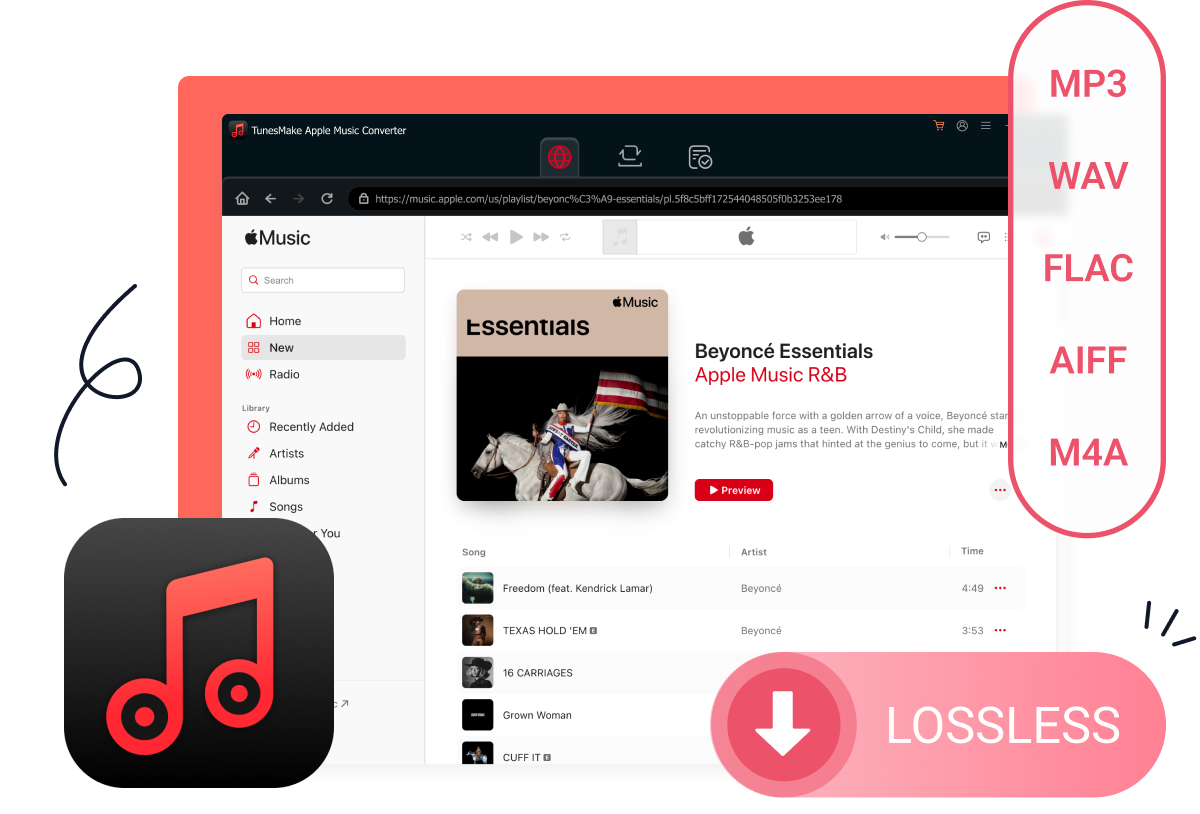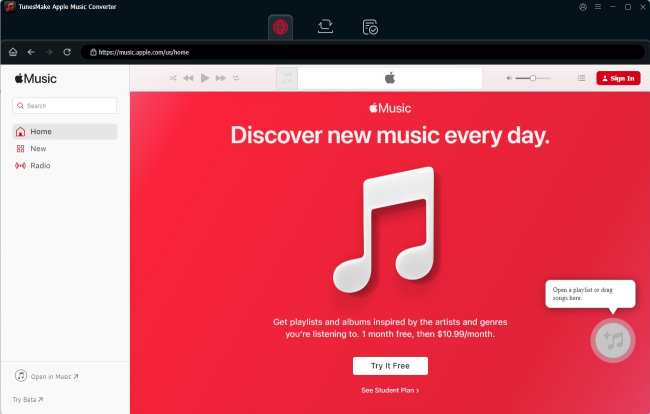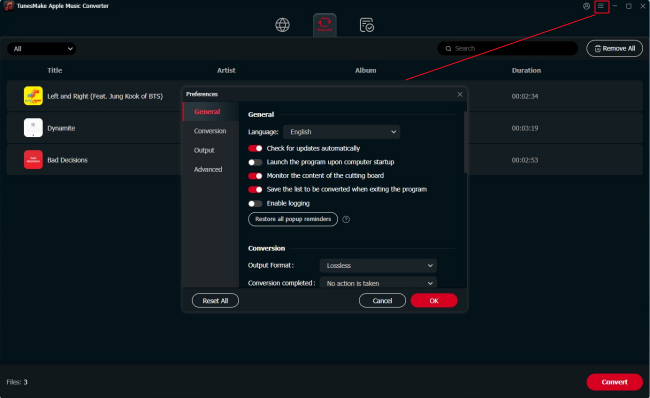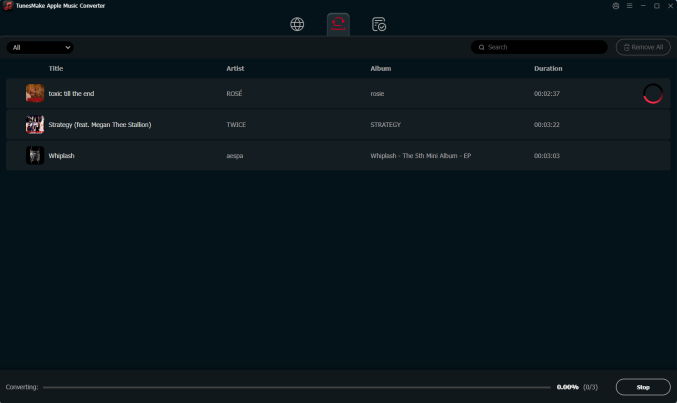The thing I liked most about TunesMake Apple Music Converter is its simple conversion process. Just drag my songs over and click convert, and everything is done! Super easy.
Ultimately Unlock Protection from Apple Music & iTunes
An almighty and simplified Apple Music Downloader that offers a one-click solution to unlock and download original 256kbps audios from Apple Music and iTunes for offline listening.
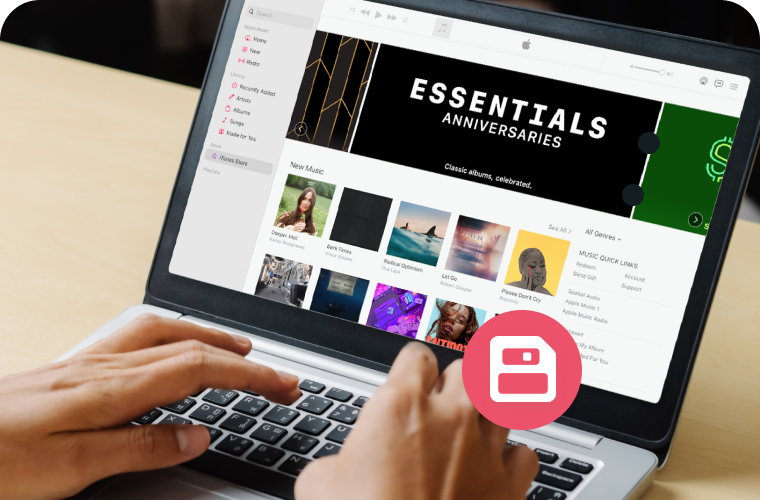
Download Songs on Apple Music without Limits
By permanently removing DRM protection, TunesMake Apple Music Downloader can download Apple Music songs, albums, and playlists without restriction so that you can keep your Apple Music tracks locally forever even after cancelling the Apple Music subscription.

A Superior iTunes Music Downloader
Apart from downloading songs on Apple Music, this smart Apple Music converter also serves as a powerful and versatile iTunes music converter that can easily download iTunes M4P audios or playlists while saving them in DRM-free audio formats on local computer.
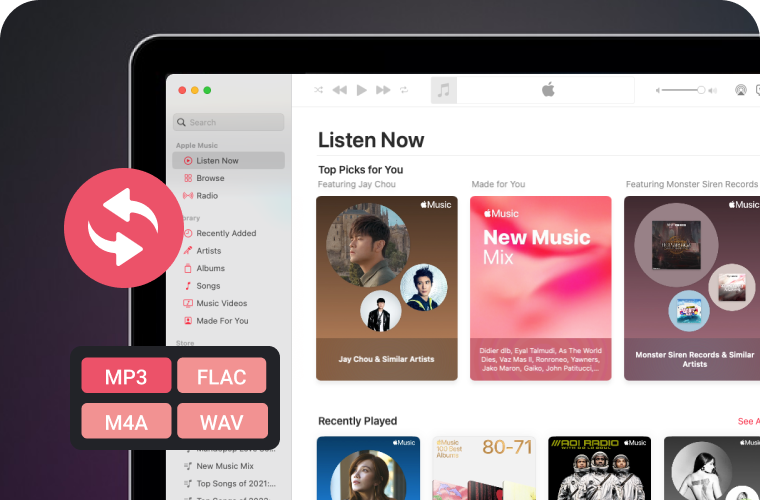
Simplify Apple Music Download with Built-in Web Player
To make it easy for any user to download songs from Apple Music and iTunes, TunesMake Apple Music Converter embeds Apple Music web player into the program, allowing you access all your Apple Music or iTunes library with one-click sign-in only, without installing iTunes or Music APP.
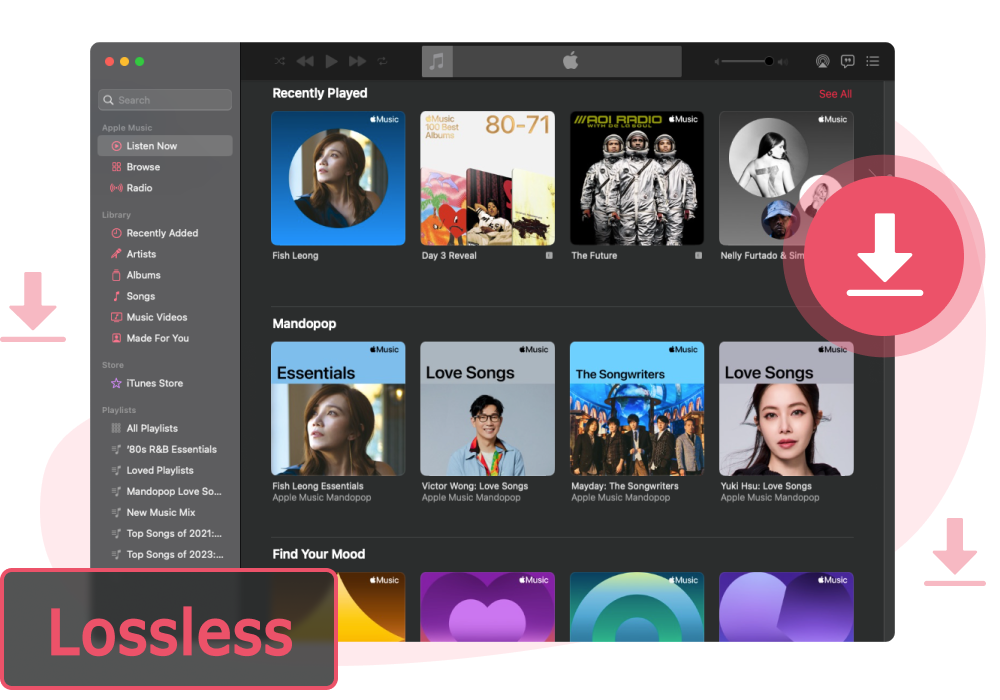
Download and Convert Apple Music to MP3, M4A, M4B, AIFF, FLAC, WAV
As a professional Apple Music MP3 converter, TunesMake Apple Music Converter is designed to convert and export your iTunes and Apple Music to MP3 format by default, making it compatible with most commonly used players and devices. In addition, it provides the options for you to convert Apple Music to FLAC, M4A, WAV, AIFF and M4B as well, in order to maximize your personalized needs for any Apple Music & iTunes music track.
Download Apple Music with Lossless Quality & ID3 Tags
By applying the most advanced audio decoding technology, TunesMake Apple Music Downloader possesses the ability to keep 100% original sound quality of Apple Music and iTunes M4P songs, enhancing your music experience to next level. All the ID3 tags, including title, copyright, year, album, artist, composer, genre, track number, and more will be kept losslessly, too. Furthermore, you can also edit and customize the ID tag info, all according to your needs.
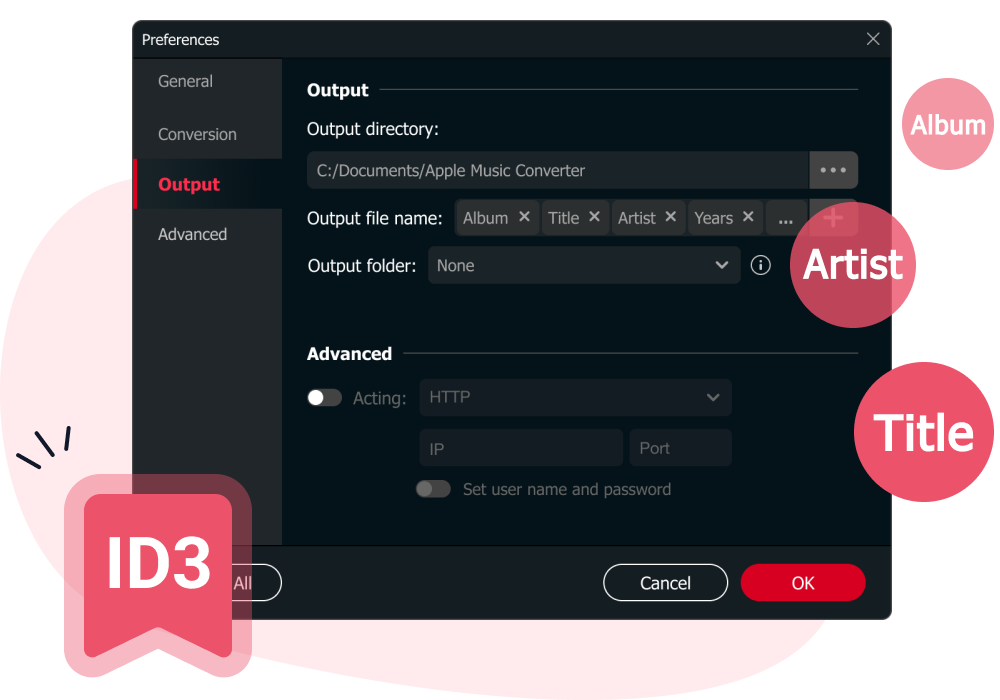
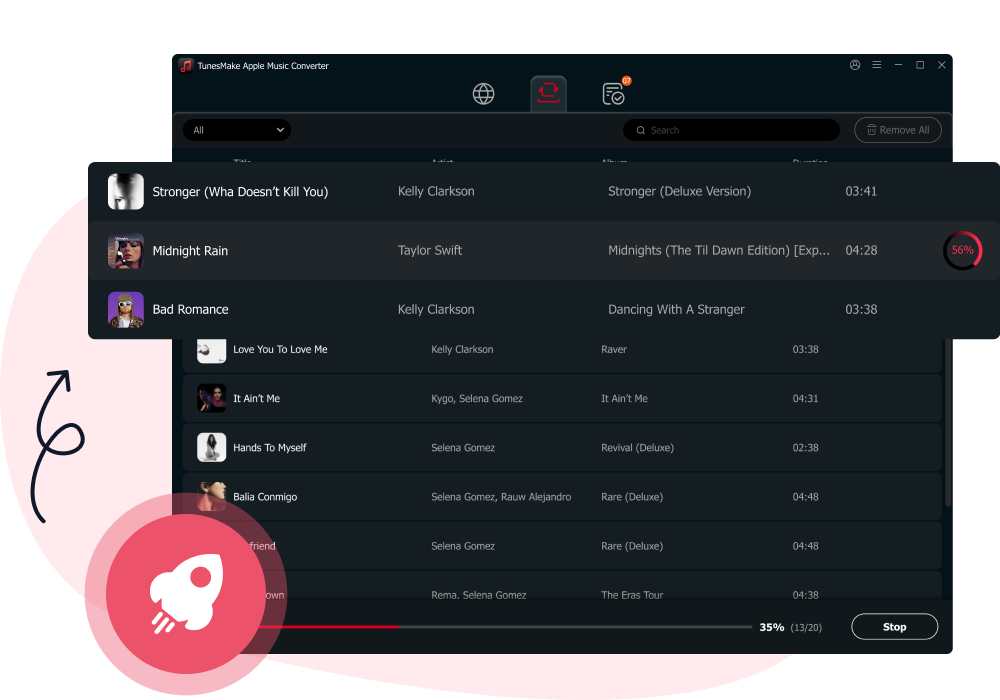
13X Faster Speed to Download Songs on Apple Music
Thanks to the top-leading music decrypting skill, TunesMake Apple Music Downloader can download and convert Apple Music and iTunes audios in batch at a super fast speed of 13X. In other words, you can select an entire playlist, or even multiple albums on Apple Music and TunesMake Apple Music Downloader will then download all the tracks in just one go!
Keep Downloaded Apple Music Songs for Offline Playing Forever
After downloading and converting songs from Apple Music into MP3, FLAC or other audio formats with TunesMake Apple Music Converter, you will get all your Apple Music and iTunes music collections offline and unprotected. In result, you can freely enjoy or share the local Apple Music audios whenever and wherever you want, such as on any music players, speakers, smart watches, TVs, social medias and more, with no more limit at all.
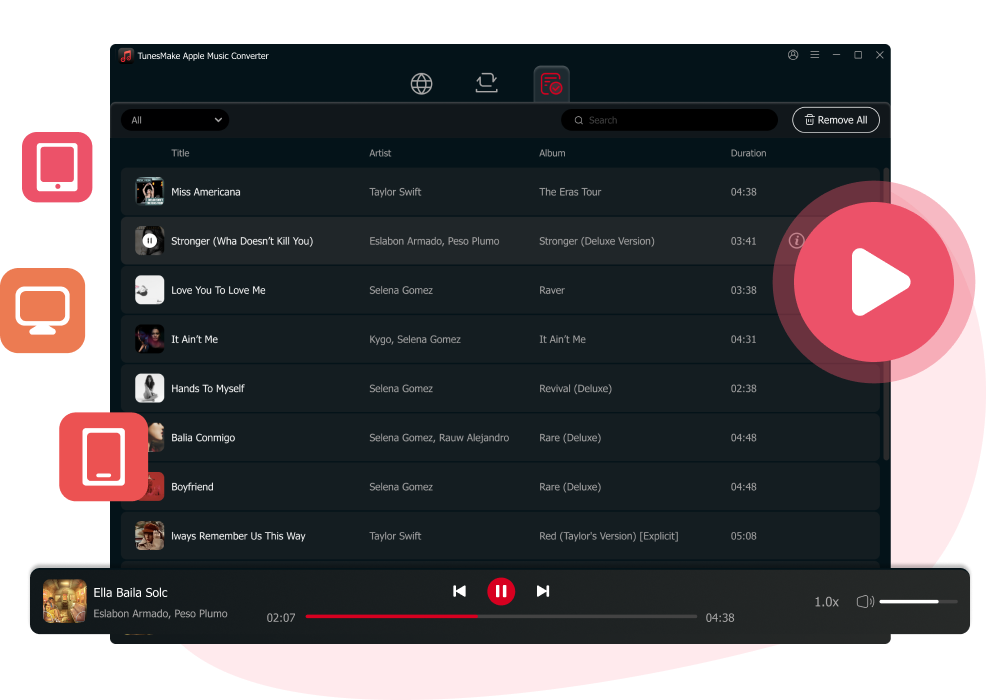
TunesMake Apple Music Downloader Additional Features That Make a Difference
Intelligent Music Search
Finding any of your favorite Apple Music songs or playlists is easy to go with the built-in track search feature.
Flexible Music Customization
You can adjust audio parameters of your Apple Music collections in any personalized way as you like.
Easy-to-use UI Design
TunesMake's user-friendly interface offers effortless navigation and operation, regardless of your technical expertise.
How to Download Apple Music to MP3 via TunesMake Apple Music Converter
Media & Customer Reviews


TunesMake Apple Music Converter bridges the gap between streaming convenience and user autonomy. Thanks to its advanced technology, you can liberate your Apple Music library for true offline enjoyment across a multitude of devices.

For anyone looking to break free from the walled garden of streaming and truly own their digital music, TunesMake Apple Music Converter is a must-go. Its ability to convert tracks with impressive speed and maintain audio quality earns our strong recommendation.

Among numerous music converters we've tested, TunesMake consistently impresses with its simplicity and effectiveness. If you're looking for a hassle-free way to enjoy your Apple Music library offline, TunesMake is an excellent choice that we readily recommend.
Frequently Asked Questions
-
1. Can I use TunesMake Apple Music Downloader on my smartphone?
No, you can’t install TunesMake software on your phone. Currently, all TunesMake programs are only compatible with desktop systems, so you can only install and use them on your Windows PC or Mac.
-
2. Why doesn't it work when I click the “Check for Updates” button?
Sometimes when you try to update TunesMake Apple Music Converter within the app, you may see the error message and fail to update it. This problem is caused by our server issue. Please simply visit our Download Center to download the latest installation package and install it on your computer.
-
3. Can I try TunesMake Apple Music Converter for free?
Absolutely, yes. TunesMake Apple Music Converter provides a free trial for all users to thoroughly evaluate its capabilities and performance before committing to a purchase. The free version allows you to convert the first one minute of each song you want to download. You can use it to test whether this software meets your demands.
-
4. What audio formats does TunesMake Apple Music Downloader support for conversion?
TunesMake Apple Music Converter supports converting Apple Music, iTunes M4P songs, audiobooks, and podcasts to popular audio formats including MP3, M4A, M4B, WAV, FLAC, and AIFF.
-
5. Can I download entire playlists or albums from Apple Music?
Yes, TunesMake Apple Music Converter supports batch downloading. You can easily select entire playlists or albums from Apple Music and convert them all at once, saving you time.
Tech Specifications of TunesMake Apple Music Converter
Supported Computers
-
WindowsWindows 7 and above
-
MacmacOS 10.13 and above
Others
-
CPU1G Hz processor, or above
-
RAM512MB or more
-
Hard Disk Space8 GB or more free space
Hot Tips & Tricks
Use Apple Music Freely
Convert iTunes M4P Audios
Play Audiobooks Anywhere
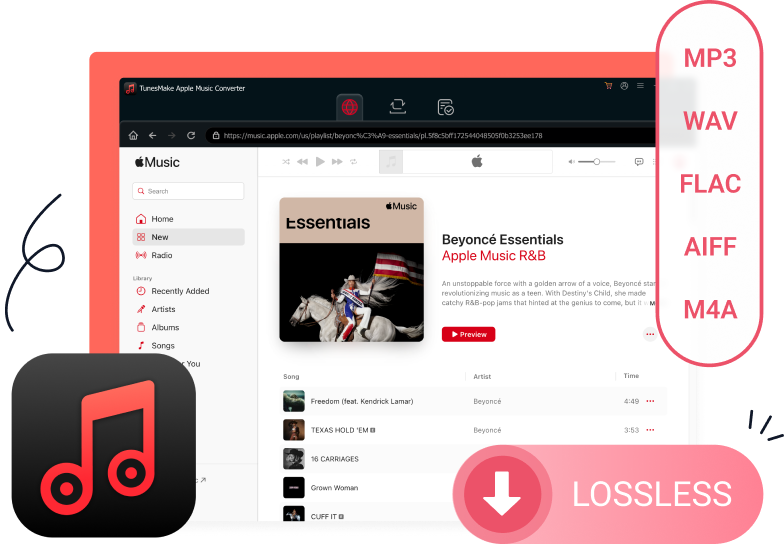
TunesMake Apple Music Converter
A powerful Apple Music MP3 Downloader that can help users download and convert songs from Apple Music and iTunes to MP3, M4A, M4B, WAV, FLAC, and AIFF losslessly and rapidly.