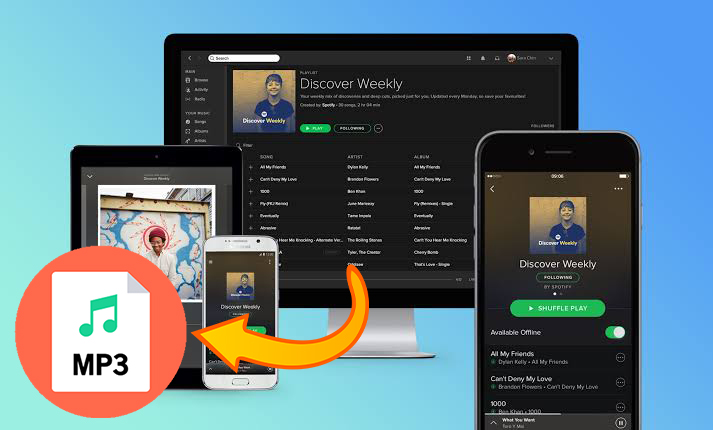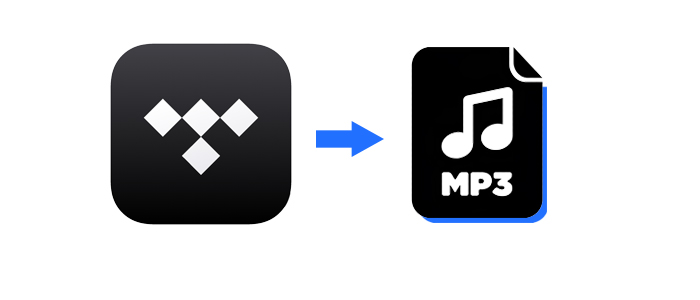In a crowded music streaming market, SoundCloud stands out due to its unique remixes, underground beats, and exclusive, unreleased music you often won’t find on other mainstream music streaming services. You can stream any music you like, but downloading SoundCloud to MP3 is a more reliable option for getting an uninterrupted listening experience. Through doing so, you can easily add music to your personal music collection, listen to it offline freely, or play it on a device that doesn’t even support the SoundCloud app. To help you secure your favorite music from SoundCloud to your own devices, this comprehensive guide breaks down the four most effective methods. Let’s explore them together!

Method 1. Use the Official Download Button [Available Songs]
SoundCloud respects the artist’s copyright, so you can download SoundCloud songs only when the artist allows you to do so. When an artist is uploading their songs, he or she can choose to let listeners to have a copy of the original file format they have uploaded or not. Here’s how to download these available songs from SoundCloud to MP3:
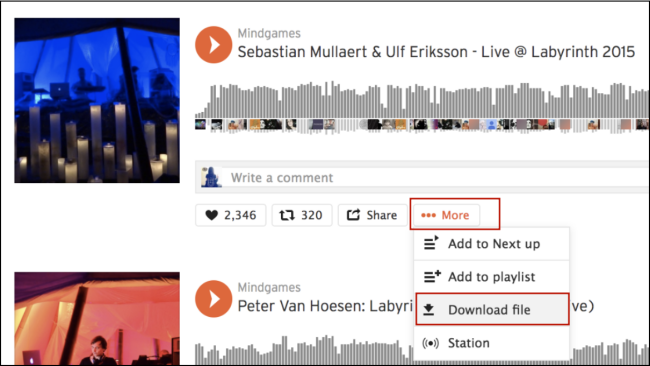
Step 1. Visit the official SoundCloud website or the app installed on your desktop.
Step 2. Then, sign in to your SoundCloud account and find the track you want to download to MP3.
Step 3. If this song is downloadable, you can click the More icon under the waveform.
Step 4. Next, select Download file to save it offline.
SoundCloud allows artists to upload songs in diverse formats, including MP3, WAV, FLAC, AIFF, ALAC, and so on. This means you cannot always download songs in MP3 format. You may need an additional conversion after downloading.
Note
Only users who have a SoundCloud GO or GO+ subscription are allowed to download tracks from a mobile device.
Method 2. Download MP3 from SoundCloud via Downloader [All Songs]
Like what is mentioned above, not every song on SoundCloud is downloadable. When the track you want to download doesn’t have an available download option, you can consider using third-party tools to download SoundCloud into MP3. There are many tools designed to help you do so. Here, we’d like to recommend one of the most reliable tools - TunesMake Streaming Audio Recorder.
TunesMake Streaming Audio Recorder is an all-in-one solution for downloading your favorite SoundCloud songs. Thanks to its advanced technology, you can remove SoundCloud DRM and download any song, playlist, album, and other content to MP3. What’s more, the TunesMake tool retains all the original sound quality and ID3 tags to ensure your offline listening experience. All the songs downloaded by the TunesMake tool can be stored on your device permanently. It also supports other music streaming services and audio formats to satisfy different needs.

Streaming Audio Recorder –
Best SoundCloud to MP3 Downloader for All Users
- Unlimitedly download streaming music songs, playlists, and podcasts
- Losslessly convert streaming music to MP3, M4A, M4B, WAV, FLAC, and AIFF
- Remove DRM protection from many streaming music platforms
- Convert streaming songs with original sound quality and ID3 tags kept
Security Verified. 100% Clean & Safe.
Step 1
Set Audio Output Format as MP3
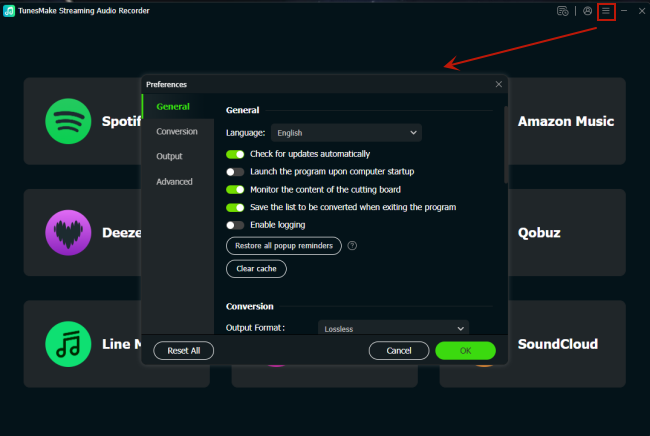
After installing and launching the TunesMake Streaming Audio Recorder on your desktop, you should set the audio output format first. Click the menu icon at the top right. Then, choose Preferences > Conversion. Here, you should set MP3 as the output format. You can also change other parameters according to your personal preferences. Don’t forget to click OK so that your changes can be saved successfully.
Step 2
Select SoundCloud and Sign in
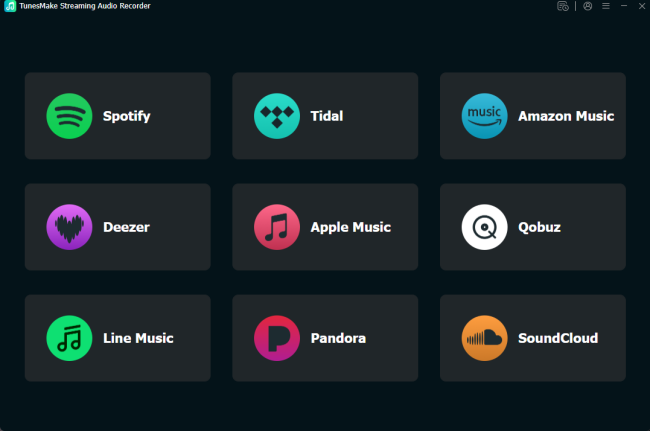
Once you finish the output settings, go back to the interface of the TunesMake tool. Here, you should click the SoundCloud icon and sign in to your SoundCloud account.
Step 3
Find Target Songs to Download
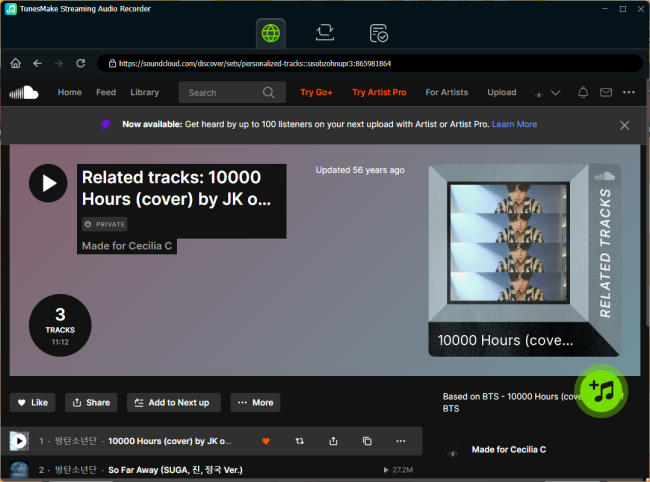
Now, you are in the SoundCloud music library. You can browse different categories or use the search feature to find the songs you want to save in MP3 format. To add the song or playlist to TunesMake’s conversion list, you need to click the lower Add icon > Add to List.
Step 4
Download and Convert Songs from SoundCloud to MP3
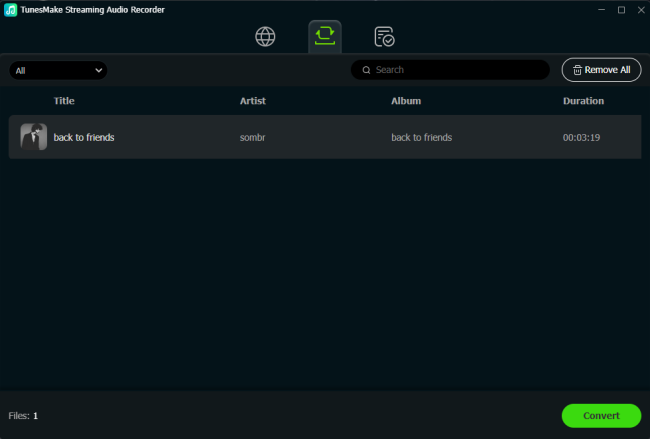
Whenever you are ready, click the Convert button, and the TunesMake tool will download and convert your SoundCloud songs automatically. Its 22x fast conversion speed can save your time. When the downloading process is finished, you can find all the local MP3 files by clicking the Converted icon. If you need to confirm their exact location on your computer, simply click the little file icon next to each song.
Method 3. Utilize Online SoundCloud to MP3 Converters
Some users may not want to download extra software and need a quick download of a single track. In this case, online SoundCloud to MP3 converters can be a good option.
These web-based online converters offer a handy and fast conversion by simply pasting the URL of a SoundCloud song. However, you should note that online tools are not as stable as dedicated apps like the TunesMake Streaming Audio Recorder, and they may fail to convert sometimes. If you can accept these shortcomings, try any online converters in this section.
How to Use an Online SoundCloud to MP3 Converter
Step 1. Go to your SoundCloud music library and find the song you want to download to MP3.
Step 2. Click the Copy Link icon next to it so that you can get its URL link.

Step 3. Now, visit any reliable online SoundCloud to MP3 converter. Then, paste your copied music link into its top search box.
Step 4. Click the Download or Convert button next to it, and you can save the MP3 file to your device.
Option 1. SoundCloudMate

SoundCloudMate is a free online converter designed for all SoundCloud users. It can handle various types of SoundCloud links. It’s a straightforward and user-friendly tool that lets you download SoundCloud songs to MP3. Simply paste the music link, and this site will analyze and convert the track to MP3. Besides, it’s totally free, and you can access it on almost all devices, including Windows, Mac, Android, and iOS devices. Compared to other online converters, its biggest advantage is that it offers an option letting you download the art cover.
Option 2. SoundcloudMe
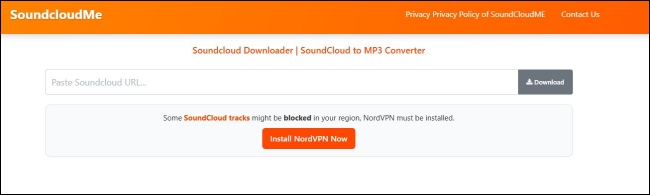
SoundcloudMe is another available option for downloading songs from SoundCloud to MP3 online. It works by analyzing the music URL link you paste and downloading the music track. With its help, you can have a smooth and fast conversion experience. Its interface is also very simple and intuitive; even if you are a beginner, you can easily get the MP3 file of your favorite tracks.
Option 3. soundclouddl.cc

Soundclouddl.cc is a free website that can help you download SoundCloud songs and playlists offline. Beyond MP3, it also supports saving music in M4A. It is very easy to use and doesn’t require registration. With its help, you can not only download individual songs but also curated playlists. The ability to handle multiple songs at once makes it stand out from other online SoundCloud to MP3 converters. Moreover, it provides different quality options for you to choose from. Although it has various functions, it may fail to analyze some playlists that contain too many songs sometimes.
Option 4. MusicVerter

MusicVerter is a popular choice because of its clean user interface. Also, it is frequently cited for having a minimal ad presence compared to its peers. If you are looking for a free, clean, and user-friendly online SoundCloud converter, don’t miss it. Additionally, it is a good assistance for users who are new to SoundCloud since it provides some useful guides to help them learn more about SoundCloud’s downloading features and limitations. In short, it’s an excellent tool for anyone looking for an easy SoundCloud-to-MP3 conversion process.
Option 5. KlickAud

KlickAud is a valid SoundCloud downloader, known for its straightforward and efficient download capability. It can download 128 kbps and 320 kbps MP3 files from SoundCloud. Its clean interface makes downloading and converting SoundCloud songs easy. You can use it without needing registration or installation. However, there are many pop-ups and redirects on this page, so you’d better be careful when downloading.
Method 4. Convert SoundCloud to MP3 via Audio Recorders
With regard to downloading songs from SoundCloud to MP3, using an audio recorder is also a popular option. This method is more stable and flexible than online converters. It works by recording the audio as it plays from SoundCloud, then saving it in MP3 format. Under the situation that many online converters don’t support multiple downloads, audio recorders provide a way to let you record your whole playlist without interruptions.
Step 1. Choose a reliable audio recorder tool like Audacity and install it on your computer.
Step 2. Launch the recorder software and finish all the necessary settings in advance.
Step 3. Head to the SoundCloud software or web player to find the song you want to save in MP3 format.
Step 4. Play this song you like and click the Record button on the recorder software.
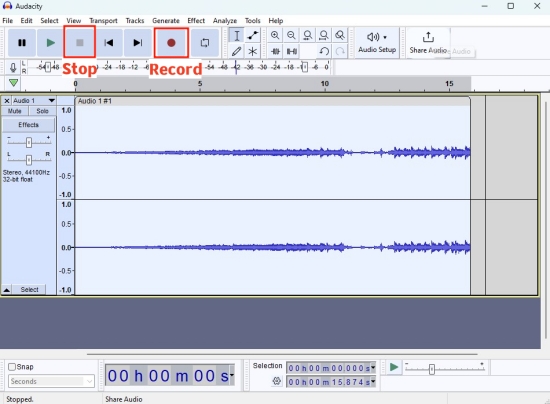
Step 5. When the song ends, click the Stop option. Then, you can download this recording file in MP3. Feel free to transfer or play it on any device or media player.
Comparison and Conclusion
Downloading and converting songs from SoundCloud to MP3 has never been easier. With all the effective methods above, you can enjoy your favorite music offline anytime and anywhere. For a serious music enthusiast who wants to download and convert an entire SoundCloud library to high-quality, organized MP3 files, the TunesMake Streaming Audio Recorder is definitely the best option.
| Official Download Method | TunesMake Streaming Audio Recorder | Online SoundCloud to MP3 Converters | Audio Recorder | |
|---|---|---|---|---|
| Supported OS | Windows, Mac, Web | Windows, Mac | Web | Windows, Mac, Android, iOS |
| Output Format | MP3, WAV, FALC, AAC, or AIFF | MP3, M4A, M4B, WAV, FLAC, and AIFF | MP3 | MP3 |
| Sound Quality | Lossless | Lossless | Lossy | Lossy |
| Batch Download | ✘ | ✔ | ✘ | ✘ |
| ID3 Tags | ✔ | ✔ | ✘ | ✘ |
Related Articles
- 1
- 2
- 3
- 4
- 5
- 6
- 7