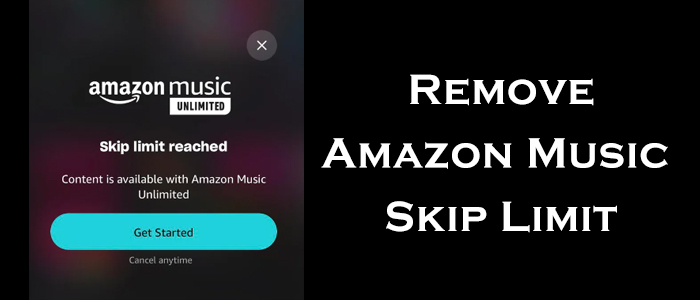Is Music Truly Included In Prime? I just joined Amazon Prime, mainly for the music and videos. Now the music app is telling me Amazon wants another $9 a month to use it. Am I right in thinking unlimited Amazon music is included in Prime or are they lying to us?
— User from RedditAs one of the most popular music streaming services around the world, Amazon Music offers a wide range of music services for users with different needs. There are three different tiers: Amazon Music Free, Amazon Music Prime, and Amazon Music Unlimited. Whether you are a casual listener or an audiophile, you can stream and enjoy your favorite tunes on Amazon Music via your plan. When it comes to Amazon Prime, many users have this question: is Amazon Music free with Prime? If you also don’t know much about Amazon Music Prime, no worries. This article will walk you through the ins and outs of Amazon Music’s free offerings with Prime membership and provide some tips on how to enjoy your music offline and without restrictions.
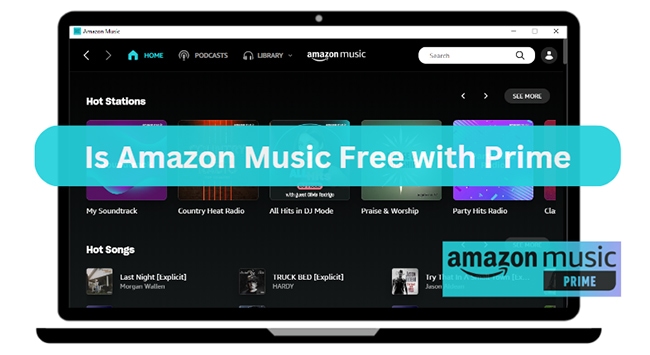
Part 1. What Is Amazon Prime Membership and Prime Music?
Amazon Music is a music streaming service offered by Amazon. It mainly provides two subscription plans: Amazon Music Prime and Amazon Music Unlimited. The most confusing thing for many people about Amazon Music’s plan is the relationship between Prime subscription and Prime Music. In this section, we will talk about their definition and relationship.
What is Amazon Prime Membership?
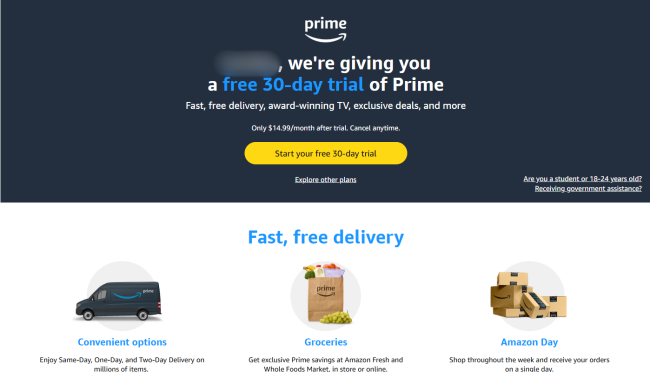
Amazon Prime is a paid subscription service offered by Amazon, providing diverse benefits across shopping, entertainment, and other digital services. For a monthly or annual fee, Prime members can enjoy perks like fast & free delivery, exclusive deals, award-winning TV, and more. It costs $14.99 per month and $139 per year. If you are an 18-24 old student or qualified government assistance recipient, you can get Amazon Prime with a 50% discount. You can try its free 30-day trial before paying for it. To know all the benefits Prime has to offer, visit the Amazon Prime Benefits page.
What is Amazon Prime Music?

Amazon Music Prime, often simply referred to as Prime Music. It is a music streaming service feature included in an Amazon Prime subscription. It is also a subscription tier or Amazon Music. Unlike Amazon Music Unlimited, which is a separate subscription, Amazon Music Prime is inherently tied to your existing Prime membership. In other words, if you have a Prime subscription, Amazon Music Prime is the benefit you can get.
Prime Music offers a limited music library, giving you access to over 100 million songs thousands of playlists, and stations on Amazon Music. On the Amazon Music apps for Android or iOS, you can shuffle-play any song from the All-access playlist and discover new music based on your likes. If you like, you can download them for offline listening, and they don’t have any skip limit.
Part 2. Is Amazon Music Free with Prime?
Now you have a basic understanding of Amazon Music Prime. Are you wondering whether Amazon Music is free with a Prime membership? Well, let’s put it clearly. Yes, Amazon Music is free with your Prime membership. As long as you have a Prime membership, you can access a significant portion of its library without paying anything extra. However, you need to note that there are some limits to Amazon Music Prime. For example, you can only shuffle play songs, you can’t enjoy HD, Ultra HD, and Spatial Audio, you are limited to streaming music on one device at a time, etc.
If you want to unlock all advanced features on Amazon Music, you need to pay for an Unlimited subscription. Amazon Music Unlimited is not free and not included in your Prime membership. It costs $11.99 every month. If you are not sure whether it’s cost-effective, you can try the Amazon Music Unlimited free trial first.
Part 3. How to Get Amazon Music Free with Prime
The process of getting Amazon Music with your Prime membership for free is not difficult. Once you subscribe to Amazon Prime, you can start streaming music within minutes. Here’s how to access Amazon Music free with your Prime membership:
How to Stream Amazon Music Free with Prime [Android/iOS/PC]
Step 1. Launch the Amazon Music app on your computer, or navigate to the official Amazon Music web player via any web browser.
Step 2. Click the Sign In button in the upper right corner. Afterward, enter your Prime account and password to log in to your account.
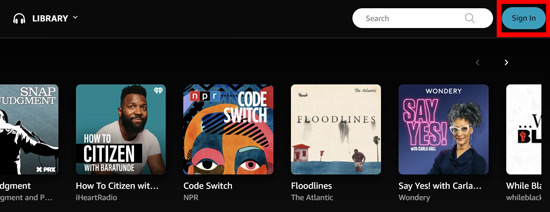
Step 3. Click on the top search bar and you can see a Listen Your Way section. Under it, click All-Access Playlists.
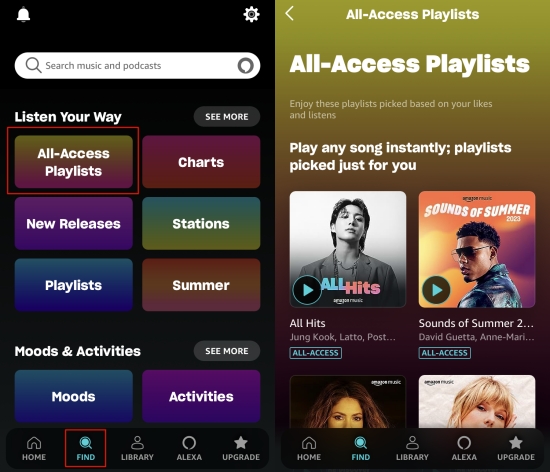
Step 4. Pick any song you like and you can stream it freely.
Step 5. If you want to listen to the song offline, you can download it on the Amazon Music app. Just select the three dots icon next to the song > Download.
How to Get Amazon Music Free with Prime Membership [Alexa]
Step 1. Install and open the Alexa app on your mobile device. Then, go to the Settings section.
Step 2. Scroll down to find the Music section and select Amazon Music from the list.
Step 3. Now you can link your Amazon Prime account to Alexa.
Step 4. Once done, you can begin playing Amazon Music songs by using voice commands. For example, you can say “Alexa, play music”, “Alexa, play [song name] by [singer]”, and “Play my favorite music”.
Part 4. How to Download Amazon Prime Music and Keep It Forever
While Amazon Music Prime gives you free access to millions of songs, you are still limited compared to Amazon Music Unlimited. One of the main limitations of using Amazon Music Prime is that you can’t keep the downloaded songs you like permanently. Once your Prime subscription ends, the downloaded songs will expire. However, if you want to enjoy your music offline without limits or keep it forever, here is a way to help you – using a third-party music converter like the TunesMake Amazon Music Converter.
TunesMake Amazon Music Converter is a powerful and professional music converter designed for all Amazon Music users. With its help, it’s pretty easy to download songs, playlists, albums, and podcasts from Amazon Music and convert them into normal audio formats. Depending on your personal needs, you can choose from MP3, M4A, M4B, WAV, FLAC, or AIFF. After downloading and converting, you can keep these DRM-free music files permanently and listen to them on any device at any time you want. Additionally, the TunesMake tool ensures your listening experience by retaining original sound quality, and ID3 tags, and allowing you to customize audio settings.

TunesMake Amazon Music Converter –
Download Amazon Music Prime Songs Locally and Freely
- Download songs from Amazon Music Prime, Music Unlimited, and HD Music
- Convert Amazon Music songs to MP3, AIFF, FLAC, WAV, M4A, and M4B
- Support converting Amazon music at 13X speed in batch
- Keep original lossless audio quality and ID3 tags of Amazon Music
Security Verified. 100% Clean & Safe.
Step 1
Load Songs from Amazon Music to the TunesMake Tool
Choose the right version of the TunesMake Amazon Music Converter that is compatible with your operating system, and install it on your desktop via the Free Download button above. Launch it and you will be led to the Amazon Music web player. Here you can log in to your Prime account and find the target tune. Select one playlist or album you like, and then click the bottom Add icon. Then, the TunesMake tool will load all the songs it contains. You can select the songs you like and add them to TunesMake by clicking Add to List.
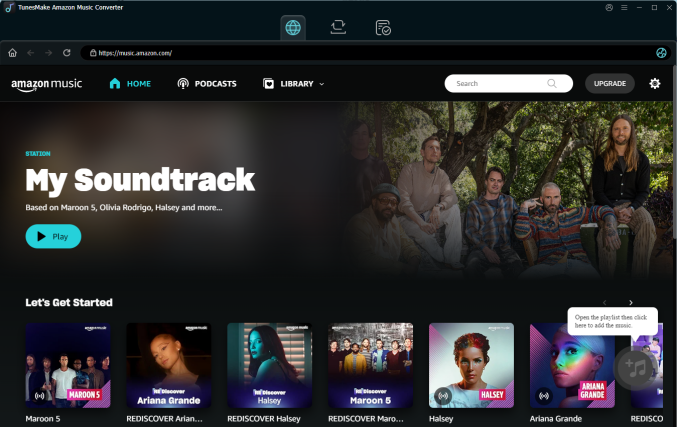
Step 2
Customize Output Audio Settings of Amazon Music
After loading all the songs, it’s time to set the output format and another audio setting on the basis of your demands. Click the Menu icon at the top > Preferences. In the new window, select Convert. Here you have the ability to decide on output format, channel, bit rate, sample rate, and many other parameters. Once done, don’t forget to click the OK button to save your preferences.
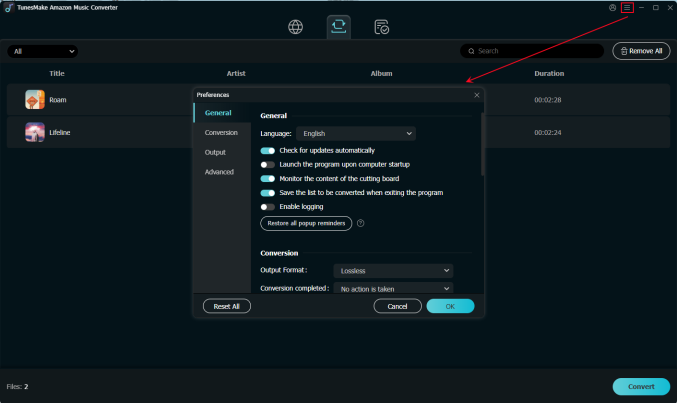
Step 3
Download Amazon Prime Music to Keep Forever
To initiate the downloading process, all you need to do is to click the Convert in the lower right corner. Next, the TunesMake tool will do the rest for you automatically. Once done, all the downloaded songs will be listed and you can check them by clicking the Converted icon. The TunesMake tool even has an internal media player, which allows you to play the downloaded music at the speed you like.
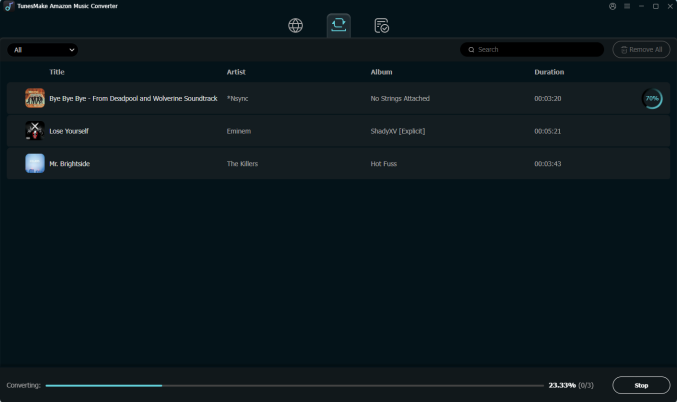
Part 5. In Conclusion
Is Amazon Music free with Prime? The answer is yes. You can have ad-free access to a large catalog of songs, playlists, and albums at no additional cost. If you're looking to enjoy music without paying for a separate subscription, Amazon Music Prime is a convenient and budget-friendly option. However, for users who want to download and keep their favorite Prime Music tracks offline, using a smart solution like TunesMake Amazon Music Converter can make a big difference.
Related Articles
- 1
- 2
- 3
- 4
- 5
- 6
- 7