Serato DJ software holds the power of music. This legendary DJ software is designed with rich features to take your music listening experience to the next level. You don’t have to be a professional DJ to pull it through. Serato lets you scale with the top DJ professionals at the same level. This tool supports about 100 pieces of hardware for perfect performance. Both Reloop Terminal Mix 8 and Pioneer DDJ-SX are among the high-end controllers that put this tool at the top.
DJs know the secret behind Serato DJ so well. With it, you can mix your songs and use the controller crossfader to fine-tune your music. It, however, only supports direct streaming of music from Tidal and SoundCloud. If you wish to get Amazon Music with Serato DJ, you need to convert Amazon Music to MP3 format first. Here we’ll walk you through how to download your favorite Amazon Music and then add Amazon Music to Serato DJ.

Part 1. Way to Use Amazon Music with Serato DJ
Even though you can download songs offline from Amazon Prime Music or Music Unlimit, it has restrictions that deter you from playing songs on other devices. So, if you don’t intend to play the downloaded songs with the Amazon Music app or Web Player only, you need to remove the limitations from Amazon and convert Amazon Music songs into plain formats.
You need to use TunesMake Amazon Music Converter to remove any limitation from Amazon Music and make it playable on other devices or through other media players. This tool can download and convert Amazon Music to any output format like AAC, M4A, MP3, and other formats. Besides, it will give you 100% original output of the converted files as it maintains the metadata info like genre, title, artist, and many others.

Key Features of TunesMake Amazon Music Converter
- Support output formats of Amazon Music to MP3, FLAC, WAV, M4B, AAC, M4A
- Customize the output parameters of Amazon Music like sample rate and bitrate
- Convert Amazon Music at a high speed of 5× and work well for batch conversion
- Download music tracks from Amazon Prime Music, Music Unlimited, HD Music
Part 2. How to Convert Amazon Music to Serato DJ Supported Files
TunesMake Amazon Music Converter is easy to use and will quickly convert Amazon Music songs to common audio files. You don’t need to be tech-savvy to operate it. Check out these simple steps to download and convert Amazon Music to playable formats. And then you can stream Amazon Music to Serato DJ for mixing.
Step 1 Launch TunesMake Amazon Music Converter
You first need to download TunesMake Amazon Music Converter on your computer and then open it. Go to sign in to your Amazon Music account and Amazon Music Web Player will also appear in the main interface of the converter immediately.
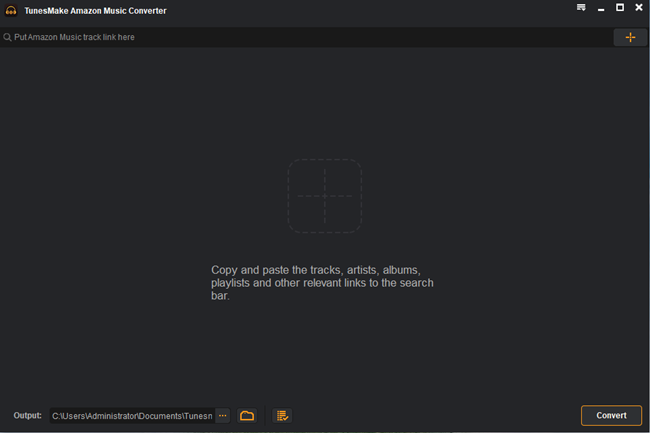
Step 2 Customize the output settings of Amazon Music for Serato DJ
It’s now time to customize the output settings for Serato DJ Amazon Music. Find the menu bar and you’ll notice three-line dots that you need to click. Next, click on the Preferences > Advanced and you can see the Audio Settings window. Now, reset your preferred parameters like the output format, bit rate, channel, and sample rate.
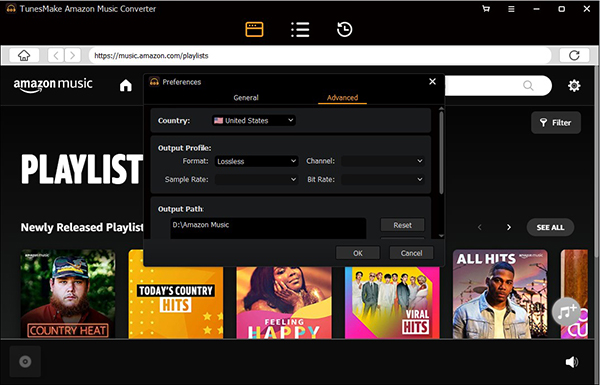
Step 3 Select Amazon Music to download and convert
Once you are certain your settings are alright, start getting songs from your Amazon Music library. Choose the ones you need to add, then hit the + icon from the right side of the converter. Once the icon turns orange from gray, know that it is now active. Click on it to add the selected Amazon Music to the required window.
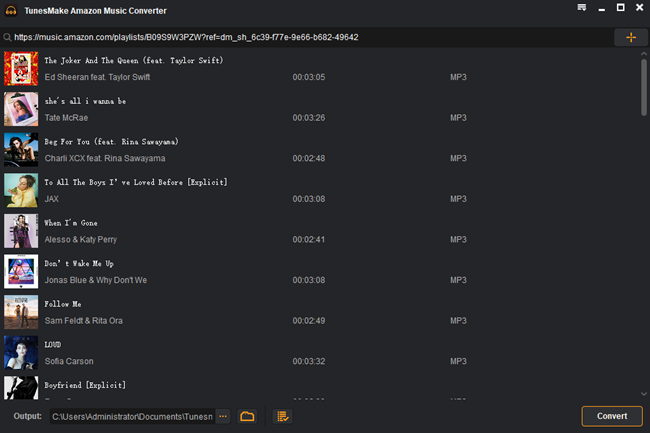
Step 4 Download Amazon Music for Serato DJ
Finally, it’s time to download and convert the selected Amazon Music and make them playable on Serato DJ. Hit the Convert button and let TunesMake convert them to MP3 format. Then check in the Converted folder to locate and stream Amazon music to Serato DJ.
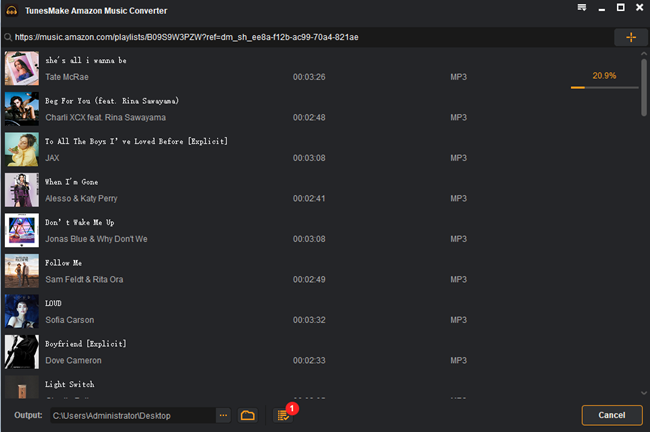
Part 3. How to Import Amazon Music to Serato DJ
You can finally use Amazon Music with Serato DJ after your music has been converted to MP3. Make use of Serato DJ features like the controller’s crossfader and continue to DJ like a pro! You just managed to import Amazon Music to Serato DJ in simple steps.
Step 1. Launch Serato DJ on your computer and then click the Files button to open the File Panel. It will then populate all the locations of your computer’s hard disk. Go to the location where the converted Amazon Music is saved.
Step 2. Then drag and drop your music to the interface of Serato DJ. Amazon Music should be added as well. Now freely use Serato DJ to manage your music library and get down to real DJing and mixing.

Part 4. Bottom line
It feels good to use Serato Digital DJ with Amazon Music. Even though no DJ app works with Amazon Music, TunesMake Amazon Music Converter makes it possible to get Amazon Music playing on DJ apps. The tool supports the conversion of Amazon Music to any output format in simple steps. Likewise, it is easy for you to manage the batch conversion of your Amazon Music files to playable formats. The most important is that it has opened a door that will improve your DJing experience.
