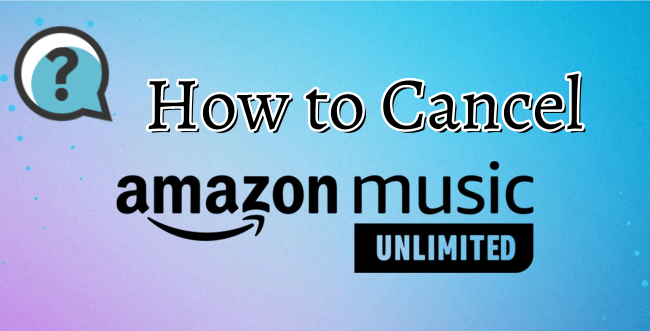Music now has become a major part of our lives. Most music streaming services provide multiple plans to meet users’ different demands, and Amazon Music is no exception. As one of the most popular music platforms, Amazon Music offers a range of subscription tiers to let users access its vast music library. For young users, the most cost-effective option is the Amazon Music Student. If you are enrolled in college or university, you are able to enjoy all the benefits of Amazon Music Unlimited or Prime at a cheaper price.
But what Amazon Music Student plan is? How does it work? And who is eligible? If you are new here and have no answer to all these questions, you came to the right place. This comprehensive guide covers everything you need to know about the Amazon Music student discount. Keep reading and you will learn how to sign up and make the most of your subscription.

Part 1. Amazon Music Student Plan: Everything You Need to Know
Basically, there are three different tiers of Amazon Music: Free, Prime, and Unlimited. If you want to unlock the Premium features of Amazon Music, you will need a Prime or Unlimited subscription. Luckily, both Prime and Unlimited have a Student discount.
What is Amazon Music Student plan?
Amazon Music for Students is an audio streaming subscription. It is a discounted version of Amazon Music Prime or Unlimited. Users who are currently enrolled in a degree-granting college or university can get this discount.
Main Features:
- Ad-free music streaming
- Access to over 100 million songs and curated playlists
- Download your favorite songs for offline listening
- Unlimited skips to Amazon Music songs
- Listen to high-quality music, including HD, Ultra HD, and Spatial Audio
- Use Alexa to control the music playback
How much does Amazon Music Student cost?
Amazon Music Prime comes bundled with your Amazon Prime membership, typically priced at $14.99 monthly. However, the Student discount slashes this cost to just $7.49 per month while still granting you all the benefits of Prime.
For those seeking even more music, Amazon Music Unlimited usually costs $11.99 per month. But as a student, you can access Amazon Music Student Unlimited for only $5.99 monthly. Even better, Amazon Music provides a 30-day free trial of Student Unlimited.
Who is eligible to get an Amazon Music Student account?
Amazon Music Student discount is an appealing option, but before you dive in, it’s essential to check whether you are qualified. To get this plan, you must be a student currently enrolled in a degree-granting college or university and provide one of the following to verify your student status on SheerID:
- Official Enrollment Letter from your college or university (acceptance letters will not be approved)
- Class schedule for your current term
- Registration receipt or tuition receipt
- Transcript that shows classes currently in progress
- Other school issued document that displays your first/last name (within the last three months)
Once eligibility is confirmed, you can use the student discount to access Amazon Music Unlimited.
Note
If SheerID doesn’t cover your school, you will have the opportunity to request to add it. Some technical and vocational schools may not qualify for the Amazon Music Student discount.
Part 2. How to Get Amazon Music Student Discount
Once make sure you are eligible to subscribe to the Amazon Music Student membership, you can follow the process below to get it effortlessly:
Step 1. Open the browser app on your device and navigate the Amazon Music Student Prime or Amazon Music Student Unlimited page.
Step 2. Click the Join now or other similar options.

Step 3. Follow the on-screen instructions to verify your student status and activate the Amazon Music Student plan.
Step 4. Once your student subscription is finalized, you can enjoy all the advanced features and listen to Amazon Music songs freely.
Part 3. How to Make the Most of Amazon Music Student Plan
Congratulations! Now you successfully sign up for an Amazon Music Student subscription. To enhance your music experience, here we’ve collected some helpful tips to help you ensure that you are using the plan to the fullest.
Tip 1. Explore HD and Spatial Audio
If you are new here, you might not know that Amazon Music provides high-fidelity audio, CD-quality, and immersive sound, like HD, Ultra HD, and Spatial Audio. These features come at no extra cost with your student plan. Simply go to Settings > Streaming Quality, and you will be able to select the sound quality you like.
Tip 2. Download Amazon Music Songs Locally to Keep Forever
With your Amazon Music Student plan, it’s easy to download your preferred songs for offline playback. However, you should notice that all the downloaded songs can only be played within the Amazon Music app. Once you graduate, you can’t listen to them anymore. So, here we want to show you a better way to keep all your favorite songs offline permanently. That is to use a third-party powerful converter – TunesMake Streaming Audio Recorder.
As a professional music converter, TunesMake Streaming Audio Recorder can help you remove Amazon Music’s DRM protection and convert Amazon Music songs, playlists, albums, and podcasts into normal audio formats, including MP3, M4A, M4B, WAV, FLAC, and AIFF. After conversion, you can keep all the downloaded Amazon Music files on your computer, USB drive, or SD card permanently. Thus, you can listen to them at any time, on any device without limitations. Since the TunesMake software automatically keeps the original sound quality, you don’t need to worry about your offline listening experience. If you need, TunesMake even supports you in customizing the audio settings to get personalized music enjoyment.

Streaming Audio Recorder –
Download Streaming Music to MP3 on PC and Mac
- Unlimitedly download streaming music songs, playlists, and podcasts
- Losslessly convert streaming music to MP3, M4A, M4B, WAV, FLAC, and AIFF
- Remove DRM protection from many streaming music platforms
- Convert streaming songs with original sound quality and ID3 tags kept
Security Verified. 100% Clean & Safe.
Step 1
Pick Amazon Music songs for downloading
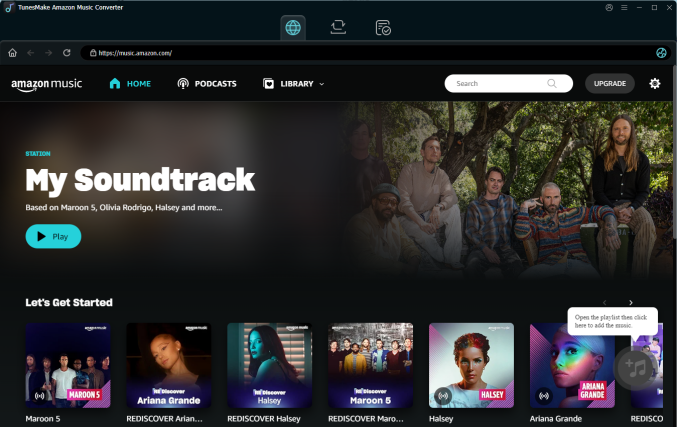
Click the Free Download button above and you can get the TunesMake Streaming Audio Recorder on your computer. Then, launch it and log in to your Amazon Music Student account in its interface. After that, you need to find the song you want to save offline and drag it to the Add icon. Therefore, the song will be loaded to TunesMake’s conversion list. Alternatively, you can download songs in batches by selecting a playlist and clicking the Add icon > Add to List.
Step 2
Set the output format
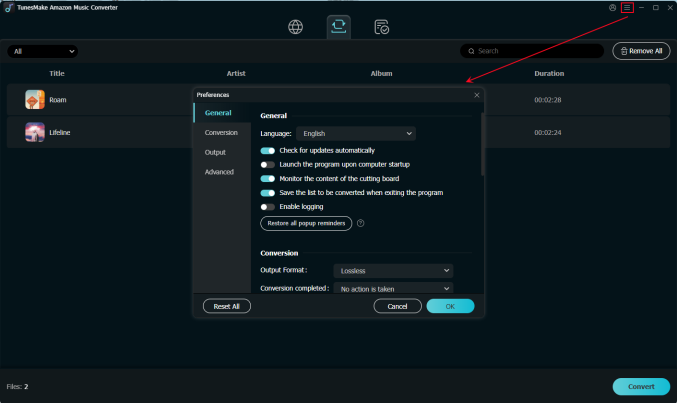
Once you add all the songs you need, it’s time to set their output format depending on your needs. Click the Menu icon at the top. Then, select Preferences > Convert. If you want to listen to the music on multiple devices, you can select MP3. For high sound quality, FLAC is a good choice. You can also decide on other formats, including bit rate, sample rate, and channel.
Step 3
Download Amazon Music songs as local files
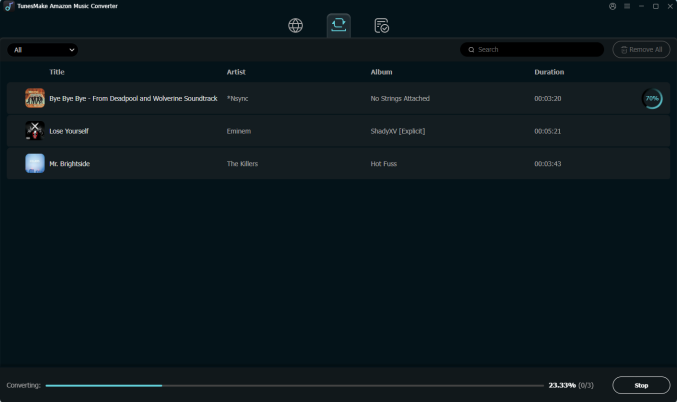
With everything set, simply click the Convert button to initiate the download and conversion process via TunesMake. The duration will vary depending on the number of songs you added. But with TunesMake’s 13X fast conversion speed, it won’t take too long. When it is finished, click the Converted icon and you can find the local music files.
Part 4. FAQs about Amazon Music Student
Q1: Does Amazon Student Prime include music?
A: Yes, Amazon Music Prime is included with your Amazon Prime membership. You are able to listen to Amazon Music All-access playlists without ads.
Q2: Can I cancel Student Amazon Music?
A: Absolutely, yes. You can cancel Amazon Music subscription at any time you want, even with the free trial. Amazon Music Student is no exception.
Q3: How long does the Amazon Music student discount last?
A: With your concurrent student enrollment, you can use the Amazon Music Student discount for a total of four years.
Q4: Can I switch from a regular Amazon Music Unlimited to Amazon Music Unlimited
A: Yes, if you are eligible for the Student discount, you can switch your Amazon Music Unlimited to Amazon Music Unlimited Student. Just visit your Amazon Music Settings page and select the Student plan. It will prompt the SheerID verification process.
Q5: What happens when I'm no longer a student?
A: If you graduate or are no longer enrolled, your subscription will likely automatically become a regular Amazon Music Unlimited or Prime Individual plan. You should receive a notification before this happens.
Q6: Can I share my Amazon Music Student Plan with others?
A: Unfortunately, no. The Student plan is typically for individual use only. You can not share it like a Family plan.
Part 5. Summary
The Amazon Music Student plan is a fantastic deal for college students who want full access to Amazon’s premium music service at half the cost. You can follow the guidance above to get it easily. And if you want to enjoy your favorite songs even after canceling, tools like TunesMake Streaming Audio Recorder can help you preserve your collection permanently and take it anywhere.
Related Articles
- 1
- 2
- 3
- 4
- 5
- 6
- 7