As we all know, Amazon Music is a powerful streaming service that provides over 70 million songs for its users. However, due to the exclusive format of its songs, you are limited to listening to music from Amazon online. Besides, you will no longer have access to these songs once your subscription is over. So, whether there is a way that may help you listen to Amazon Music for free forever? Sure! Just keep reading, and I will show you the detailed steps to download Amazon Music to computer.

- Part 1 Tool Required: TunesMake Amazon Music Converter
- Part 2 Tutorial on How to Download Amazon Music to Computer
- Part 3 Conclusion
Part 1 Tool Required: TunesMake Amazon Music Converter
If you want to permanently save Amazon Music to your personal computer and enjoy those songs on more devices, the best way is to record them with a third-party tool. There are some similar programs in the market and TunesMake Amazon Music Converter is definitely one of the best music downloading tools for both Music Unlimited and Prime Music users. TunesMake Amazon Music Converter can convert Amazon Music and Amazon Prime Music to MP3, FLAC, WAV, AAC, M4A, and M4B in batch without damaging the original audio quality. With it, you can download music from Amazon Music at up to 5× conversion speed and save Amazon Music to your computer forever.

Key Features of TunesMake Amazon Music Converter
- Support output formats of Amazon Music to MP3, FLAC, WAV, M4B, AAC, M4A
- Customize the output parameters of Amazon Music like sample rate and bitrate
- Convert Amazon Music at a high speed of 5× and work well for batch conversion
- Download music tracks from Amazon Prime Music, Music Unlimited, HD Music
Part 2 Tutorial on How to Download Amazon Music to Computer
Step 1 Install TunesMake on Your Computer
TunesMake Amazon Music Converter has two different versions——Mac and Windows. Therefore, you should choose the one that you need, install it, and double-tap the icon’s app. Then click the “Sign in” button, and fill in the details to log in.
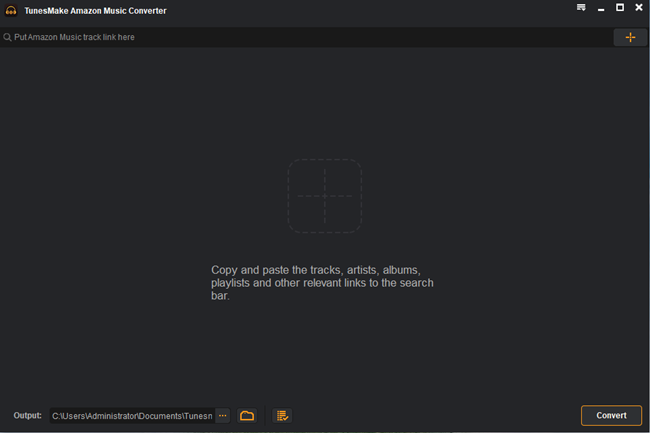
Step 2 Add Amazon Music to TunesMake
Secondly, look through the music library or find the Amazon Music playlist or album you want to download and convert. Click the target item and copy the link to the music, album, or playlist. Then, paste the link into the search box on the converter and your selected music will be loaded into the conversion list.
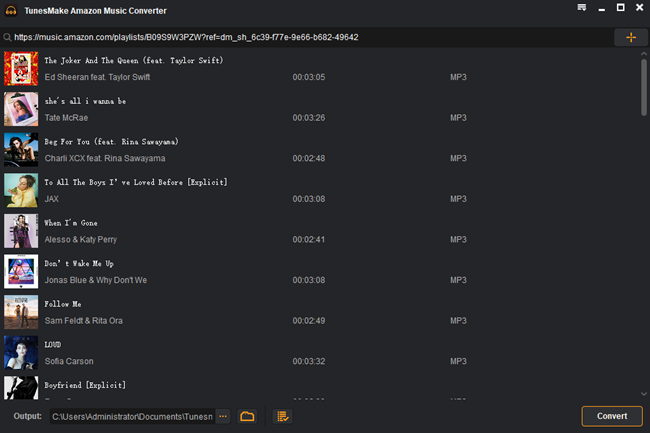
Step 3. Set the Output Format for Amazon Music
Tap on the three-dot icon at the upper right and choose “Preference” so that you can customize the format, channel, sample rate, and bit rate as you like. Then, click the “OK” button to preserve the changes.

Step 4 Start Conversion
Last, click the option that says Convert and wait. After the conversion is completed, you can click the “Converted” tab to find the well-converted Amazon Music on the local drive. With the help of TunesMake Amazon Music Converter, you can easily download Amazon Music to the computer or other media players without any limitations.
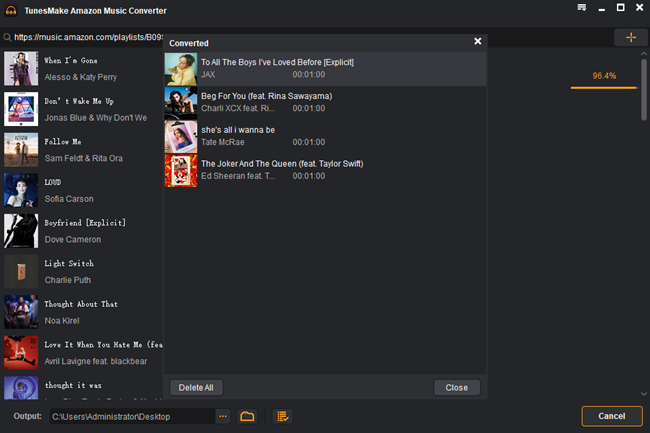
Part 3 Conclusion
The most convenient method of downloading Amazon Music to the computer is to convert Amazon Music to MP3 with TunesMake. It is a professional third-party tool to download and convert Amazon Music. Following the steps elaborated above, I’m sure your problems will be solved easily. If you have further questions, leave your comments below and I’m willing to help you out.
