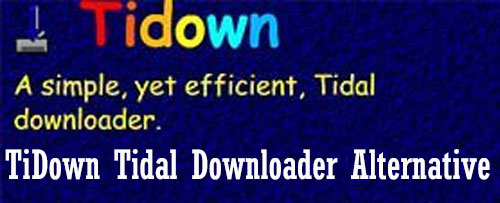As a global music platform, Tidal collects music from around the world so that fans can fully immerse themselves in their love of music. With an active subscription, you can stream more than 100 million songs and download them for offline playback. However, you should notice that the downloaded music will expire once your subscription ends. Want to save your favorite Tidal music offline permanently? Then, you need the help of a third-party Tidal music ripper. Why don’t you try the Athame Tidal Downloader? You don’t need to worry if you know nothing about it. This post offers a comprehensive and detailed review of it. Keep reading to learn how to download music from Tidal for free and make the most of your Tidal music experience.
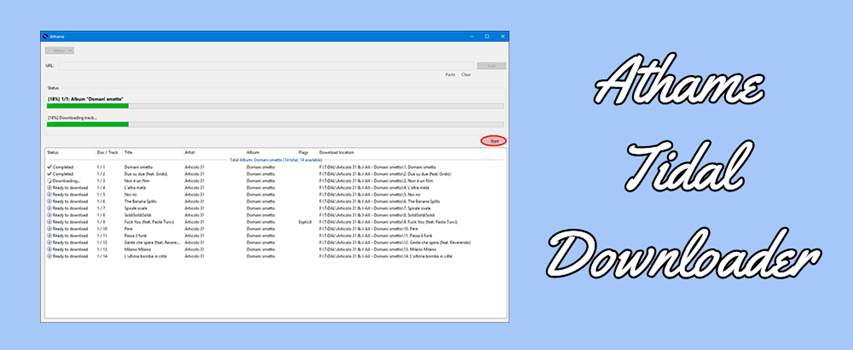
Part 1. What Is Athame Tidal Downloader?
Athame Tidal Downloader is a free, open-source command-line tool released on GitHub. It supports downloading music from music streaming platforms like Tidal and Google Play Music. With Athame, you can save Tidal songs, albums, and playlists directly to your computer and listen to them offline whenever you want. It is popular among tech-savvy users. However, Athame is no longer actively maintained and may require manual configuration to function properly.
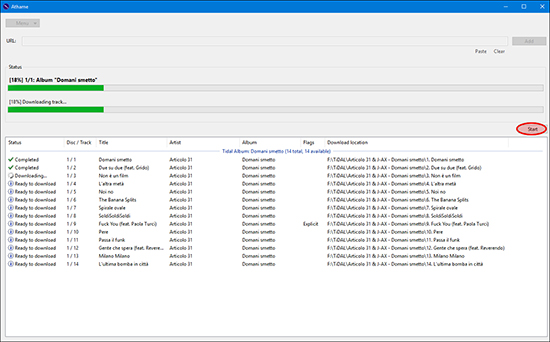
Key Features of Athame Tidal
Key Feature:
-
Supports downloading Tidal songs, albums, and playlists
-
Completely free and open-source
-
Allows users to download music from Google Play Music as well
-
Supports downloading Tidal in FLAC
Pros and Cons
-
😀 Pros
- Free of charge
- Supports FLAC format and high-quality downloads
- Open-source and modifiable
- Does not require heavy installation
-
☹️ Cons
- Only available on Windows
- Download music in FLAC only
- Does not retain ID3 tags and metadata
- Download speed is low
- No longer actively updated or officially supported
- Output quality is medium (up to 256 kbps)
- Does not support setting audio parameters
- Does not support batch download
- Not beginner-friendly due to the command-line interface
- May stop working after Tidal API changes
- Buggy and unstable
Is Tidal Athame safe to use?
Athame is generally indicated as a safe tool. What you should notice is that it is open-source, which means that anyone can view and verify its code. Thus, you’d better download it from a reliable source like GitHub.
Part 2. How to Use Athame to Download Music from Tidal
Athame is meant for Windows users. If you want to download and save Tidal music on your computer, then you can use Athame to get it done. Now let’s see how to download Tidal music through Athame.
Step 1. Download and install Athame, then open it on your computer.
Step 2. Click the Menu button, go to Settings, and choose the Tidal music service to log into.
Step 3. Enter your Tidal account and password and select the music you want to download.
Step 4. Copy the music link and paste it into the URL text box of Athame.
Step 5. Click the Add button to the music, and then click the Start button to download Tidal music.
Part 3. Best Athame Tidal Alternative: Download Tidal Music Unlimitedly
As Athame is only available on Windows computers, those users who are using a Mac computer cannot download Tidal music with this tool. Otherwise, Athame cannot save the music with the original sound quality. If you want to download Tidal music with HiFi quality, TunesMake Tidal Music Converter is the best alternative to Athame.
TunesMake Tidal Music Converter is a professional music downloader for downloading Tidal songs, playlists, albums, and podcasts and converting them to normal audio formats, like MP3, M4A, M4B, WAV, FLAC, and AIFF. In addition, it automatically keeps all the ID3 tags so that you can manage your music better. The best thing is that the whole downloading process is lossless. You can get exactly the same experience as online. After downloading, you will get full control over all the music files and listen to them anytime and anywhere.

TunesMake Tidal Music Converter –
Best Alternative to Athame Tidal Downloader
- Download any Tidal content, including songs, albums, playlists, and artists
- Convert Tidal music to MP3, FLAC, AIFF, WAV, M4A, and M4B
- Preserve a whole set of ID3 tag information in the downloaded Tidal songs
- Handle the conversion of Tidal music up to 22X faster speed and in batch
Security Verified. 100% Clean & Safe.
Step 1
Import Tidal Music to TunesMake Software
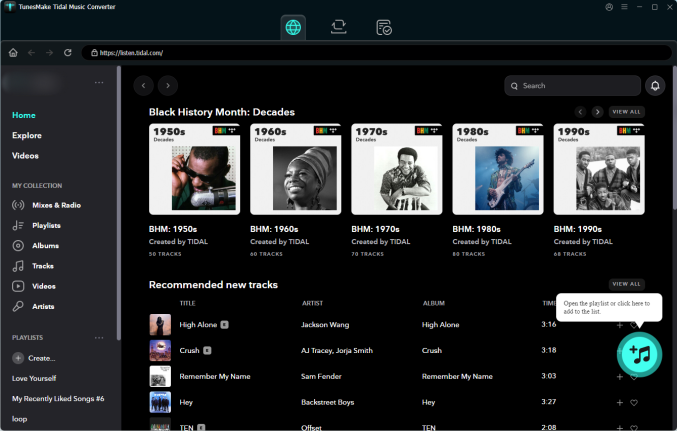
Install and run TunesMake Tidal Music Converter on your computer. Then, the Tidal web player will be opened on its interface. You can now log in to your account and find the music tracks you want to download. To add them to TunesMake’s conversion list, you just need to put them on one playlist. Then, select the playlist > Add icon > Add to List.
Step 2
Configure the Output Format for Tidal
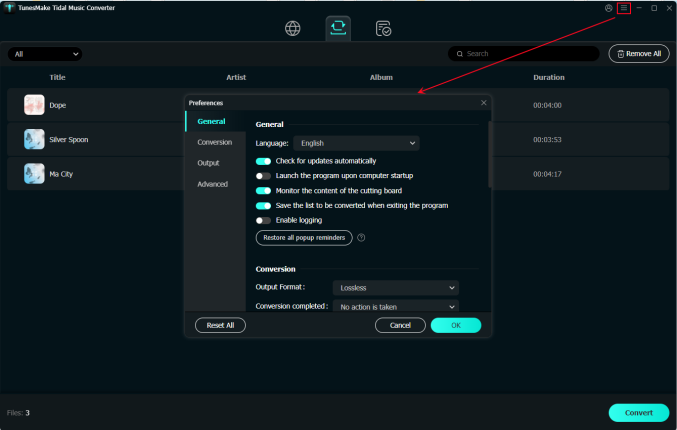
Locate the menu bar at the top of the converter and select the Preferences option from the drop-down list. In the pop-up window, switch to the Convert tab, and then you can personalize the output audio parameters. Here you can select MP3 as the output audio format and adjust other audio parameters like the bit rate, sample rate, and channel.
Step 3
Download Music from Tidal to MP3
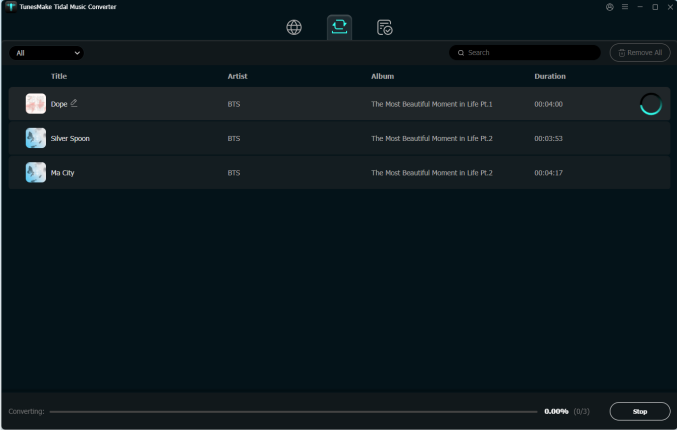
You can click the Convert button at the bottom right corner of the converter. TunesMake Tidal Music Converter will download Tidal music to your required audio format and save it to your computer. Then you can click the Converted icon to load the history list, where you can view all the converted Tidal songs.
Part 4. Comparison and Conclusion
| TunesMake Tidal Music Converter | Athame Tidal Downloader | |
|---|---|---|
| Supported Operating Systems | Windows and Mac | Windows only |
| Supported Output Formats | MP3, M4A, M4B, WAV, FLAC, AIFF | FLAC only |
| Output Audio Quality | Lossless | Lossy |
| Success Rate | 100% | Low |
| Download Speed | 22X | 1X |
| Stability | Stable | Buggy |
| Keep ID3 Tags | ✔ | ✘ |
| Built-in Media Player | ✔ | ✘ |
| Personalize Audio Settings | ✔ | ✘ |
| Download High-fidelity Music | ✔ | ✘ |
| Free Upgrades and Support | ✔ | ✘ |
Athame is a free tool to help you download Tidal music, but it only supports downloading Tidal music on a Windows computer. If you are looking for a good alternative to Athame, TunesMake Tidal Music Converter could be a nice option. As an easy-to-use yet professional music downloader, TunesMake Tidal Music Converter can download Tidal music to MP3 and more audio formats.
Related Articles
- 1
- 2
- 3
- 4
- 5
- 6
- 7