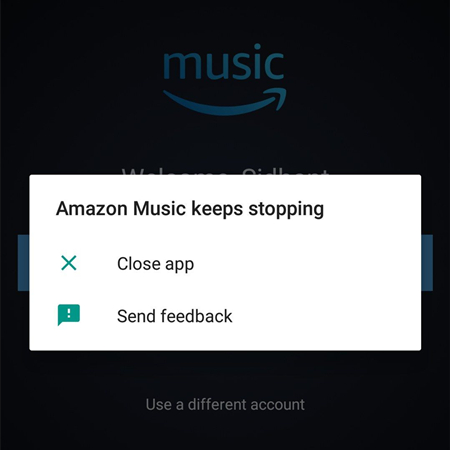Nowadays, music streaming services have changed the way we consume music. You can listen to your favorite soundtracks anytime as per your needs. Just choose a music service and install its app, and you can effortlessly stream any tunes you like. However, choosing the right platform can be overwhelming. Many users wonder about Amazon Music vs Napster, which one is better? If you have this problem as well, you are in the right place.
In this article, you will have a better understanding of Amazon Music and Napster. More importantly, we’ll break down their key differences in diverse aspects, including music library, price and plans, sound quality, and offline features. After reading this article, you can make an informed choice. We will also provide a bonus tip to help you unlock music freedom and permanently save your favorite tunes offline.

Part 1. Overview of Amazon Music and Napster
In the vast and ever-evolving landscape of music streaming, Amazon Music and Napster stand as two prominent contenders. Before we dive into the detailed comparison of them, let’s establish a foundational understanding of them, especially when you are new here.
What Is Amazon Music?

Amazon Music is the music streaming service provided by Amazon. It has a large music library that contains millions of songs and a vast catalog of top podcasts. Like other music streaming services, Amazon Music provides several tiers of subscription plans to cater to different listening preferences. There are mainly three subscription tiers: Amazon Music Free, Amazon Prime Music, and Amazon Music Unlimited. Amazon Music is not only a music streaming service but also a digital music store, continually expanding its features and global reach.
What Is Napster?
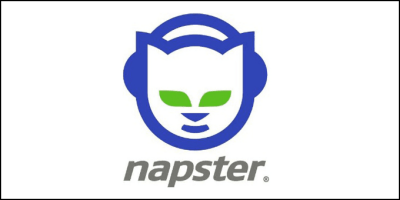
Napster is another global music streaming service, offering access to over 110 million high-fidelity music tracks. It was launched in 1999 as a pioneering peer-to-peer file-sharing platform, but the original service was shut down in 2001. Now, Napster is operating as a fully licensed streaming service. With a monthly subscription fee, you can access Napster’s vast music library, ad-free listening experience, and offline playback. Currently, Napster is available on a range of devices including mobile, desktop, and smart speakers.
Part 2. Amazon Music vs Napster: Quick Comparison Table
Before we delve into the detailed comparisons, here is a quick overview of the core features offered by these two platforms. This table gives you a snapshot of their differences.
| Amazon Music | Napster | |
|---|---|---|
| Supported OS | Windows, Mac, Web, iPhone, Android | Windows, Mac, Web, iPhone, Android |
| Music Library | Over 100 million songs | Over 110 million songs |
| Sound Quality | HD, Ultra HD, and Spatial Audio | Up to 320 kbps |
| Premium Plan | Prime, Unlimited | Individual, Family |
| Price | From $9.99/month | From $10.99/month |
| Audio Format | MP3, FLAC | AAC |
| Free Trial | ✔ | ✔ |
| Podcasts | ✔ | ✔ |
| Offline Listening | ✔ (With Premium) | ✔ (With Premium) |
| Free Plan | ✔ | ✘ |
Part 3. Napster vs Amazon Music: Deep Dive
To determine which music streaming service to choose, you should take an in-depth look at their key features. In this section, we will explore their differences in the following aspects: Music Library, Compatibility, Price and Plans, Sound Quality, and Offline Feature. Each factor plays a crucial role in selecting the best service that suits your demands. Now, let’s explore them in detail.
3.1 Music Library
The size and diversity of a service’s music library can make or break your listening experience. Both Amazon Music and Napster offer various libraries, but there are key differences in what they provide.
Amazon Music has a large catalog of 100 million songs in multiple genres. If you have a Prime subscription, you can access the All-access playlists on Amazon Music. To unlock the full 100 million tracks on Amazon Music, you will need an Unlimited plan. High-quality audio options like Amazon Music Dolby Atmos, 360 Reality Audio, and more are also accessible. Amazon Music also provides diverse unique audio content, giving you great music enjoyment.
Napster, on the other hand, claims a 110 million-song catalog, which is slightly larger than Amazon Music’s offering. While Napster also covers a wide range of genres and includes podcasts, its music library does not have exclusive content like Amazon Music. Napster lacks a free tier, so you need to subscribe to its Premium plan to access its 110 million+ tracks. Napster’s catalog has diverse music from major labels, but it doesn’t offer the same depth in terms of curated playlists and exclusive content like podcasts and radio stations.
3.2 Price and Plans
With regard to pricing and plans, both Amazon Music and Napster offer competitive options, but their structures vary.
Amazon Music offers 3 main plans: Amazon Music Free, Amazon Music Prime, and Amazon Music Unlimited. The Free plan is a free version, which allows you to stream a limited catalog of music with ads. Amazon Music Prime is a benefit included in your Amazon Prime membership. It allows you to access and download songs from All-access playlists at no extra cost. Amazon Music Unlimited is the highest plan on Amazon Music. With it, you can unlock all the advanced features and play any song you like without restriction. The Unlimited plan costs $9.99/month for Prime members, and $11.99/month for non-members.
Napster does not have a free version. You must pay $9.99 every month to unlock all its services. However, it does offer a 30-day free trial for new users. If you are hesitant, you can try the free trial first. Napster’s pricing structure is more straightforward, but it lacks the multiple tier options available with Amazon Music. This flat pricing might be more appealing to users who prefer simplicity.
3.3 Sound Quality
Sound quality is the deciding factor for many users, especially audiophiles who want the best listening experience. Here’s how the two platforms compare in this area.
Amazon Music offers MP3 quality (up to 320 kbps) for standard users. For Unlimited users, there are more high-resolution streaming options to choose from, including HD (up to 850kbps) and Ultra HD (up to 3730kbps) quality. Ultra HD streaming offers 24-bit/192kHz sound, which provides more detail and clarity, especially for users with high-end headphones or speaker systems. If you have supported devices, you can even listen to Spatial Audio, enhancing the sound with three-dimensional experiences.
Napster, in comparison, supports MP3 streaming up to 320kbps, which doesn’t match Amazon Music’s high-fidelity offerings. For casual listeners, Napster’s 320kbps might be sufficient, but those seeking the best sound quality will find Amazon Music’s high-fidelity options more appealing.
3.4 Compatibility
Compatibility is a critical factor for users who are accustomed to listening to music across devices. If you need to work seamlessly on multiple devices, you should check this section to learn the compatible devices of these two platforms.
Amazon Music is compatible with a large number of devices. You can access Amazon Music’s service on Windows, Mac, Android, and iPhone. If you don’t want to install its app, streaming Amazon Music songs on its official web player is also available. Additionally, Amazon Music integrates seamlessly with the Amazon ecosystem, including Alexa-enabled devices, Fire tablets, Echo speakers, and Fire TVs.
Napster has official apps on Android, iPhone, Windows, and Mac. However, it doesn’t have the level of integration with smart home devices. If you prefer to enjoy music on smart home setups or voice control, Napster may not provide a smooth experience.
3.5 Offline Feature
Playing music tunes offline has become more and more popular among music lovers. When you are in a poor network environment, downloaded songs can give you an uninterrupted listening experience.
Amazon Music allows Amazon Music Prime and Unlimited subscribers to download songs for offline playback. You can choose any song, playlist, or album to download in the app. You can only listen to the downloaded content on the Amazon Music app due to the DRM protection.
Napster also offers an offline feature with its Premium plan. You can download songs and playlists to listen offline, but the same DRM restrictions apply—content can only be played in the Napster app.
Part 4. Bonus: How to Save Amazon Music Offline Forever
While both Amazon Music and Napster allow premium users to download songs for offline listening, there’s a catch: the files are encrypted and can only be played within the official app. For those looking to escape DRM restrictions and enjoy downloaded songs on various devices, you might want to remove the limitations of Amazon Music. That’s where a tool like TunesMake Amazon Music Converter comes in handy.
TunesMake Amazon Music Converter is a powerful and professional music converter that is adopted with advanced decryption technology. It empowers you to download songs, playlists, albums, and podcasts from Amazon Music to your computer and convert them into normal audio files in diverse formats, including MP3, M4A, M4B, WAV, FLAC, and AIFF. The best thing is that the TunesMake tool will retain the original sound quality to ensure your listening experience. After downloading, you can easily save all the downloaded music files permanently and import them to other devices for offline playback. For users who desire to have a personalized experience, the TunesMake tool even provides an editing feature that allows you to set audio parameters freely.

TunesMake Amazon Music Converter –
Download and Convert Amazon Music Songs as Local Files
- Download songs from Amazon Music Prime, Music Unlimited, and HD Music
- Convert Amazon Music songs to MP3, AIFF, FLAC, WAV, M4A, and M4B
- Support converting Amazon music at 13X speed in batch
- Keep original lossless audio quality and ID3 tags of Amazon Music
Security Verified. 100% Clean & Safe.
Step 1
Select Amazon Music Songs to Download
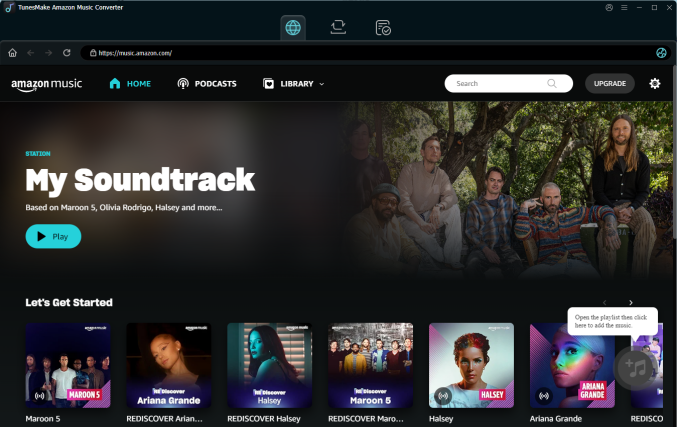
To start with, you should install and launch the TunesMake Amazon Music Converter on your Windows or Mac computer. Then, you can sign in to your Amazon Music account in its interface. After that, you can browse the music library and find the target songs to download. Simply select one playlist or album, and then click the Add icon at the lower right corner. Then, the TunesMake tool will load all the songs you choose automatically.
Step 2
Set Output Audio Settings as You Wish
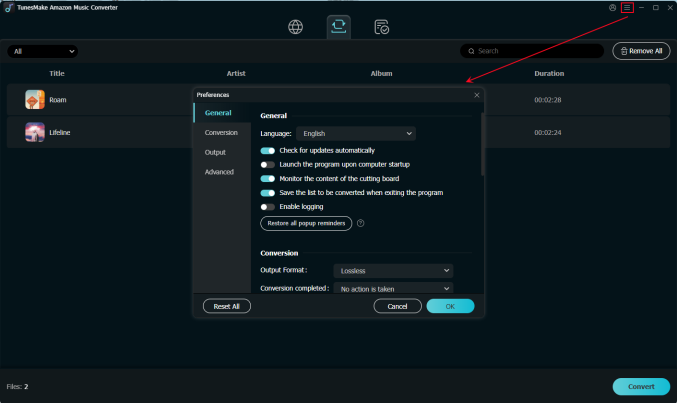
When you finish loading the Amazon Music songs, it’s necessary to set the output audio settings. You need to click the Menu icon at the top. Then, select Preferences > Convert. In the new window, you can decide on the output format. MP3 is recommended since it is compatible with most devices. You can also set other parameters, including bit rate, sample rate, and channel. Once done, click OK to save the changes.
Step 3
Begin Downloading Amazon Music Songs to Keep Forever
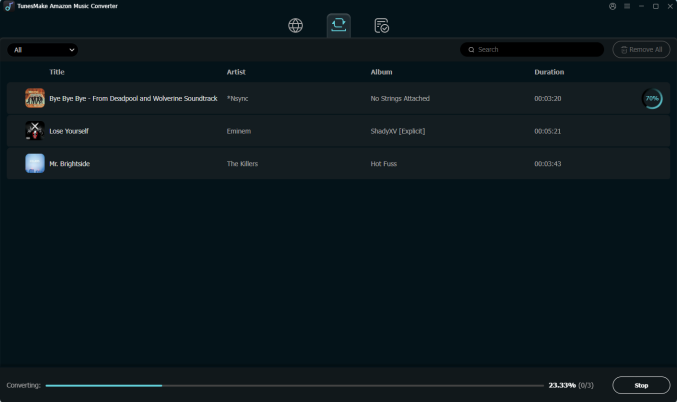
Now everything is ready. Simply click the Convert button at the bottom. Then, the TunesMake Amazon Music Converter will begin downloading and converting the songs you choose automatically. Thanks to its 13x fast conversion speed, you won’t wait too long and you can get the DRM-free music files. Once done, you can click the Converted icon at the top to check the downloaded files.
Part 5. In Conclusion
Both Amazon Music and Napster offer robust music streaming experiences, but they cater to slightly different needs. Amazon Music excels in sound quality, smart device integration, and flexibility. Napster is simple, user-friendly, and boasts a comparable music library. However, if you're looking for greater control over your music files, the TunesMake Amazon Music Converter offers an ideal solution, letting you enjoy your favorite tunes whenever you go.
Related Articles
- 1
- 2
- 3
- 4
- 5
- 6
- 7