If you are already utilizing the Amazon Prime services, such as Prime, Kindle, and Alexa, you would want to experience Amazon Music too!
The millions of songs present on the application allow you to listen to high-quality songs using any device. Of course, you will have ad-free access and HD content when you are subscribed to the service or a premium member. Everybody else will have access to the content, but there is a decrease in quality and frequent disruptions by ads.
As the application is available for different devices, you can listen to it anytime and anywhere. But do you know the procedure to play Amazon Prime on Android tablets?
This article will help you learn about the different methods you can apply to listen to Amazon Prime Music on Android tablets. The ways that we will discuss here are about using the official app available for Android and TunesMake Amazon Music Converter that helps you listen to your favorite songs and collection offline anywhere on your tablet.

Part 1. How to Stream Amazon Prime Music on Android Tablet
To stream Amazon Prime on Android Tablet, you will need a Google account and a tablet running on Android. The steps discussed below will help you stream your favorite music from Amazon Music on your Android tablet:
Step 1: Installation
As you are using an Android tablet already, you have quick access to Google’s Play Store. In the search column, type “Amazon Music” and press the “Enter” key. From the list that appears, select Amazon Music, and click the “Install” button.
Step 2: Linking Amazon Account
After completing the installation of the application, open the app by tapping the icon. If you already have an Amazon Prime account, use your credentials to login into your account.
Step 3: Playing Songs
Upon signing into your account, you are ready with the Android tablet that plays Amazon Prime Music. You can now search for your favorite songs, playlists, and artists and start listening to them. You can further create your library by downloading all your favorite songs, albums, podcasts, and playlists.
Part 2. How to Play Amazon Prime Music on Android Tablet from Computer
The official Amazon Music app is helpful when you have a subscription and an always-on Internet connection.
What if you are not a premium member of Amazon and still like listening to music and playing it on your Android tablet?
Although you can get Amazon Prime Music on Android tablets by paying the necessary subscription, it may not always be the choice to listen to music when you do not have a steady Internet connection. A better method to stream music from Amazon Prime to Android tablets is by using TunesMake Amazon Music Converter. The converter is robust and helps you download all your favorite songs, playlists, and podcasts from Amazon Music for offline listening.
The fascinating feature is its ability to convert the songs into a preferred output file format. You can choose from MP3, MP4, WAV, FLAC, lossless, and more. It further provides the flexibility of altering the channel, bit rate, and sample size. Therefore, every change you make will help you listen to your favorite song on the Android tablet in HD quality.

Main Features of TunesMake Amazon Music Converter
- Download music from Amazon Music at 5X lightning speed
- Convert Amazon Music to MP3 and various audio formats
- Keep ID3 tags and sound quality from Amazon Music
- Support to stream Amazon Prime on Android Tablet
You do not require an Amazon Music subscription and the application to be present on your computer to download the songs. The TunesMake music converter does everything in a few simple steps. With its help, you can download unlimited songs in HD and play them on your tablet anytime you want and anywhere without an Internet connection.
Let us see how you can use TunesMake Amazon Music Converter to download music from Amazon to Android tablets for offline listening.
Step 1 Installation and registration
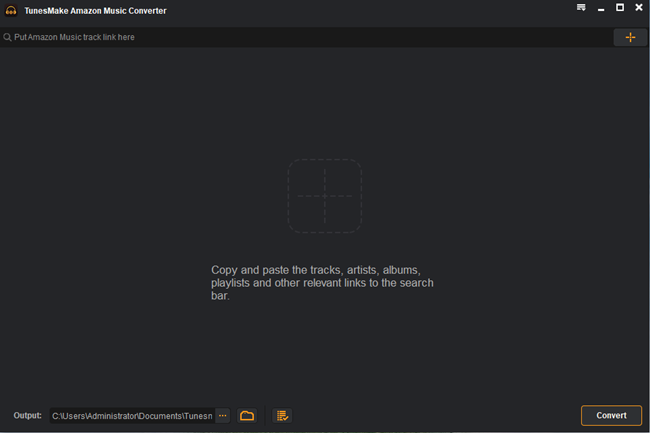
Installing the TunesMake software is simple. You can download the executable file from the official website. Upon completing the installation, launch the program using the icon from the desktop. The clean and simple user interface has everything you need. Click on the Sign In button to the right of the screen to login into your Amazon Prime Music account.
It is essential to register the TunesMake software to a full version. Click the three lines icon from the menu bar and choose the Registration option. Now, enter the activation code sent to your email address.
Step 2 Customize audio output parameters for Android tablet
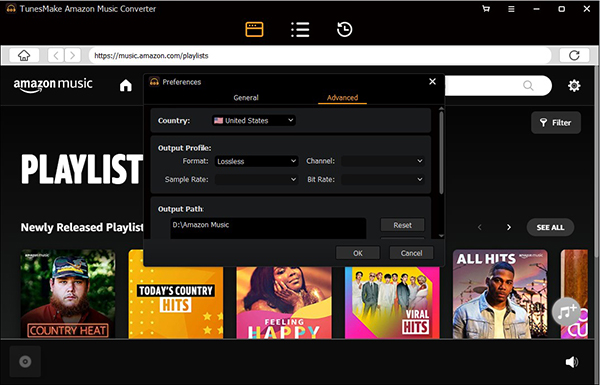
As stated earlier, you can change the output parameters of an audio file. Click the three lines from the menu, select Preferences, and choose Advanced to open the settings window. Here, you can define the audio output, sample rate, bit rate, and channel. You can further choose the country and output patch. The screen also helps you archive the output files according to artists and albums.
Step 3 Add Amazon Music files to TunesMake
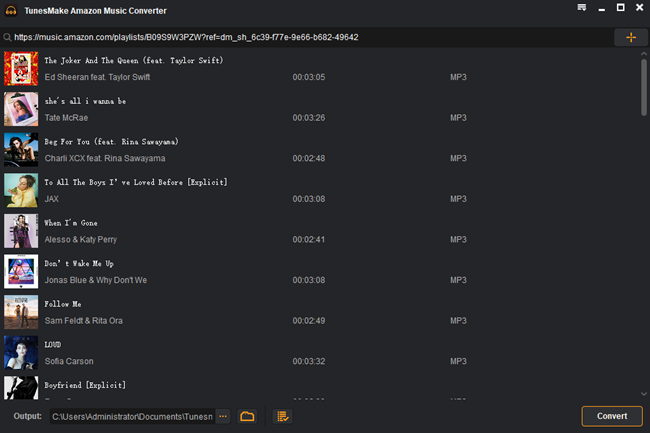
Use the search bar to search for a song, album, playlist, or podcast from the user interface. Once you find the songs/albums/playlists, click on the + sign to add them to the converter.
Step 4 Download and convert Amazon Music for Android tablet
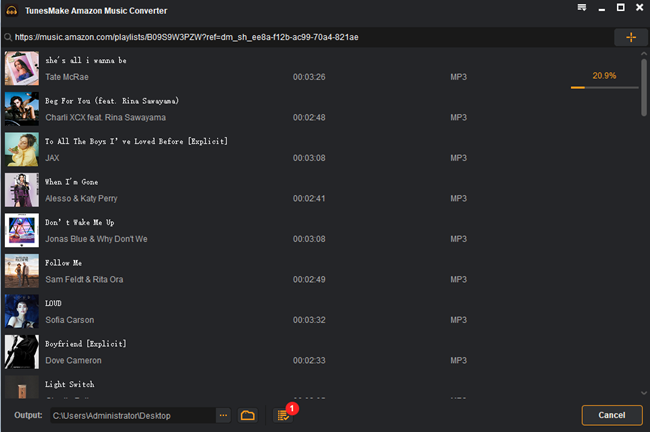
Click the Convert button to head to the conversion screen. You can notice the speed and progress. It will download and convert the songs based on the parameters set in Step 2 and save them in the prescribed folder.
Upon completion, you can listen to Amazon Prime Music on an Android tablet by transferring the files from the computer to the tablet. You no longer require a subscription or Internet connection.
Bonus Tip: How to Watch Amazon Prime Video on Android Tablet
Amazon Prime Video app for Android tablets allows you to watch all your favorite shows and movies anytime. Watching a series or movies on the tablet gives a different experience than on a smartphone.
If you like to watch Amazon Prime on an Android tablet, follow the steps listed below:
- Open Google Play Store from your tablet.
- Search for the “Amazon Prime Video” app using the search bar.
- Download the application.
- After completing the installation, open the app and login into your Amazon account using your user ID and password.
- Upon successful completion, you are ready to watch all your favorite shows and movies on the android tablet.
Part 4. Conclusion
With TunesMake Amazon Music Converter available, accessing Amazon Prime on Android tablets is no longer a challenging task. You can listen to your favorite music collection anytime you want offline and likewise watch TV shows and movies on the Amazon Prime Video app on the Android tablet.
