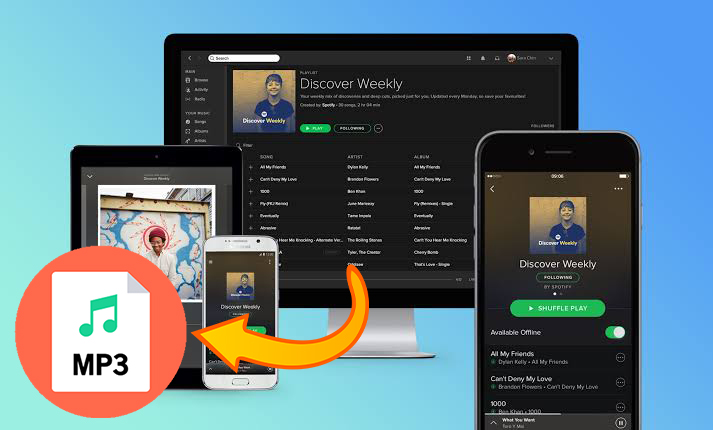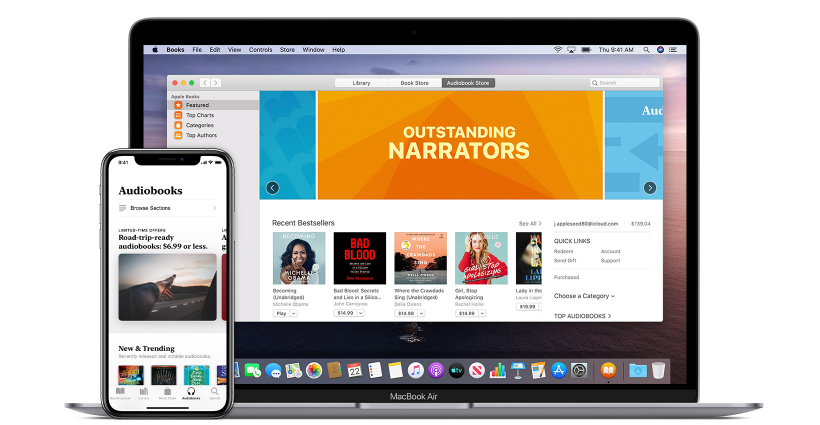Spotify audiobooks start a new chapter for listening. You can explore a new world of audiobooks on Spotify, and dive into discovering more than 375,000 audiobook titles on Spotify. With your Spotify account, you can find any audiobook you like and listen to it right away. Listening to audiobooks is becoming a new modern lifestyle. When you are on the go or at home, you can listen to audiobooks to relax, ease your mind, and enjoy a new story in books.
If you want to know how to find audiobooks on Spotify, what the best Spotify audiobooks are, and how to download Spotify audiobooks to MP3, you are in the right place. This article almost covers all the topics and offers all the information you need to know about Spotify audiobooks. Now let’s explore them together.
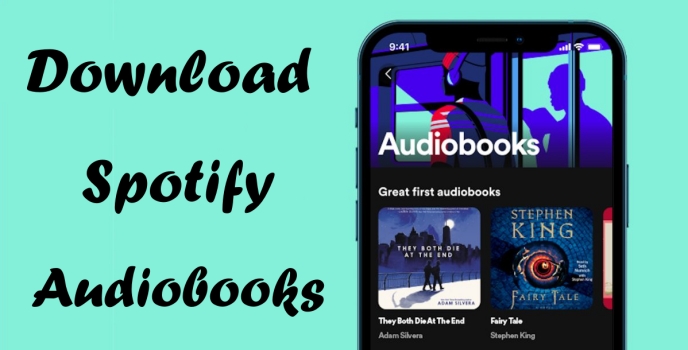
Part 1. How to Find Audiobooks on Spotify
Spotify is mainly known for its library of music and podcasts, but it should not be ignored that its library of audiobooks is also quite rich. Although most audiobooks require payment to be listened to, there are some good books available for free. So, no matter what Spotify account you have, you can enjoy Spotify audiobooks. Follow the steps below to locate the audiobooks you may be interested in.
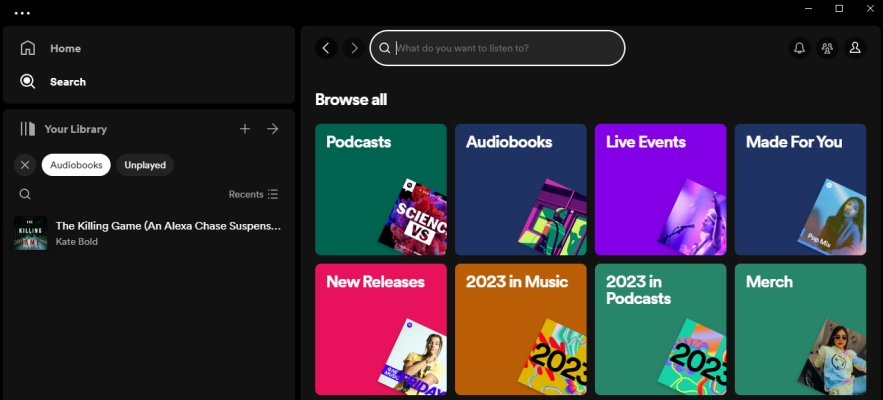
Step 1. Open Spotify on a desktop or mobile, click the Search button, and choose the Audiobooks category.
Step 2. Under Browse All, scroll down to find the part of Free Audiobooks, click on it and get in.
Step 3. Choose a free audiobook you are interested in, go to its detailed page, and click Get to add it to your audiobook library.
Step 4. If the audiobook is not free, you should click the Buy button to purchase it first. After that, you can add it to your music library for playing.
Part 2. How to Download Spotify Audiobooks [Premium Users]
It is known that the Spotify downloading feature is only available for Premium subscribers. Therefore, you should have an active Spotify Premium account so that you can download free or purchased Spotify audiobooks. Here’s how to do so on the Spotify app installed on your device:
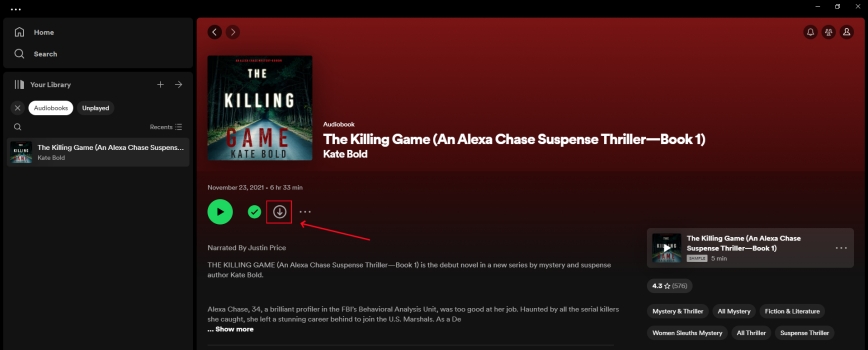
Step 1. Fire up the Spotify app on your device and locate Your Library.
Step 2. Switch to the Audiobooks section to browse your audiobooks.
Step 3. Choose the audiobook you want to download and hit the Download icon to start downloading.
Note
You can’t download individual chapters from one audiobook on Spotify.
Part 3. How to Download Spotify Audiobooks to MP3 [All Users]
Downloading Spotify audiobooks is straightforward. However, the official method doesn’t allow you to download the audiobook in MP3 format. Spotify is known to encrypt its media content, including audiobooks, in a special audio format. You can’t play the downloaded audiobooks outside the Spotify app on your device, even if you have purchased them.
For users who want to download Spotify audiobooks as local MP3 files and play them on other devices offline without limitations, the TunesMake Spotify Music Converter is a better and wiser choice. By using this tool, you can download free audiobooks from Spotify without a Premium subscription and save purchased audiobooks locally. This tool is super reliable for converting and downloading Spotify audiobooks to MP3, WAV, FLAC, AIFF, and other formats. After downloading, you can listen to your favorite audiobooks offline on any device.
Beyond that, TunesMake Spotify Music Converter can also download songs, playlists, and podcasts on Spotify even without a Premium subscription. It is no exaggeration to say that it is the best helper to let you unlock an unlimited, seamless, and offline listening experience. Now, install this tool on your desktop and you can easily save your favorite Spotify audiobook as a local MP3 file without much effort.

TunesMake Spotify Music Converter –
Best Spotify Audiobooks to MP3 Downloader and Converter
- Unlimitedly download Spotify audiobooks, songs, playlists, and podcasts
- Losslessly convert Spotify audiobook and music to MP3, FLAC, WAV, AIFF, etc.
- Remove ads from Spotify music and audiobook tracks even with Free accounts
- Convert Spotify audios at 12X faster speed with ID3 tags kept
Security Verified. 100% Clean & Safe.
Step 1
Import Spotify Audiobooks to TunesMake
Launch the TunesMake Spotify Music Converter installed on your computer and the Spotify web player will be loaded in its interface automatically. Here you need to log in and find the audiobook you want to save in MP3 format. Simply select it and click the Add icon at the bottom. Then, select Add to List and this audiobook will be imported to TunesMake’s downloading list.
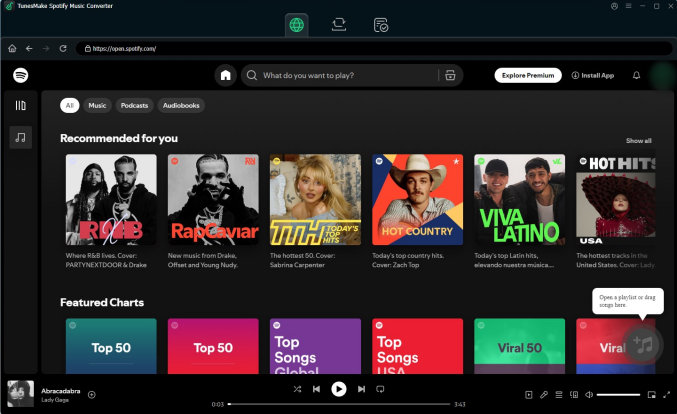
Step 2
Customize the Output Audio Parameters
Before downloading, you can configure the audio parameters. Click the Menu icon from the top toolbar, and select Preferences. In the new window, you can set the audiobook’s output format as MP3. If you need, you can choose other options, including M4A, M4B, WAV, FLAC, and AIFF. For a better listening experience, change other parameters like bit rate, channel, and sample rate.
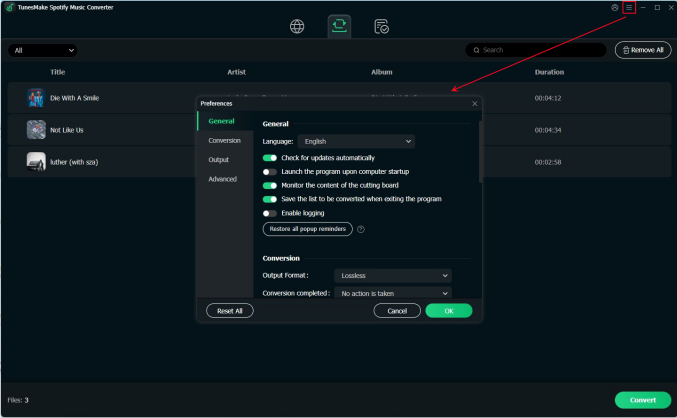
Step 3
Start Downloading Spotify Audiobooks
After finishing configuring the parameter settings, click on the Convert button to start converting and downloading Spotify audiobooks to your computer. Thanks to TunesMake’s 12X fast conversion speed, the whole process won’t take too long. Once finished, you can click the Converted icon at the top to check the downloaded audiobooks.
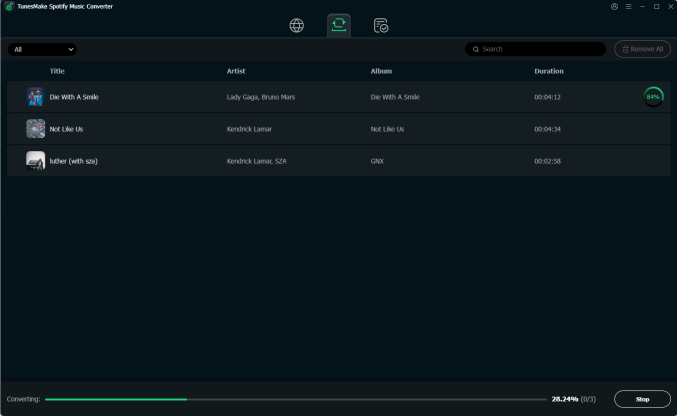
Part 4. Recommend: Top 5 Free Spotify Audiobooks
Without exaggeration, Spotify is a treasure trove for audiobook enthusiasts. While some premium audiobooks count against your monthly listening hours or require purchase, many classics and independent titles are free to enjoy. Here are five compelling audiobooks you can explore
The Red Badge of Courage
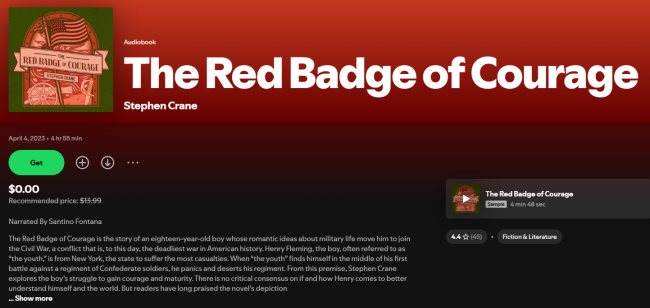
Stephen Carne’s masterpiece The Red Badge of Courage brings you into the raw and unflinching reality of the American Civil War. This gripping novel explores a young soldier’s experience on the battlefield and shows his fear, courage, and self-discovery. Instead of the grand strategy of the war, this novel focuses on an ordinary man caught in extraordinary situations. If you are a fan of historical fiction and character-driven narratives, you can’t miss it.
The Great Gatsby
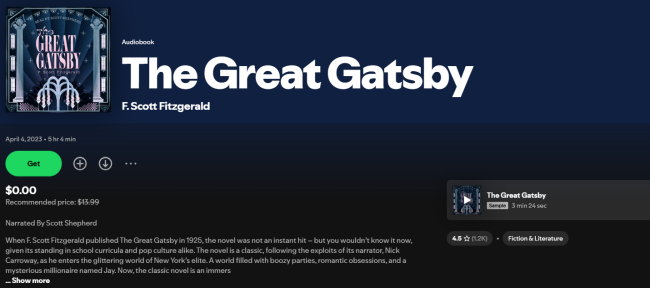
The Great Gatsby is an iconic and timeless classic novel written by F. Scott Fitzgerald. Told from the perspective of Nick Carraway, this story unravels the tragic life of the enigmatic millionaire, Jay Gatsby, and his obsession with Daisy Buchanan. This novel offers a profound exploration of wealth, class, and illusion, which still resonate today.
Uranus Exodus by Maysam Yabandeh
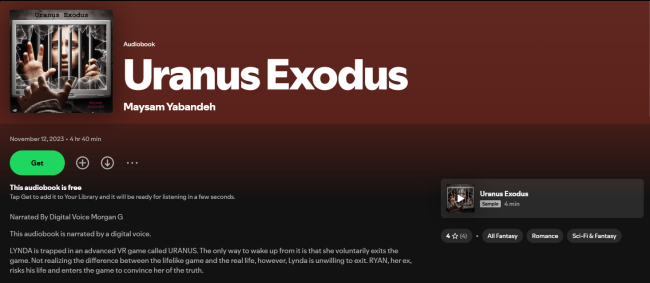
Ready to dive into a virtual reality nightmare with Maysam Yabandeh's Uranus Exodus? In this sci-fi thriller, Lynda is trapped and unable to distinguish the game from reality. Her ex-boyfriend and gaming champion, Ryan, must enter the game and save Lynda by convincing her of the truth. This is a pulse-pounding tale of technology, reality, and desperate love.
Da Vinci in Love
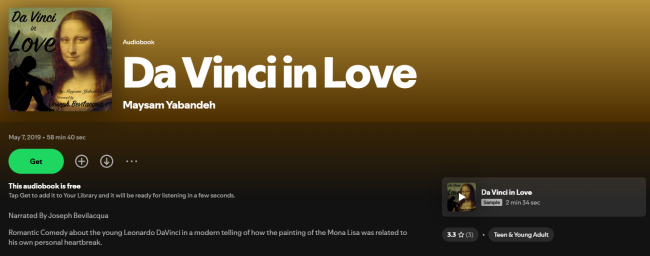
Da Vinci in Love is a unique audiobook that blends history with a captivating romantic narrative. It delves into the personal life of the legendary Leonardo da Vinci, uncovering a fascinating, fictionalized side of him. Art enthusiasts and history buffs will love this audiobook.
Elemental Thief
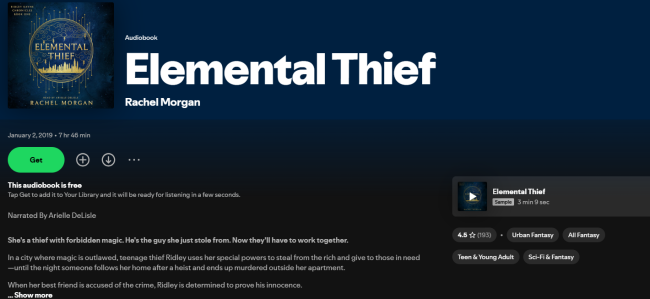
This audiobook is filled with magic, mystery, and a dash of forbidden romance. It tells a thrilling urban fantasy adventure of a teenage thief Ridley. She lives in a city where magic is outlawed. She uses her forbidden powers to steal from the wealthy, but one heist goes wrong and leads to murder. Then, Ridley is entangled with the very person she stole from – the enigmatic Archer. They need to team up and uncover a conspiracy in this city. This book is recommended to fans of dystopian fantasy.
Part 5. Conclusion
Downloading Spotify audiobooks for offline playback is easy. All you need is an active Spotify Premium subscription. However, Spotify’s native platform doesn’t offer a direct “download audiobooks to MP3” option. Thus, if you are looking for true offline flexibility, you should try TunesMake Spotify Music Converter. It can help you download any audiobook you like from Spotify to your computer in MP3 or other normal audio formats. This empowers you to enjoy your captivating stories on any device, anywhere.
Related Articles
- 1
- 2
- 3
- 4
- 5
- 6
- 7