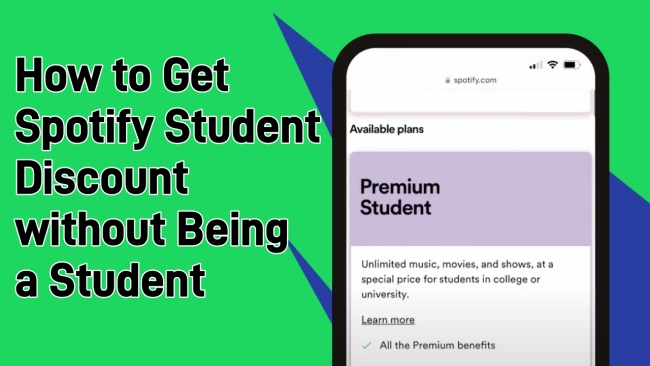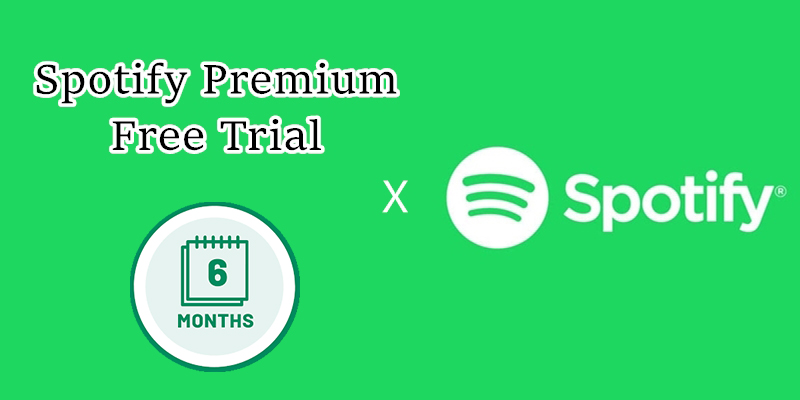Streaming services are in their heyday, making it easier than ever to enjoy your favorite content, from music to TV shows and movies. For years, Spotify and Hulu have been both popular and leading players in their markets. If you are a fan of both Spotify and Hulu, you may have heard of the Spotify Hulu bundle. This unique offer gives a music and television service in one affordable package, allowing users to enjoy premium access to both platforms at a discounted rate. If you are interested in this bundle, you should not miss this article. In this guide, we will cover almost everything you need to know about the Spotify Hulu bundle, including what is it, how to get it, how to fix issues during activation, etc. What’s better, you can learn how to keep your favorite Spotify music forever and get full control over it, even if you don’t have a Premium subscription. Now, let’s dive into the details together!

Part 1. What Is Spotify Hulu Bundle?
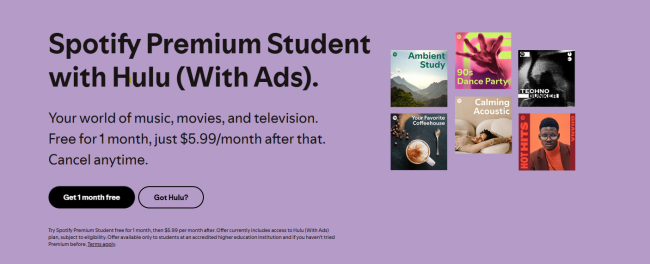
The Spotify Hulu bundle is a special entertainment subscription package that brings together two leading streaming services: Spotify and Hulu. This single, combined subscription is designed to provide a seamless listening and watching experience. With this subscription, you can manage both services with one bill, making it cheaper and more cost-effective than purchasing services separately. For music and TV lovers, it is a great choice.
Key Feature:
-
Spotify Premium: Listen to millions of songs with unlimited skips, enjoy an ad-free listening experience, download Spotify songs for offline playback, create and share your own playlists, find all your favorite music, discover new music that suits your music taste, etc.
-
Hulu (With Ads): Access to thousands of hit shows, movies, and more from the Hulu streaming library, watch full seasons of Hulu Originals and exclusively streaming series, stream different channels on two screens at a time, keep track of your favorite shows and movies, watch videos in up to 1080p/60fps, download select shows and movies, etc.
Who is eligible for the Spotify Hulu bundle?
The Spotify Hulu bundle is appealing to almost all users who enjoy music and TV shows. Compared to subscribing to each service individually, this bundle offers cost savings. Thus, a question arises naturally: who is eligible for the Spotify and Hulu bundle?
Currently, the Spotify Hulu bundle for general users has been discontinued. Now, this offer is only available for eligible college students in the U.S., who must be a student enrolled at a U.S. Title IV accredited college or university. Spotify will verify your qualification through SheerID, and you need to re-verify your status every 12 months. You can get this offer for a maximum of four years.
Once you subscribe to a Spotify Premium Student plan, you can activate your Hulu (with ads) plan from your services page. What you need to notice is that you are not allowed to combine this offer with any other Hulu plans or add-ons.
What is the Spotify and Hulu bundle price?
What users care about most might be the price of this great Hulu and Spotify bundle. If you are an eligible student and haven’t tried Premium before, you can get Spotify Premium and Hulu plans at a discounted price of $5.99 per month. Before paying for it, you can even get its free trial for one month.
Part 2. How to Get Hulu Spotify Bundle
Now that you have a clear understanding of the Spotify Hulu bundle, you may wonder how to get your hands on this fantastic package. Once you ensure that you are qualified, it’s a straightforward process to get this bundle. In this section, we will walk you through all the necessary steps to do so.
Step 1. Open any browser on your device and visit the official Spotify Student page to sign in.
Step 2. Click the Get 1 month free button and follow the on-screen instructions to finish the verification process with SheerID.
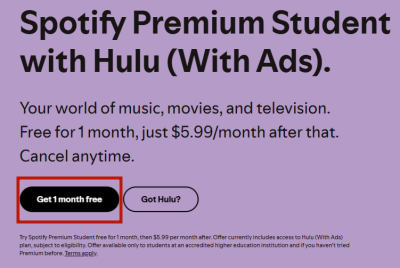
Step 3. After verifying, you can select Get Student Discount to get your Spotify Student discount.
Step 4. Then, you need to log in to your new Student account and click your profile icon > Account.
Step 5. In your account page, find the Account Overview section. Then, click the ACTIVATE HULU option.
Step 6. After that, you will be redirected to the Hulu website. Here you can choose I’M NEW TO HULU or I HAVE A HULU ACCOUNT depending on your situation.
Step 7. Now you just need to offer the necessary information and follow the tips on this page to activate your Spotify Hulu bundle.
Note
You can use your existing Hulu account with this bundle, but you need to make sure that you don’t have any Hulu Add-ons, and that you currently pay Hulu directly instead of through a third party like Amazon.
Part 3. Troubleshoot: Fail to Activate Spotify and Hulu Bundle
Sometimes, you may have trouble activating Hulu with your Spotify Premium account. If so, here are some common solutions to help you fix this issue.
1. Make sure you are on the Student plan. Only qualified Spotify Student plan subscribers can get the current Spotify Hulu bundle. So, you need to make sure you are subscribed to Spotify Premium Student and have verified your student status via SheerID. Other Spotify Premium plans like Duo and Family don’t include Hulu.
2. Check your Hulu account status. If you signed up for Hulu separately via a third party like Apple or Amazon, you may not be able to link your current Hulu account with Spotify. You will need to cancel your current Hulu subscription and wait for it to switch to free. Then, go back to your Spotify services page and activate Hulu again.
3. Check the email and account you are using. Double-check and make sure you are logging in with the correct Hulu account when linking through Spotify. It’s better to use the same email address when you sign in to Spotify Student and Hulu. Thus, your Spotify and Hulu accounts can be linked properly. You can also try to log out and log back in to try the activation process again.
4. Check the activation link. One possible situation is that the activation on Spotify website is expired or it simply doesn’t work. You can refresh the current webpage to try again. In addition, clear your cache and cookies. Switching to another different browser is also helpful.
5. Check your region. Currently, the Spotify-Hulu offer is only available in the United States. If you are outside the U.S., it won’t work. To activate and stream Hulu content, you need to be physically located in the U.S.
6. Check your Internet connection. The whole activation process requires a stable and fast network connection. If your Wi-Fi connection has lagging issues, you can try to use your cellular data. Or, you can restart the router to fix it.
Part 4. Bonus: How to Keep Spotify Music Forever without Spotify Premium
Although the Spotify Hulu bundle is appealing, it requires one to be a student enrolled at a US Title IV accredited college or university. Also, this offer is available for up to 4 years. Once you graduate, you will lose your preferred music tunes and the premium features. Is it possible to save the downloaded tracks after your subscription expires? Fortunately, the answer is positive. All you need to do is save Spotify songs via a workaround – TunesMake Spotify Music Converter.
As a powerful music downloader and converter, TunesMake Spotify Music Converter is designed to help all Spotify users. Whether you have a Premium subscription or not, you can use it to download Spotify songs, playlists, albums, and podcasts as local music files in diverse formats, including MP3, M4A, M4B, WAV, FLAC, and AIFF. Thanks to TunesMake’s decryption technology, all your preferred songs will be saved as DRM-free music files, which can be imported to other platforms and devices for offline playback. Of course, you can keep them on your computer permanently or upload them to a Cloud service as backups. You don’t need to worry about your listening experience since TunesMake will automatically retain the original sound quality and ID3 tags.

TunesMake Spotify Music Converter –
Download Spotify Music Tracks Locally to Keep Them Forever
- Unlimitedly download Spotify songs, playlists, and podcasts
- Losslessly convert Spotify tracks to MP3, FLAC, WAV, AIFF, etc.
- Remove ads from Spotify music tracks even with Free accounts
- Convert Spotify songs at 12X faster speed with ID3 tags kept
Security Verified. 100% Clean & Safe.
Step 1
Add songs from Spotify to the TunesMake tool
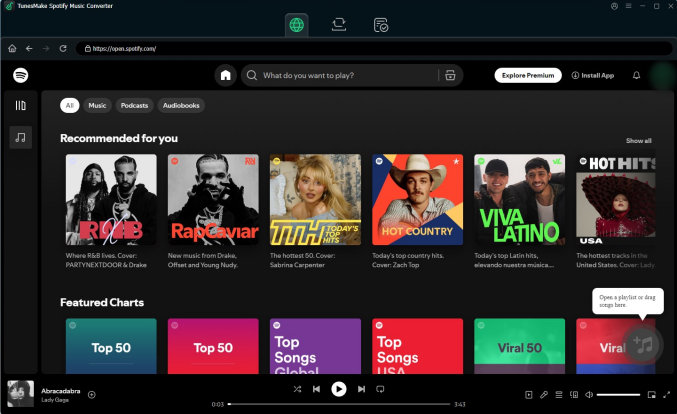
Install and launch the TunesMake Spotify Music Converter on your computer. Then, you will be navigated to the Spotify web player, where you can sign in to your Spotify account. Now, you can select any playlist/album you like and add songs to the TunesMake tool by clicking the Add icon > Add to List. Dragging and dropping one song to the Add icon is also effective.
Step 2
Set the audio output settings as you wish
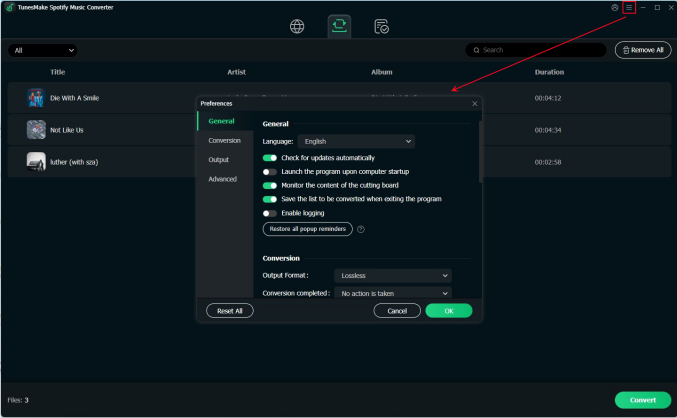
After adding all the songs you like, you need to click the Menu icon in the upper right corner. Then, select Preferences > Convert. In the new pop-up window, you can decide on the output format of your favorite Spotify songs. If you’d like to personalize your listening experience, you can change other settings like bit rate, channel, and sample rate.
Step 3
Download Spotify songs locally to keep them forever
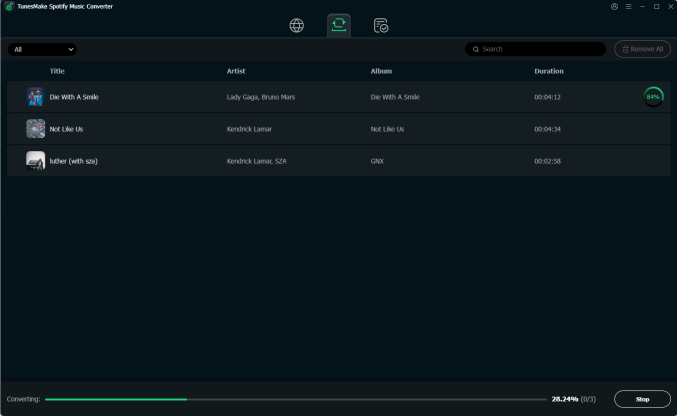
When you are ready, simply click the Convert button at the bottom and the TunesMake tool will do the rest for you. The conversion speed is 12X as default, so you won’t wait too long. Once finished, you can click the Converted icon at the top to check all the downloaded music tracks. Double-click any of them, and you can enjoy it offline within the converter directly.
Part 5. FAQs about Spotify Hulu Bundle
What if I already have the old Spotify Hulu bundle as a non-student?
A.If you subscribed to the Spotify Hulu bundle before it was discontinued for the public, you can keep the bundle at its original price as long as you don’t cancel or change your Spotify Premium subscription.
Can existing Hulu or Spotify subscribers switch to the bundle?
A.Yes. If you are subscribed to Hulu (With Ads) without any add-ons, and you pay it to Hulu directly, your existing Hulu subscription can be included with your Spotify Student plan. Just switch your Hulu billing to Spotify, and then you just need to pay $5.99/month for these two subscriptions.
Is the Spotify Student bundle with Hulu available outside of the United States?
A.No, the inclusion of Hulu is specific to Spotify Student subscribers in the United States.
Can I share my Spotify Hulu bundle with others?
A.No, this bundle is only for individual use and cannot be shared.
What happens when I graduate or leave school?
A.The Spotify Hulu bundle requires you to verify your student status every 12 months. If you cannot re-verify at the end of any 12-month period, you will lose access to this bundle price and service. Spotify will notify you and offer other options, like continuing with a regular Premium plan.
Summary
For eligible students, the Spotify Hulu bundle is an amazing deal, offering a massive amount of entertainment for a very low price. Through the detailed steps above, you can activate this bundle without hassle. If you are not a student anymore, you can also try the alternative method we provide to keep your favorite music permanently. That is to use TunesMake Spotify Music Converter to download and get the most out of Spotify songs.
Related Articles
- 1
- 2
- 3
- 4
- 5
- 6
- 7