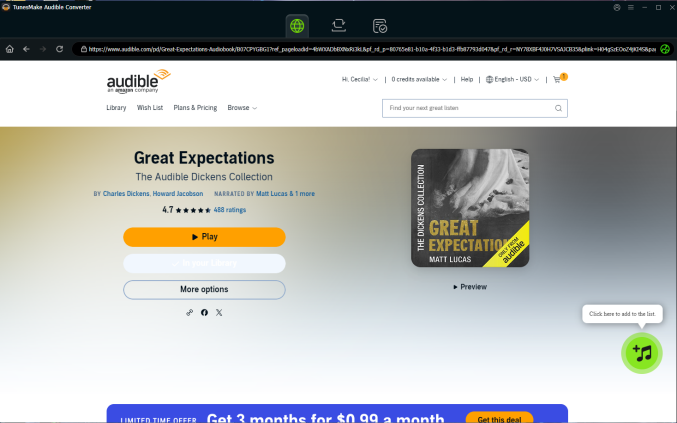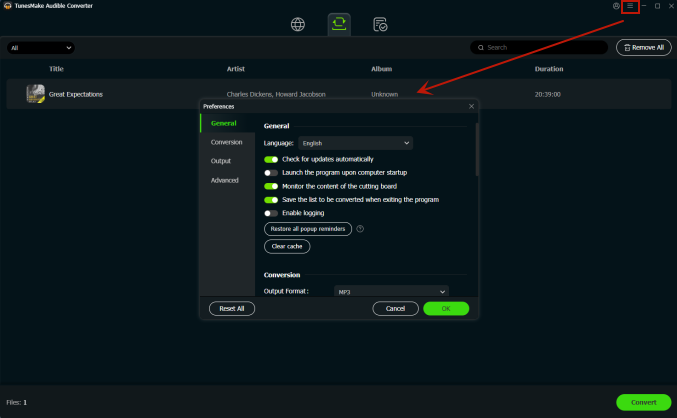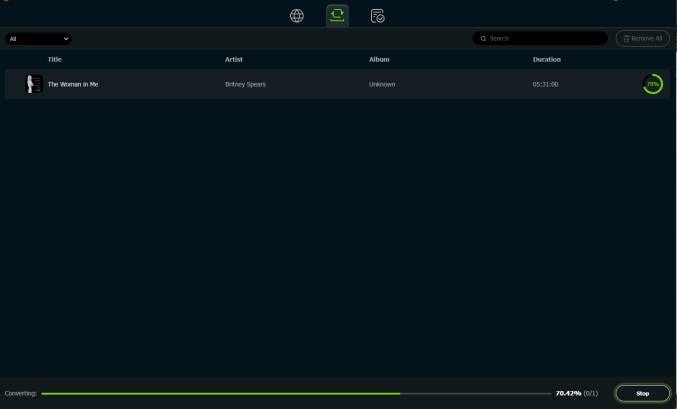TunesMake Audible Converter is fantastic. It’s so easy to use to convert Audible books to MP3. This tool is a must-have for users who want to enjoy audiobooks on diverse devices. .
Download Audiobooks from Audible Locally to Enjoy Anytime, Anywhere
TunesMake Audible Converter is the best option for users who want to save Audible audiobooks offline. It allows you to download any audiobook from Audible to your computer locally.

Download Any Audible Audiobooks
TunesMake Audible Converter lets you easily download Audible audiobooks to your Windows and Mac computer, even if you don’t have the Audible app. Whatever audiobook you like, you can use TunesMake to save it as a normal audio file, which can be accessed anytime and anywhere you want.

Retain Original Metadata and Chapters
TunesMake Audible Converter smartly retains all the original metadata to ensure your listening experience. In other words, you won’t lose any important details of your audiobooks, including title, author, and chapter information, during the downloading process.

Remove Audible DRM Protection
The reason why you can’t play Audible books outside its platform, even if you have downloaded them, is the Digital Rights Management. Luckily, the TunesMake Audible Converter can help you remove this protection. By stripping away DRM, you gain full ownership of your Audible books. It’s a breeze for you to play them on any device without restrictions.
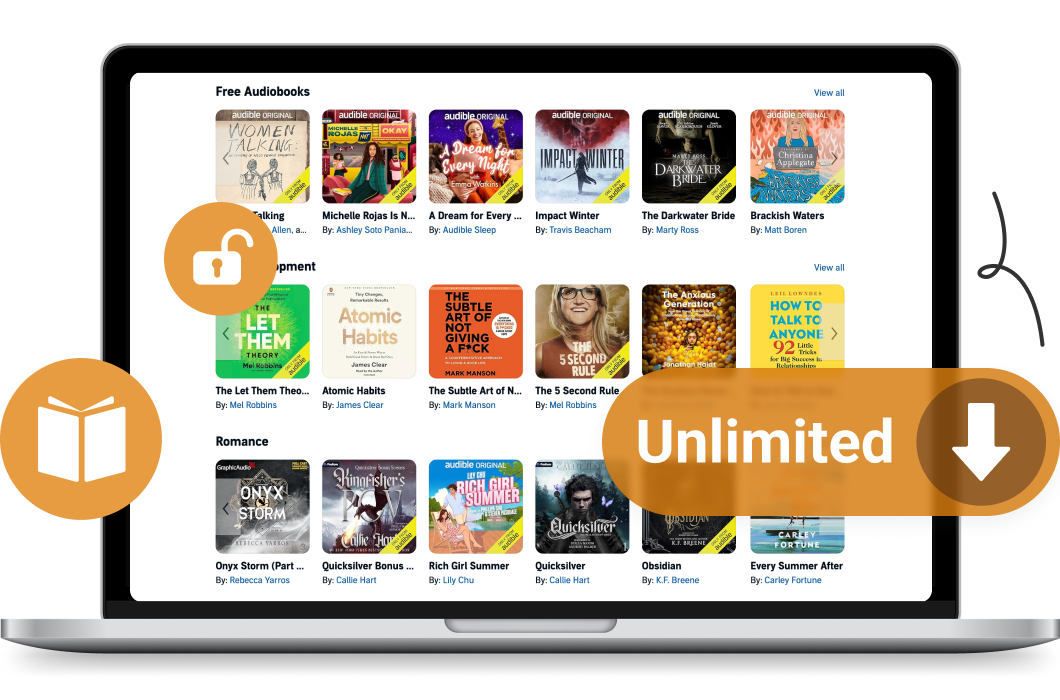

Convert Audible to MP3 and More Popular Audio Formats Losslessly
The main question that bothers many audiobook lovers is how to convert Audible to MP3. No worries. TunesMake Audible Converter got your back. With its help, you can convert Audible AA and AAX files into widely used audio formats easily and effectively. According to your personal demands, you can choose from MP3, AIFF, WAV, FLAC, M4A, and M4B. What’s more, the whole conversion process is completely lossless, ensuring that you can have the exact same listening experience as online.
Play Downloaded Audible Books Anywhere You Want
After converting your Audible books into universal audio files, there is nothing easier than playing them on any device you like. You don’t even need the Audible app or website. Whether you are using a smartphone, tablet, or MP3 player, TunesMake ensures your audiobook freedom. The converted files are compatible with all major devices and audio platforms. This means you can enjoy your favorite audiobooks on the go, in your car, or anywhere else you wish, without being restricted by Audible’s app.

Built-in Audible Web Without Extra Downloads
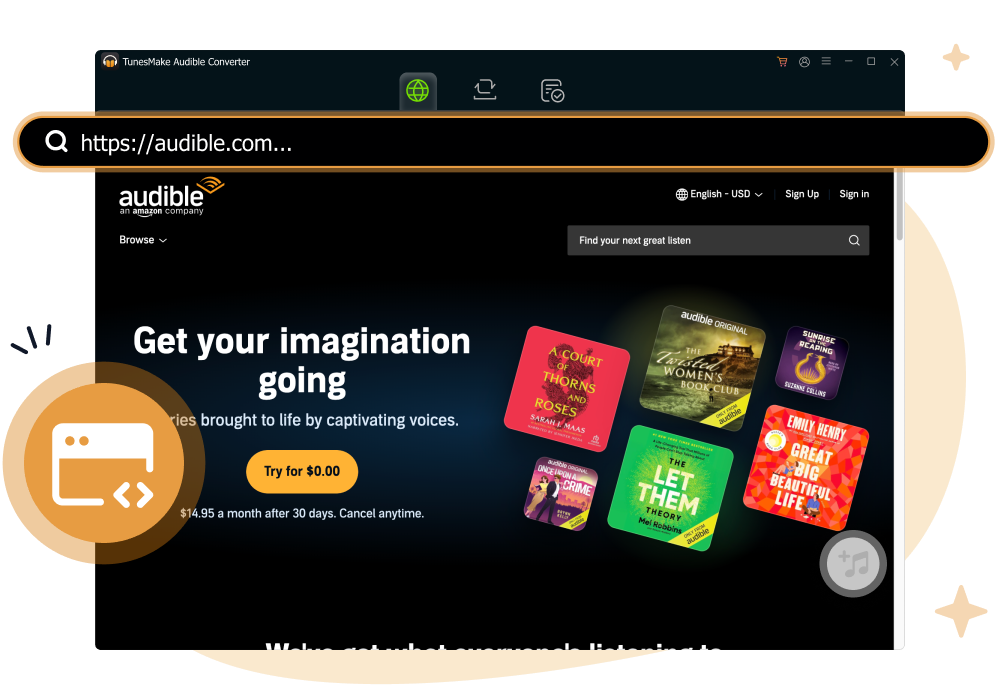
Using TunesMake Audible Converter is really easy. Since it features a built-in Audible web browser, you don’t need to install the Audible app separately. In other words, you can log in to your Audible account directly within the software and access your purchased audiobooks conveniently. After logging in, you can select any audiobook you like and download it without leaving the software. In addition, the entire process is safe and secure. TunesMake doesn’t collect or use any of your personal information.
Download Audible Books with 100X+ Faster Conversion Speed

TunesMake Audible Converter delivers a lightning-fast conversion speed, thanks to which you can download and convert your Audible audiobooks at 100x + faster than traditional methods. Whether you want to convert one single audiobook or your entire library, TunesMake ensures a smooth and swift conversion process. The high-speed performance definitely saves your time, making it ideal for users who have multiple audiobooks to download or who want to convert audiobooks in a short amount of time.
Personalize Audible Books for Tailored Listening Experience
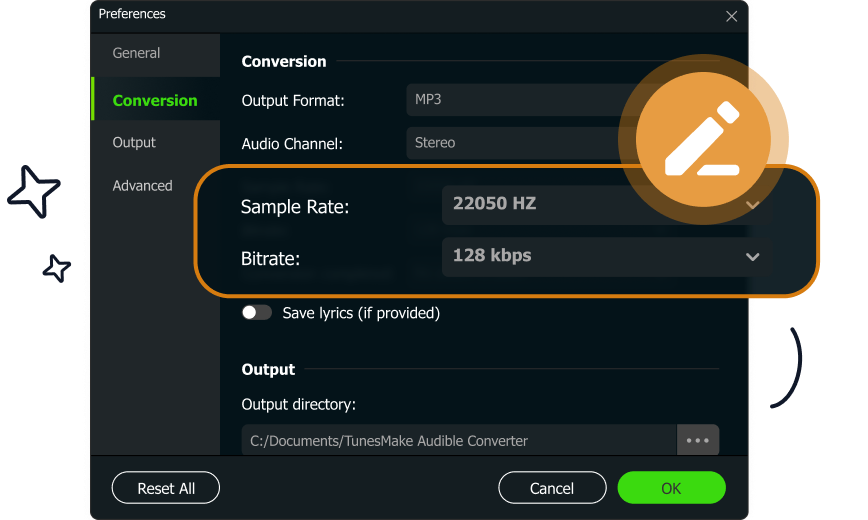
Personalize Audio Parameters
To satisfy different demands, TunesMake allows you to change various audio parameters, such as output format, channel, bit rate, and sample rate, to tailor the output to your preferences. By changing these parameters, you can get a better audio quality or reduce file size. TunesMake always gives you full flexibility over the sound settings.
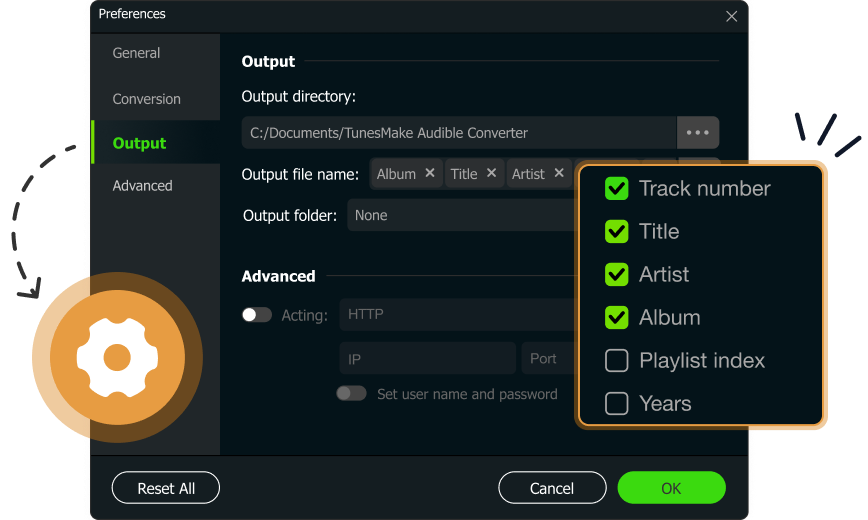
Freely Change Output Settings
Apart from audio parameters, TunesMake also allows you to customize the output settings. You can freely choose where to save your downloaded Audible files, rename them as you like, and even customize how they are organized. This feature makes it easy to manage and organize your audiobook collection.
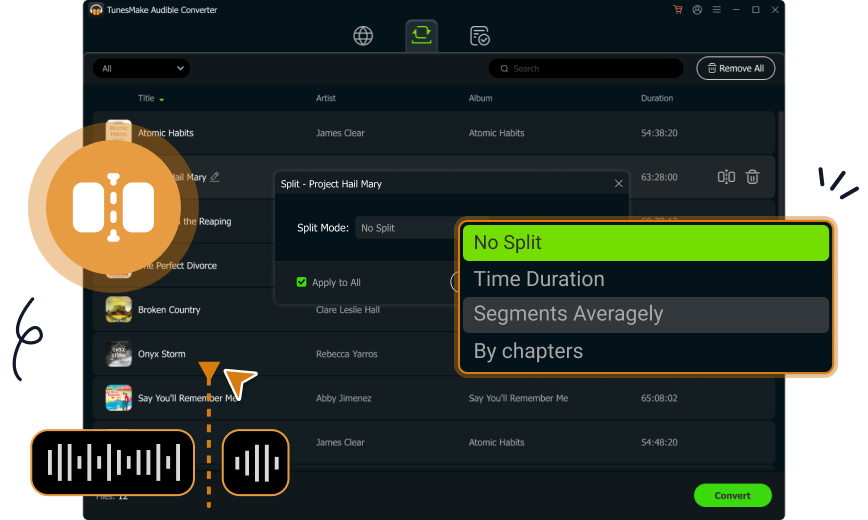
Split Audible Books as You Want
TunesMake Audible Converter not only keeps the original chapter information but also offers an easy way to split a long audiobook into smaller and more manageable parts. You can divide your audiobooks by chapters or set your own time intervals. Once done, it’s easy to navigate large files.
Discover More Benefits with TunesMake Audible Converter
Simple and Easy-to-Use UI
TunesMake boasts a clean and intuitive user interface, making downloading and converting Audible books effortless, even for beginners.
Muti-Language Options
TunesMake Audible Converter supports multiple languages, ensuring a more personalized and convenient use experience.
Wide Compatibility
Whether you are using a Windows or Mac computer, the TunesMake Audible Converter works smoothly without any hassle.
Free Technical Support
Whenever you have a problem, TunesMake’s free technical support gets you back, helping you resolve it and ensuring your uninterrupted audiobooks experience.
Close on Completion
You can set the TunesMake software to close once the conversion process is done. This feature is great for saving system resources.
Playback Speed Control
When the conversion is done, you can directly play your Audible audiobooks within the TunesMake Audible Converter at the speed you like.
How to Convert Audible to MP3 via TunesMake Audible Converter
Media & Customer Reviews


TunesMake Audible Converter offers an efficient solution for removing DRM protection and saving Audible audiobooks offline as local files. It is highly recommended for users seeking flexibility with their audiobook library.

TunesMake Audible Converter stands out as a practical tool for downloading and converting Audible books to widely used formats. Its quick speed and sound quality maintainability are impressive.

For users looking to break Audible’s restrictions, TunesMake Audible Converter offers a streamlined and effective method. It is easy to use and convert audiobooks at a really fast speed.
Frequently Asked Questions
-
1. Can I use TunesMake application on my smartphone?
No, you can’t install TunesMake Audible Converter on your mobile devices. Currently, all TunesMake programs are only compatible with desktop systems, so you can only install and use them on your Windows PC or Mac.
-
2. It doesn’t work when I click the “Check for Updates” button?
Sometimes when you try to update the program within the app, you may see the error message and fail to update it. This problem is caused by our server issue. If you ever encountered such error, please simply visit our Download Center to download the latest installation package and install it on your computer.
-
3. Can I try TunesMake Audible Converter for free?
Absolutely, yes. TunesMake Audible Converter provides a free trial for all users thoroughly evaluate its capabilities and performance before committing to a purchase. The free version allows you to convert the first one minute of each song you want to download. You can use it to test whether this software meets your demands.
-
4. Is my personal information safe when using TunesMake?
Yes, your privacy is a top priority. TunesMake doesn’t collect or use any of your personal information, even when you log in to your Audible account through the software. The whole downloading and converting process is secure and safe.
-
5. How do I get customer support?
TunesMake offers free technical support to all users. If you encounter any issues or need help when using this software, feel free to reach out to our customer support team for assistance.
Tech Specifications of TunesMake Audible Converter
Supported Computers
-
WindowsWindows 7 and above
-
MacmacOS 10.13 and above
Others
-
CPU1G Hz processor, or above
-
RAM512MB or more
-
Hard Disk Space8 GB or more free space
Hot Tips & Tricks
Use Audible Freely
Download Audible Audiobooks

TunesMake Audible Converter
A powerful tool for downloading and converting Audible audiobooks to normal audio files in lossless quality, supporting MP3, AIFF, WAV, FLAC, M4A, and M4B formats.