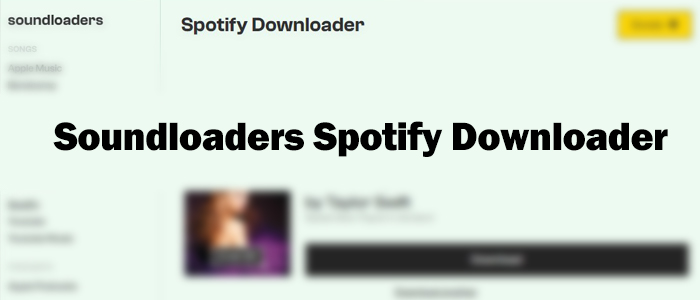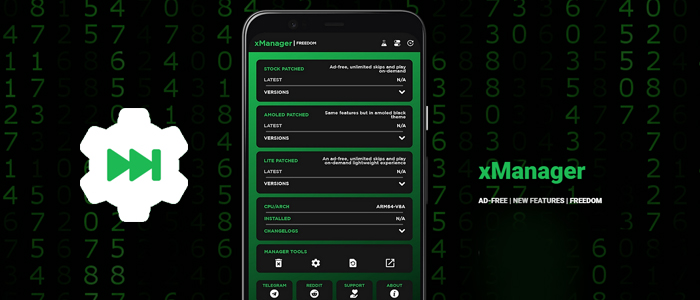At Spotify, you are able to discover millions of songs, albums, original podcasts, and tailored playlists like Discover Weekly and Release Radar on your mobile or tablet. It’s easy to open up your Spotify app to enjoy your favorite songs or podcasts on your device online. But if you don’t have internet, you cannot access your favorite content on Spotify. In this case, downloading songs and podcasts to your offline library is a way of enjoying Spotify on your device without an internet connection. So, how to download Spotify podcast for offline listening? This post provides 2 effective methods. Keep reading to explore more details.

Part 1. How to Download Podcast from Spotify [Official]
Like other streaming services, Spotify also offers the downloading feature for its members. With an active Premium subscription, you can easily download your preferred playlists and albums in the Spotify app. Then, enable the Offline Mode so that you can enjoy them even without an Internet connection. Podcasts are the same. You can download some podcasts with a Spotify Free account. Here’s how to:
On mobile devices:
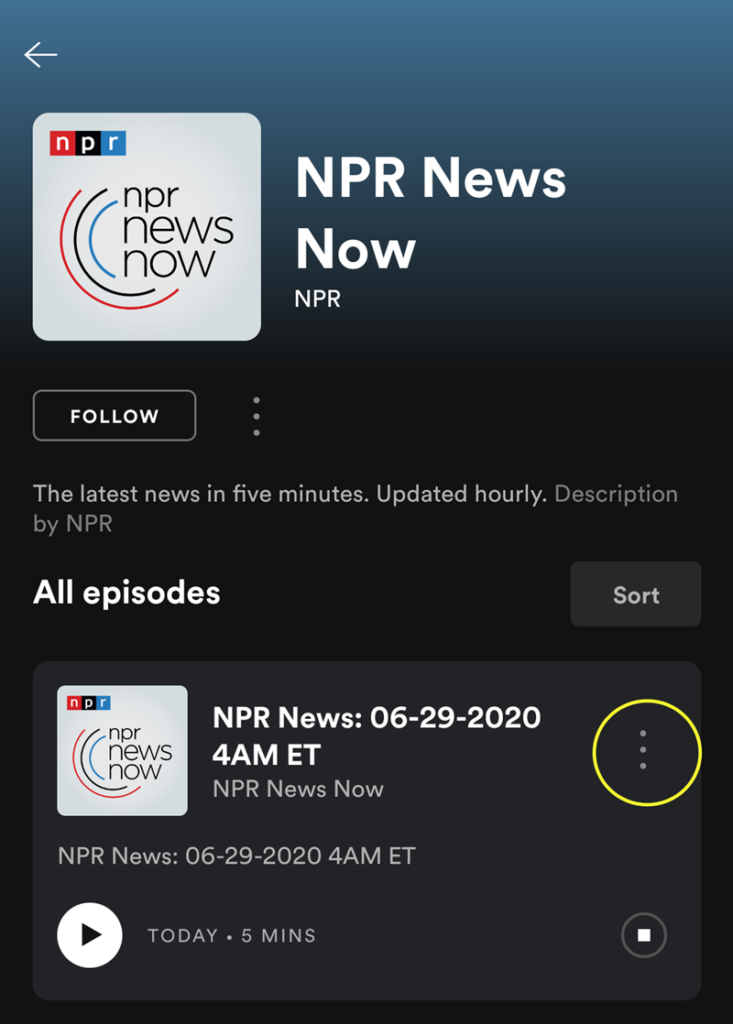
Step 1. Open the Spotify mobile app, then log into your Spotify account.
Step 2. Go to the Spotify library and open a podcast you want to download.
Step 3. Tap the Download switch on Android or press the Download arrow icon on iOS.
On computers:
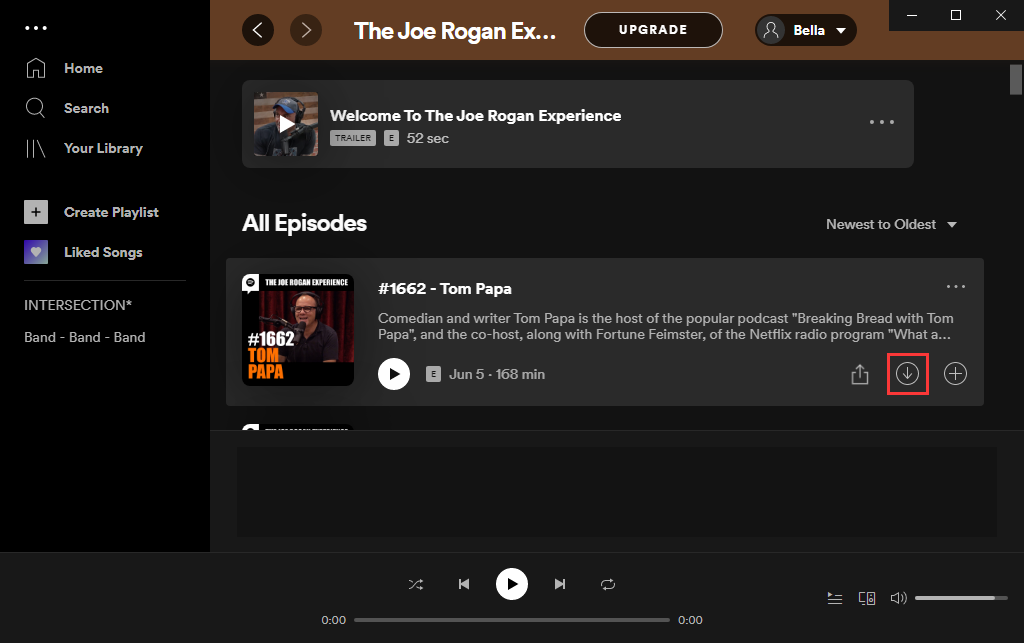
Step 1. Launch the Spotify desktop app, then sign into your account.
Step 2. Find a podcast you want to download to your computer and open it.
Step 3. Click the downward arrow button below the episode’s name.
Currently, Spotify Web Player doesn’t support downloading any content now. Thus, you should install the newest version of the Spotify app on your desktop for downloading Spotify podcasts.
Part 2. How to Download Spotify Podcast to MP3
It is known that Spotify uses a special format to protect all its audios. Whether you’re downloading your liked albums, playlists, or podcasts, you’re only allowed to listen to those downloaded episodes within the Spotify app during the subscription to Premium. The only method to download Spotify podcast to MP3 is to remove Spotify DRM and save Spotify podcasts to MP3 via a professional music converter. Why don’t you try the TunesMake Spotify Music Converter.
TunesMake Spotify Music Converter is a great audio solution for all Spotify users no matter you’re using the free version of Spotify or subscribing to any Premium Plan. With TunesMake software, you can download songs, albums, playlists, and podcasts from Spotify and save Spotify podcasts into six popular audio formats like MP3, FLAC, and more.
With advanced decryption technology, TunesMake Spotify Music Converter can download podcasts from Spotify at a faster conversion speed of 12×. Meanwhile, the most important is that all the output audio can be saved with 100% original sound quality and ID3 tags. Follow the below steps to download Spotify podcast to MP3 with this Spotify podcast to MP3 converter.

TunesMake Spotify Music Converter –
Best Spotify Podcasts to MP3 Downloader
- Unlimitedly download Spotify songs, playlists, and podcasts
- Losslessly convert Spotify music to MP3, FLAC, WAV, AIFF, etc.
- Get Spotify Premium with Free accounts
- Convert Spotify songs at 12X faster speed with ID3 tags kept
Security Verified. 100% Clean & Safe.
Step 1
Select Spotify Podcast to Download
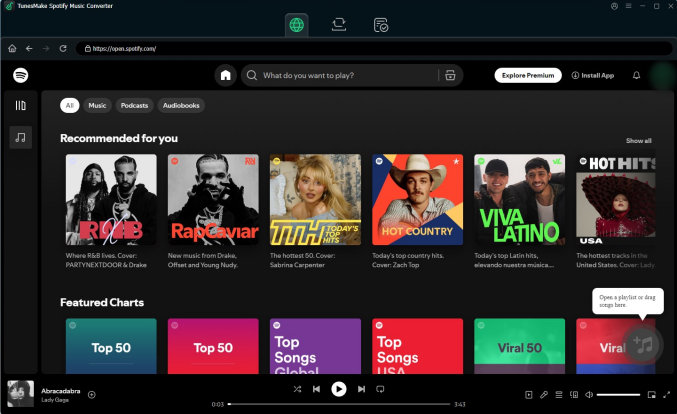
First, you should install and open the TunesMake Spotify Music Converter on your computer. Then, the Spotify web player will be loaded automatically. Here, you can select a podcast you like and click it to enter its detailed page. Click the Add icon at the right bottom. After that, select the episodes you want to download and load it to the TunesMake tool by clicking Add to List.
Step 2
Set the Output Parameters for Podcasts
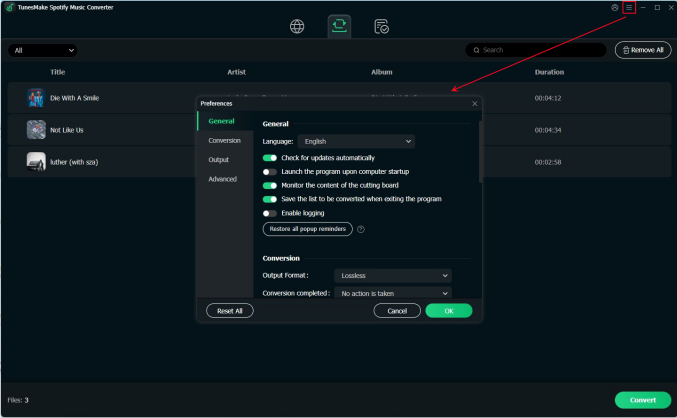
After adding the episode you want to download to the converter, you need to configure the output audio parameters. You have to click the menu bar, then a drop-down menu will be opened, and just choose the Preferences option. In the Conversion window, select MP3 as the output audio format and set the bit rate, sample rate, and channel.
Step 3
Download Podcast from Spotify to MP3
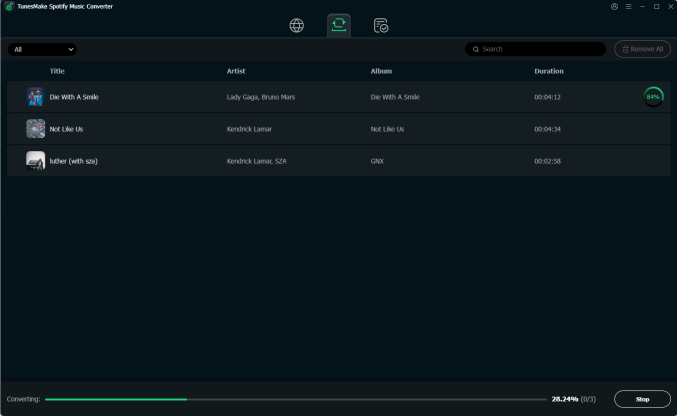
After completing all the steps, click the Convert button that is present on the bottom right of the converter. TunesMake Spotify Music Converter will download podcasts from Spotify and save Spotify podcasts as MP3 into the folder on your computer. After completing the download process, you can click the Converted icon to browse all the downloaded podcasts.
Part 3. FAQs about Spotify Podcast to MP3
Can you download podcasts on Spotify?
A.Yes, absolutely. Spotify offers a built-in download feature for its users. As long as you have installed the Spotify app on your device, you can save podcast episodes directly to the app.
Do I need a Premium account to download podcasts on Spotify?
A.No, Spotify allows both Free and Premium users to download podcasts for offline listening, but some podcasts may still require a Premium subscription to download. It depends on the podcast you choose.
How to download Joe Rogan podcast on Spotify?
A.You can download the Joe Rogan podcast on Spotify by clicking the download icon next to the episode you like. You should notice that Spotify will download the podcast video by default. If you want to download audio only, you should go to the Settings section to adjust it.
Why can't I download a podcast on Spotify?
A.Some podcasts on Spotify may not be available for download due to content restrictions set by the podcast creators or Spotify itself. Also, some podcasts require an active Premium subscription to download.
Part 4. Conclusion
If you’ve found a great podcast you’d like to listen to offline, you can download it to your device with the above steps. If you want to listen to Spotify podcasts anywhere and anytime, you need to seek an effective method to get it done. By using TunesMake Spotify Music Converter, you can download Spotify podcasts to MP3 or other formats for keeping forever. Then you can freely listen to Spotify podcasts offline on any device or with any media player.
Related Articles
- 1
- 2
- 3
- 4
- 5
- 6
- 7