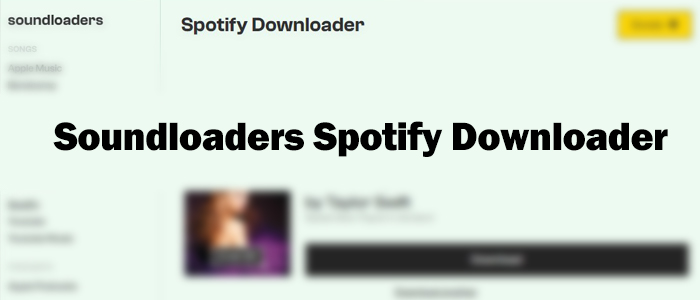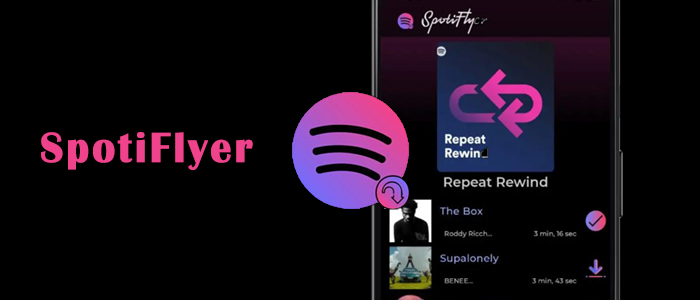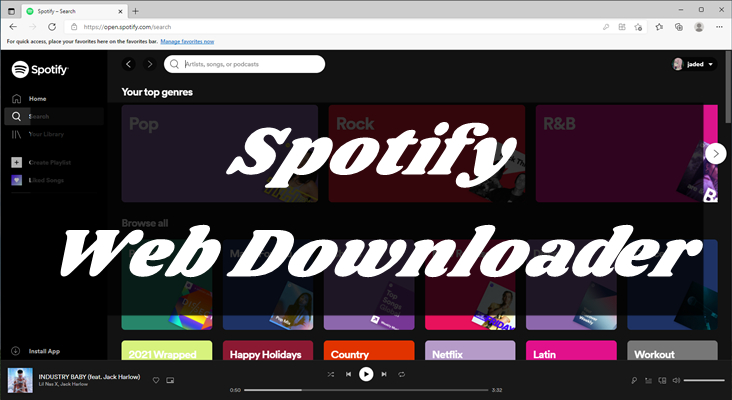For music lovers, Spotify is a household name. As one of the leading music streaming services, Spotify offers over 100 million songs and various unique audio content, which are all accessible with a fantastic free tier. However, if you want to unlock enhanced features, like ad-free listening, offline downloads, Spotify unlimited skips, and so on, a Premium subscription is necessary. When you find the subscription fee is too expensive, a popular workaround is Spotify ++. This comprehensive guide will explore what Spotify ++ is, how it works, and how to download it to unlock Spotify Premium for free. Moreover, it introduces a safer and reliable alternative that helps you enjoy your Sportify content with greater flexibility. Now, keep reading to get full control over your Spotify tunes.
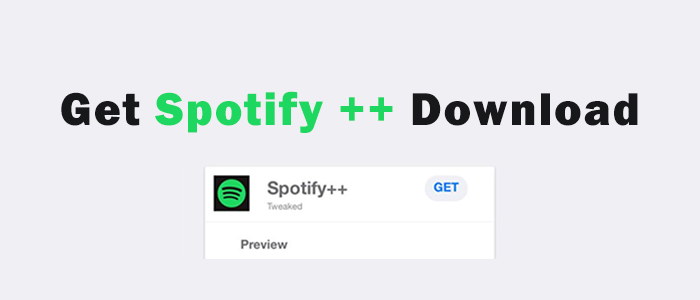
Part 1. What Is Spotify ++
Spotify ++ is a tweaked version of the official Spotify app, designed to provide Spotify Premium features for free. Once you install and operate Spotify ++, it will change your account status from Spotify Free to Spotify Premium. It ensures you to enjoy all the advanced Spotify features at no extra cost. Typically, with Spotify ++, you are able to access:
Key Feature:
-
Ad-free Spotify music listening
-
Unlimited skips while playing Spotify music
-
Download any song you like for offline listening
-
Play songs in any order you like
-
High audio quality up to 320 kbps
-
Travel with your music unlimitedly
-
Organize your music queue freely
Pros and Cons
-
Pros
- Hack Spotify Premium for free
-
Cons
- Not secure
- Fail to work
- Complicated installation
- Only available for iOS
However, it is noted that Spotify ++ is an unofficial app that is developed and distributed by third-party creators. It is not affiliated with Spotify. Unlike normal legal applications, Spotify ++ bypasses the standard app distribution platforms like Apple App Store or Google Play Store. While the ability to offer a free Spotify Premium subscription is appealing, many users are worried about its legality, security, and reliability. Thus, it’s better to have a full understanding of the tool before using it.
If you care about the security of your device and data, we have found the best alternative tool to Spotify ++ in Part 4. You can read that section for more detailed information. Another reminder is that Spotify ++ is only compatible with iOS devices. Thus, if you use an Android device, we recommend you find an alternative way to unlock Spotify Premium features in Part 3.Part 2. How to Get Spotify ++ on iPhone
Indeed, downloading Spotify ++ on an iPhone is not an easy process. Since Apple doesn’t allow third-party app stores or unofficial apps by default, you will need to use third-party services like AppValley, TweakBox, or TutuApp. Here we have collected three available methods for your reference.
Option 1. via TweakBox
TweakBox is a popular third-party app store for iOS users. You can use it to access a variety of apps, specially modified apps, that are not available on the official App Store. Downloading Spotify ++ on TweakBox is straightforward and doesn’t require a jailbreak of your device.
Step 1. Open a browser app on your iPhone and visit the official TweakBox website.
Step 2. Install and launch the TweakBox app on your device.
Step 3. In the TweakBox app, you need to scroll down and select Tweaked Apps > Spotify++ > Install.
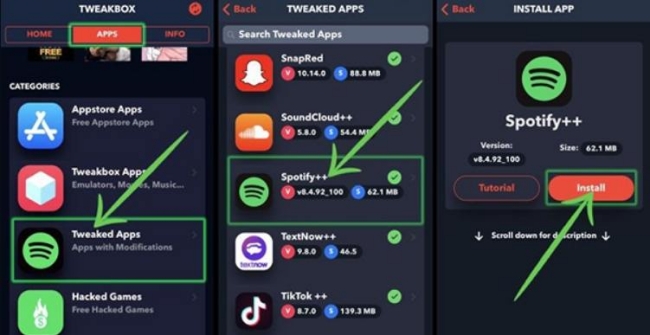
Step 4. Then, you can follow the on-screen instructions to finish the installation process. If it prompts, you need to trust the TweakBox app in the Settings app on your iPhone. Simply select General > VPN & Device Management > TweakBox.
Option 2. via AppValley
AppValley is another widely used third-party application store for iOS users. It allows you to download modified and unofficial apps, and Spotify ++ is no exception. AppValley is completely free and has a user-friendly navigation. You can search for a specific app and install it with a single tap.
Step 1. Go to the Safari app on your iOS device and go to https://appvalleyapp.com/download/.
Step 2. Then, install the AppValley app on your phone by tapping Install Now.
Step 3. When it is finished, you can open AppValley from your iPhone’s home screen.
Step 4. Search for Spotify ++ and tap the Get icon to install it.
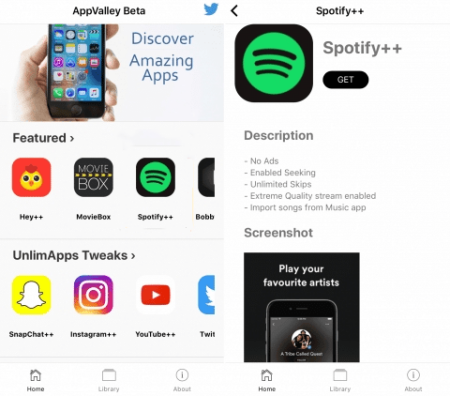
Option 3. via Sideloadly
Sideloadly is also an available tool designed to help you sideload apps (IPA files) onto iOS devices. With its help, you can easily access unofficial apps like Spotify ++. Just make sure you have iTunes or iCloud installed on your computer; otherwise, the installation will fail. Now, let’s get started with the process.
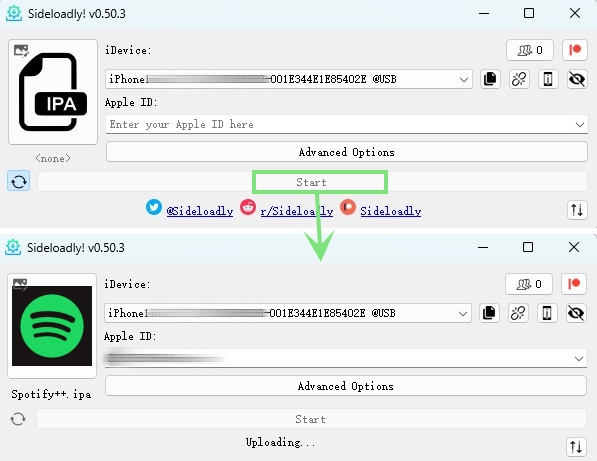
Step 1. Download Spotify ++ IPA on your PC or Mac first.
Step 2. Install Sideloadly and start it.
Step 3. Connect your iPhone and your computer with a USB cable.
Step 4. Choose the downloaded Spotify ++ IPA file and enter your Apple ID with the password required.
Step 5. Click Start to sync this IPA file to your iPhone.
Step 6. Once it is complete, the Spotify ++ IPA will appear on your Home screen immediately.
Step 7. When you tap Spotify ++ iPhone, a box pops up to say “Untrusted Developer“. Don’t worry, open Settings > General > VPN & Device Management.
Step 8. Tap your Apple ID and trust this app.
Step 9. Launch Spotify ++ and you are good to go now.
Part 3. Alternative to Spotify ++ on Android
As mentioned above, Spotify ++ is not available on Android devices. Don’t worry. There are similar modded apps that can help you unlock Spotify Premium on your Android device for free. One popular option is xManager Spotify. Perform the steps below to reap the benefits.
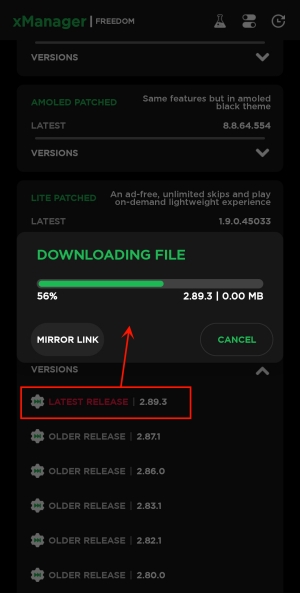
Step 1. Open a browser on your Android to visit the xManager site.
Step 2. Download xManager and launch it.
Step 3. Allow the required permissions on xManager.
Step 4. Select an APK file of Spotify and then tap DOWNLOAD > INSTALL PATCHED.
Step 5. Open the patched Spotify app and log in to your account.
Step 6. Then, an individual Spotify Premium plan will link with your account immediately. But sometimes, you will fail to log in. If you are looking for a more stable method, you can consider using a better alternative method in the next part.
Part 4. Alternative to Spotify ++ on Windows/Mac [Safer& More Reliable]
Honestly, someone called Spotify ++ a scammer due to Spotify ++ not working most of the time. If you cannot find Spotify ++ or Spotify ++ is unable to work for you, why not give up it and try a more secure solution? TunesMake Spotify Music Converter is your best choice for enjoying Spotify music offline. You don’t need to deal with revoked apps or potential malware and can make the most of your favorite Spotify songs.
TunesMake Spotify Music Converter is an exceptional converting tool aiming to download music from Spotify to MP3, M4A, M4B, WAV, FLAC, and AIFF. All Spotify songs downloaded from TunesMake are saved to your device locally and can be played on diverse media players. In other words, the TunesMake tool empowers you to get full control of your Spotify songs. Furthermore, all the downloaded songs are ad-free and retain the original sound quality and ID3 tags. You will have the exact same listening experience as online. The best thing is that TunesMake supports you in personalizing the audio parameters as you wish. You can determine audio formats, channel, bit rate, and so on.

TunesMake Spotify Music Converter –
Best Alternative to Spotify ++
- Unlimitedly download Spotify songs, playlists, and podcasts
- Losslessly convert Spotify music to MP3, FLAC, WAV, AIFF, etc.
- Remove ads from Spotify music tracks even with Free accounts
- Convert Spotify songs at 12X faster speed with ID3 tags kept
Security Verified. 100% Clean & Safe.
Step 1
Load Spotify Music into TunesMake
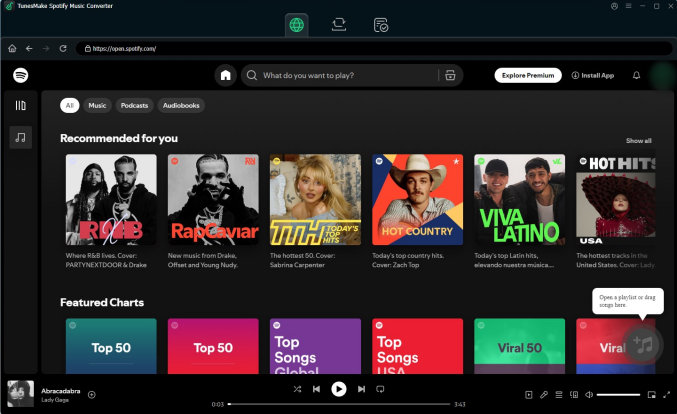
First, install and open the TunesMake program on your computer, and it will load the official Spotify web player for a connection. Then, you can access and select the music on Spotify that you wish to listen to offline. You can directly drag and drop the song to the Add icon at the lower right corner so that it can be loaded to the conversion list of the TunesMake tool. If you need to load multiple songs at once, simply select a playlist and click the Add icon > Add to List.
Step 2
Configure the Output Settings
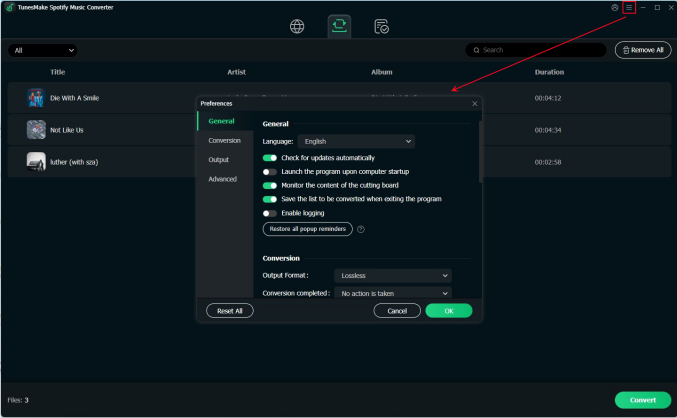
With your selected Spotify songs added to the app window, it’s now possible to customize the parameters. Click the hamburger icon in the upper-right corner and select Preferences. Then turn to the Convert tab on the new box. Here, you can change the sample rate, output format, bit rate, and channel. You can leave the default MP3 format or change to FLAC if you pursue a better sound. Then click the OK option to save the settings.
Step 3
Download Music from Spotify Losslessly
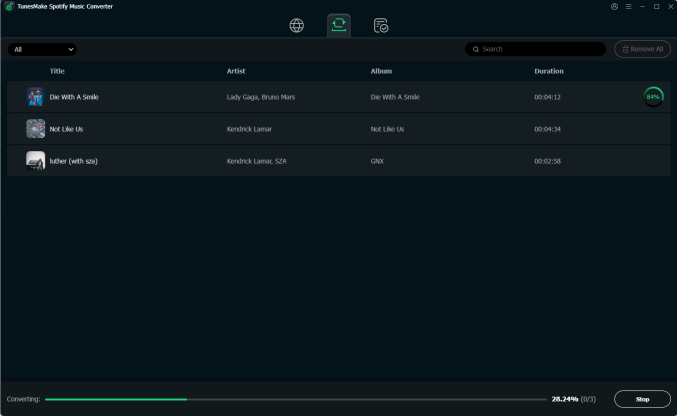
When everything is ready, click the Convert button at the bottom-right, and TunesMake Spotify Music Converter will convert your Spotify songs to your selected format. After conversion, go to the Converted history list and use the file icon to locate the converted Spotify song in your local folder. Then, feel free to import the downloaded Spotify songs to your iPhone or Android device for offline playback.
Part 5. FAQs about Spotify ++
Q1: Is Spotify ++ safe?
A: No. There is no guarantee that Spotify ++ is safe. When you look for Spotify ++, you may notice it is hard to find where to download it, and there is no official site for it. What’s more, Spotify prohibits users from using mod versions, which is a serious offense against Spotify’s Terms & Conditions. So, to use Spotify ++, you have to take the risk of account suspension.
Q2: Does Spotify ++ work with all iPhones?
A: No, not always. Spotify ++ is generally compatible with most iPhones running iOS 12 and higher. However, the Spotify ++ app may be revoked due to Apple’s strict policies. Thus, you can try a more reliable method like TunesMake Spotify Music Converter.
Q3: Will using Spotify ++ affect my Spotify account?
A: Yes, using Spotify ++ might cause your account to be banned, because Spotify actively monitors for unusual activity.
Q4: How to fix Spotify ++ not working on my iPhone?
A: If you find that Spotify ++ app installed on your iPhone stops working, you can try some troubleshooting tips. For example, reinstall the app from another reliable resource, reboot the app and your iPhone, or simply wait a few hours. Sometimes the glitches and certificate revocations are temporary. If the solutions don’t work, consider using a safer desktop alternative like TunesMake Spotify Music Converter.
Q5: Does Spotify ++ have free upgrades or technical support?
A: Unfortunately, the answer is no. Since Spotify ++ is a modified app created by third-party creators, there is no official support or regular updates. There is no official help if the app crashes.
Conclusion
Getting Spotify ++ download is not easy. You have to be patient and take time to finish the process. But after that, you may find that Spotify ++ not working. So, try other similar Spotify APK files like xManager on Android or use TunesMake Spotify Music Converter to have smoother listening.
Related Articles
- 1
- 2
- 3
- 4
- 5
- 6
- 7