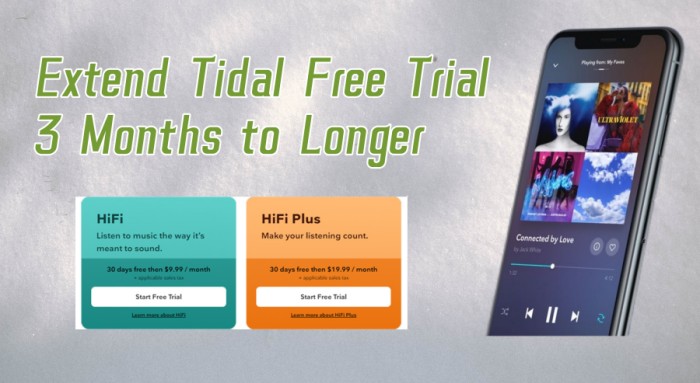As a modern DJ, having access to a vast and diverse music library is essential. While physical records and local files will always have a place, music streaming services have revolutionized the way DJs discover and mix music. Among all the music streaming services, Tidal stands out for its extensive music library, high-fidelity audio, and seamless integration with various DJ apps. If you also want to try Tidal DJ integration and DJ with your favorite Tidal tracks, you cannot miss this complete guide. You can learn the best methods to DJ with Tidal, including DJ apps that support Tidal streaming, and how you can use Tidal songs in any DJ software for offline mixing. Let’s explore them now!
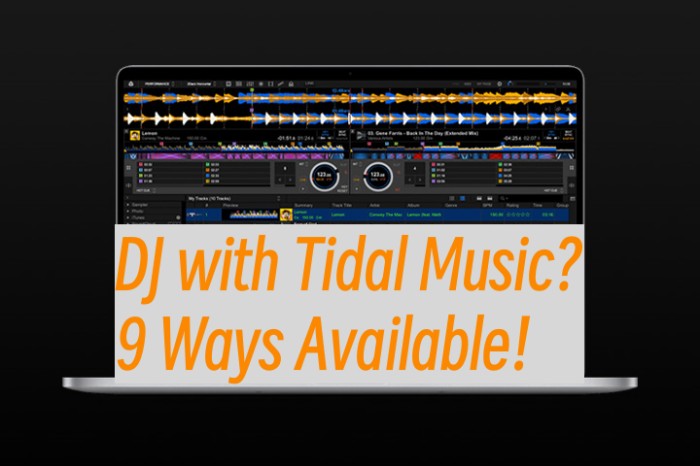
Part 1. Official Method: How to DJ with Tidal Streaming
Can you DJ with Tidal? Of course, you can. Tidal provides official support for certain platforms. Whether you are an aspiring DJ or a seasoned professional, you can stream Tidal music directly on the DJ platform. With a compatible DJ software, you can add music to your DJ sets without the need to upload music files manually. For DJs who have a large music library, Tidal DJ integration offers a convenient and smooth workflow.
What You Need to DJ with Tidal Music?
Now, you have a basic understanding of the Tidal DJ integration. Before you can officially mix Tidal tracks on a compatible DJ platform, you need to make sure that you meet the essential requirements below:
A Valid Tidal Subscription with DJ Extension
Tidal has official integration with many DJ platforms, but this DJ feature is only available for qualified members. To access Tidal music on a DJ software directly, you must have an active Tidal Individual or Student subscription. Plus, an add-on DJ Extension should be attached to your subscription.
Compatible DJ Software
Compatible DJ Software Not all DJ platforms are compatible with Tidal. Currently, supported options include rekordbox, Serato, djay Pro, vituralDJ, edjing, Denon DJ, DJUCED, DEX 3, Tribe XR, and others.
How to DJ with Tidal Music on Compatible Platforms
Step 1. Go to the Tidal plan page and select the Individual or Student plan. Don’t forget to toggle on the DJ Extension button.
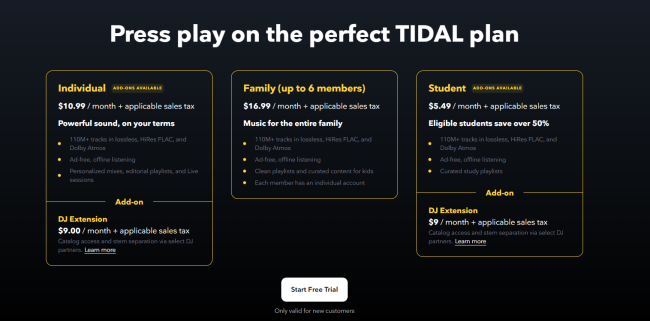
Step 2. Then, select Continue and follow the on-screen prompts to get the subscription.
Step 3. Once finished, you can open a compatible DJ software and find the Tidal section.
Step 4. Log in to your Tidal account and authorize this DJ software to access your music library. When it is finished, you can mix any Tidal track you like directly.
Part 2. Top 7 DJ Apps that Work with Tidal
For DJs looking to get the most out of Tidal’s catalog, several DJ apps provide support for streaming directly from the platform. Here are some of the most popular and reliable choices:
Option 1. Serato DJ
Serato DJ is now one of the most popular DJ programs globally. It allows DJs to mix digital audio files, just like what used to do during the traditional days of vinyl Djing. With its powerful features and intuitive interface, you can mix up to four virtual decks (depending on hardware and setup) and stream everything directly in Serato DJ. Now Serato DJ has integrated with many popular music streaming services, including Tidal, Beatsource, Beatport, and SoundCloud. If you have an active Tidal subscription, you can use Tidal on Serato DJ for mixing.

Option 2. Djay Pro
Algoriddim’s djay Pro is an excellent digital music mixing software for iOS, Mac, and Windows users. Its interface tries to simulate the concept of “two turntables and a microphone” on a computer, which makes it easier to control the playback or mixing of digital audio files. It now no longer supports Spotify, but you can still use Tidal with it to enjoy high-fidelity quality.

Option 3. Pioneer DJ
Tidal has now partnered with Rekordbox, which is one of the DJ products from Pioneer DJ. Rekordbox is a good DJ app for everyone who loves music to start Djing. It enables everyone, from beginners to professionals, to experience the excitement of DJing. TIDAL and Rekordbox allow users to access playlists, albums, and tracks saved in My Collection — all from inside Rekordbox.
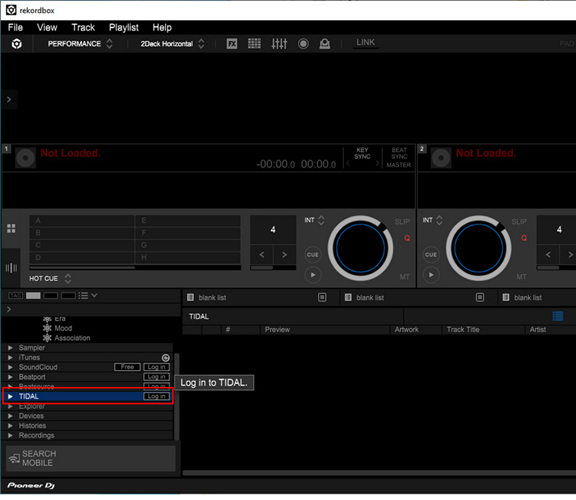
Option 4. Denon DJ
If you’re looking for DJ apps that work with Tidal, you shouldn’t miss Denon DJ. In addition to the above, Denon DJ is another mainly-used software for Djing. It is one of the first brands that introduce CD technology into Djing and keep producing well-designed DJ controllers, which are all well-regarded with mobile DJs. With the Denon DJ Tidal integration, you can access over 80 million high-quality tracks from Tidal without a laptop.

Option 5. DJUCED
DJUCED is a good software for your first steps into the world of DJing. With its integrated video DJ Academy, interactive help, and intelligent functions, you’re able to create and mix audio files into a quite different world. Tidal music is now available on Djuced, you can now browse and access an endless music library at the highest audio quality. Simply download its software from its official website to start mixing.

Option 6. Virtual DJ
With more than 150 million users, Virtual DJ is the most widely used professional DJ software on the planet. After undergoing a revolution of digital DJing, Virtual DJ has a bunch of features that are perfect for mid-level enthusiasts and anyone who wants to become a professional DJ. With Virtual DJ, you can mix music, karaoke, or video. Currently, Virtual DJ offers you the ability to access tracks from its partner catalogs, including Deezer, SoundCloud, Beatport, Tidal, and Beatsource. Therefore, you can play millions of high-quality songs via Virtual DJ Tidal integration.
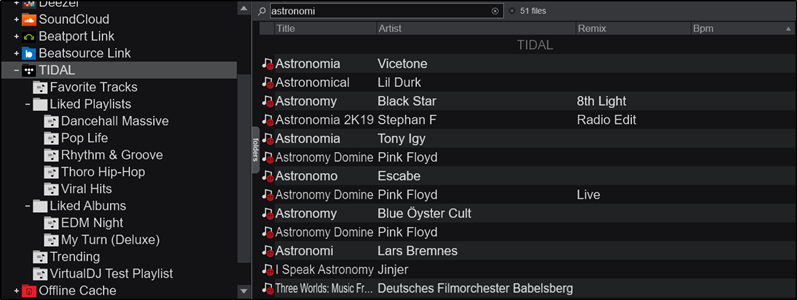
Option 7. Edjing
TIDAL and edjing Mix gives users the ability to import and mix tracks from their extensive music collection, favorite playlists, and the world’s top charts. This Edjing Mix Tidal integration is now available on iPhone, iPad, and Android devices. The interface is simple to let you sync your tracks and load music from Tidal. It comes with lots of useful features like Pro DJ FX, Automix, Auto-sync and etc. to help to become a professional DJ.

If you wonder how to link Tidal to these DJ apps, you can check Tidal DJ list page for more information.
Part 3. How to Download Tidal Songs for Any DJ Software
While streaming Tidal music in real-time is incredibly convenient, this method has its own disadvantages. Using the direct Tidal DJ integration means that you can’t play a gig with an unreliable Internet connection, have a local record of your performances, or mix your Tidal on a DJ software that doesn’t support Tidal. This is where a different approach becomes essential. Since official Tidal DJ integration doesn’t allow for offline use and local downloads, the best alternative is to use a powerful third-party tool, like TunesMake Tidal Music Converter.
TunesMake Tidal Music Converter is a professional and powerful software for dealing with DRM-protected tracks on Tidal. It can help you to remove the DRM protection format on Tidal songs and convert them to six popular audio files, including MP3, WAV, M4A, M4B, AIFF, and FLAC, depending on your personal needs. In other words, you can save your Tidal tracks as local music files that can be played and mixed on any DJ software offline. What’s more, the conversion will not destroy the original music quality or the music info metadata like ID3 tags. You can manage your music library in one place. To DJ with Tidal music, you’ll only need three simple steps to get DRM-free Tidal songs downloaded. Here’s the tutorial:

TunesMake Tidal Music Converter –
Download Tidal Songs and Playlists Locally
- Download any Tidal content, including songs, albums, playlists, and artists
- Convert music from Tidal to FLAC, MP3, AIFF, WAV, M4A, and M4B
- Preserve a whole set of ID3 tag information in the downloaded Tidal songs
- Handle the conversion of Tidal music up to 22X faster speed and in batch
Security Verified. 100% Clean & Safe.
Step 1.
Select Tidal Music to Download
Depending on the computer you use, you should download the Windows or Mac version of TunesMake Tidal Music Converter on your desktop. Once you launch this software, you will see the official Tidal website. Simply log in and find the playlists you want to mix and blend. After that, select the playlist and click the Add icon > Add to List to load it to TunesMake’s conversion list.
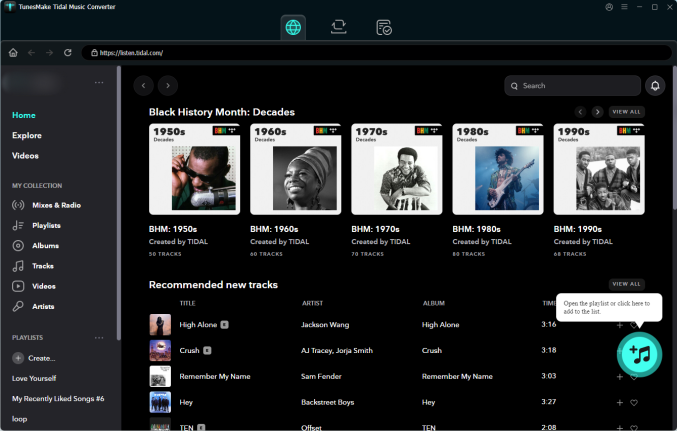
Step 2.
Configure Output Audio Parameters
The second step is to configure the output audio parameters as you want. Go to the menu icon > Preferences > Convert to select the output format, bit rate, sample rate, and channel for personal needs. Here you can choose MP3 to convert as it is compatible with most popular players or devices.
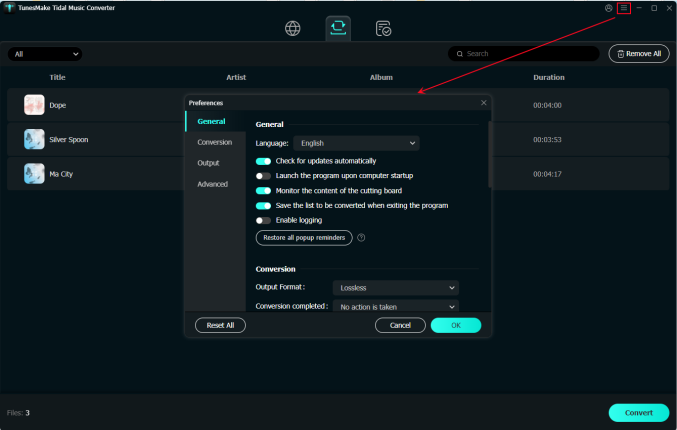
Step 3.
Download DRM-free Tidal Tracks Offline
After setting the formats, you can click the Convert button to start the conversion. It’s no problem to convert a batch of music files. You only need to wait for a short time till it is finished. When the conversion is over, you can access the converted music files easily in your local folder by clicking the Converted icon.
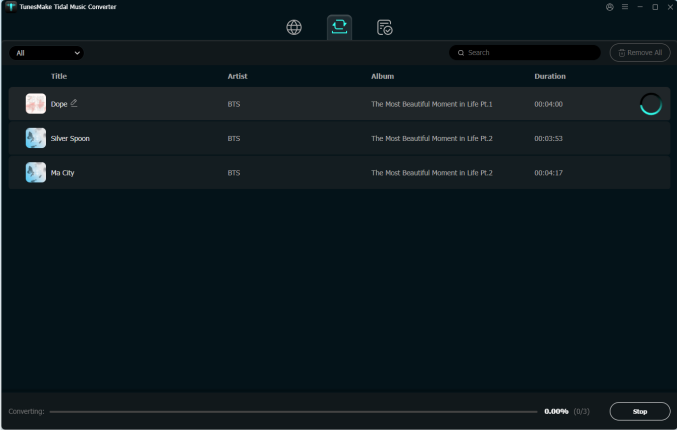
Once done, you can transfer the DRM-free Tidal music to any DJ app for mixing with no limits.
Part 4. FAQs about Tidal DJ Software
Do I need a Tidal subscription to DJ with Tidal?
Yes, you will need a valid Tidal Individual or Student with DJ Extension to DJ with Tidal tracks.
How to DJ with Tidal offline?
Unfortunately, the official method doesn’t allow you to do so. The Tidal DJ integration requires a stable network connection for streaming. However, you can reach it via an alternative - third-party tools like TunesMake Spotify Music Converter. Use it to download tracks from Tidal to local files. Then, you can mix them on your DJ software offline.
What sound quality can I get when DJing with Tidal?
When DJing with Tidal music, you can get compressed AAC at 320 kbps. If you have a subscription, it can upgrade you to lossless FLAC at 1411 kbps.
Part 5. Summary
With the official Tidal DJ integration, DJing with Tidal tracks is not difficult. As long as you have a Tidal subscription and a compatible DJ software, you can easily access a world of music with superior sound quality. However, for situations where a stable internet connection isn't guaranteed, the more reliable method is to download your Tidal tracks via TunesMake Tidal Music Converter for local use.
Related Articles
- 1
- 2
- 3
- 4
- 5
- 6
- 7