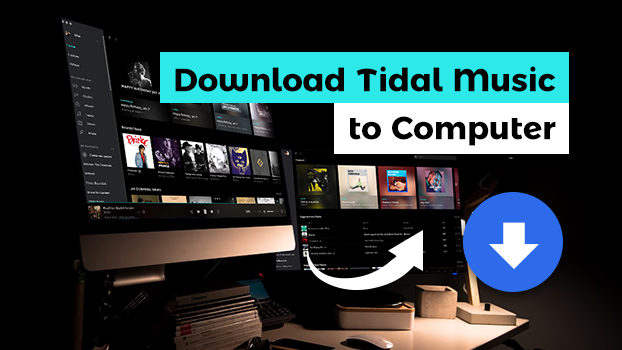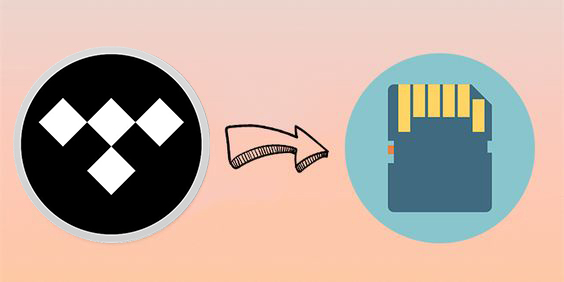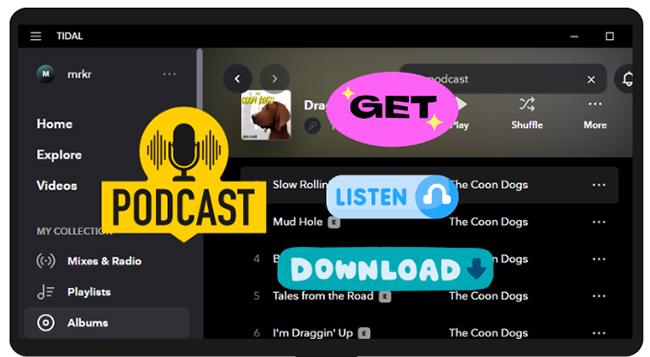Tidal is celebrated for its high-quality streaming, providing access to over 110 million tracks in premium formats like lossless FLAC, HiRes FLAC, and Dolby Atmos. However, even with a Tidal Individual or Family subscription, users face challenges when it comes to downloading Tidal tracks as local files.
Luckily, various Tidal downloaders offer solutions, that allowing users to save music offline without compression, maintain HiRes quality, and transfer songs to any device. Here you can find the best Tidal music downloader to help you download Tidal music on your Android, iPhone, Windows, and Mac. Even if you don’t have a Tidal subscription, you can find available tools to enhance your offline music enjoyment. We have collected the top 8 Tidal downloaders and their detailed review. Let’s explore them together!
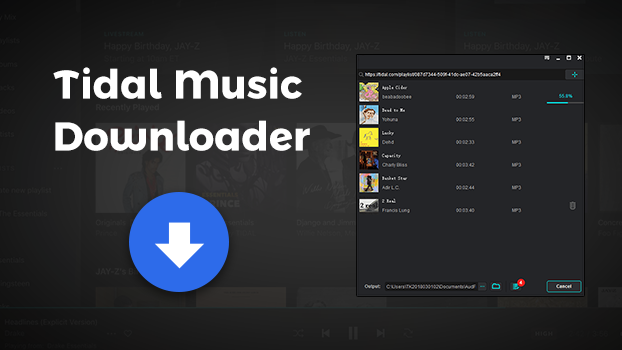
No. 1 Top Choice: Tidal Lossless Music Downloader [Windows/Mac]
Online Tidal music downloaders often compromise audio quality, and mobile tools can be challenging to use due to complex operation steps. In this case, using a Tidal downloader software for Mac or Windows is a great solution. By doing so, you can download your favorite Tidal music directly onto your computer and transfer the high-quality music file to other platforms, including your mobile phone, USB drive, CD, and more.
We will start with the best Tidal Music downloader for Windows and Mac – TunesMake Tidal Music Converter. It is a professional and easy-to-use music downloader and converter for all Tidal users. It supports downloading all audio from Tidal, including Tidal tracks, playlists, albums, podcasts, audiobooks, and so on. According to your demands, you can save this music as local files in different audio formats, such as MP3, M4A, M4B, WAV, FLAC, and AIFF.
In addition, TunesMake software can preserve Tidal music with the original sound quality and metadata information after conversion, ensuring you can have the same experience just as online. After downloading, you can either transfer the music files to other players and devices for offline listening or enjoy them directly on TunesMake’s inner media player that supports you in playing music at the speed you like.

TunesMake Tidal Music Converter –
Best Tidal Music Converter for Windows & Mac
- Download any Tidal content, including songs, albums, playlists, and artists
- Support exporting Tidal music to MP3, M4A, M4B, WAV, FLAC, and AIFF
- Preserve a whole set of ID3 tag information in the downloaded Tidal songs
- Handle the conversion of Tidal music up to 22× faster speed and in batch
Security Verified. 100% Clean & Safe.
-
Pros
- Download Tidal tracks, playlists, and albums without subscription
- Convert Tidal music to MP3, FLAC, AAC, M4A, M4B, and WAV
- Remove ads and DRM protection
- Download Tidal MQA, and HiFi music in batches
- Lossless downloading process
- Maintain all ID3 tags
- Up to 22x fast download speed
- Stable and works 100%
- Easy to use
- Simple UI design
-
Cons
- Limited features for the free version
How TunesMake Tidal Music Converter Works:
First of all, select the Windows or Mac version of TunesMake Tidal Music Converter and install it on your desktop by clicking the Free Download button above. Then, you can follow the steps below to get the DRM-free audio files of your favorite Tidal songs.
Step 1
Import Tidal Music to TunesMake Software
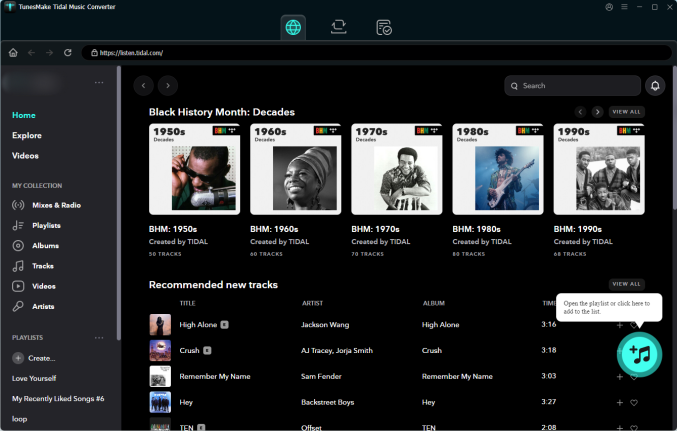
Pull up TunesMake Tidal Music Converter on your computer and it will load the Tidal music web player at the same time. Then, you can log in and head to your collection to find the song you want to save offline. Directly drag and drop it to the Add icon in the lower right corner so that you can load it to TunesMake’s conversion list. If you need to download songs in batches, you can select one playlist and click the Add icon > Add to List.
Step 2
Set the Output Parameters for Tidal
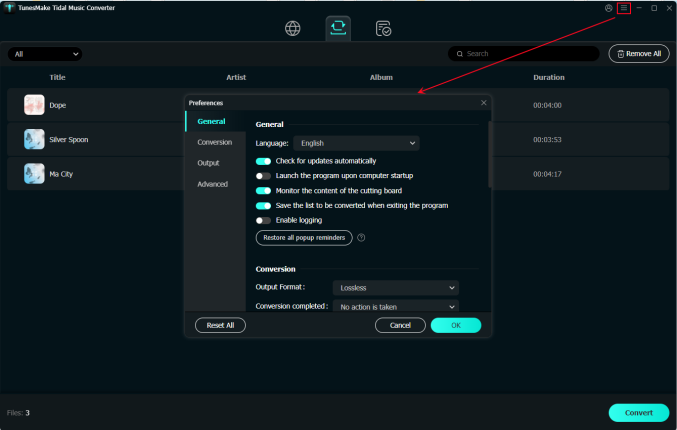
After adding Tidal music to the converter, you can personalize the output audio parameters by clicking the menu bar > Preferences. In the pop-up window, switch to the Convert tab. Then you can select MP3 as the output format and adjust other audio parameters like the bit rate, sample rate, and channel.
Step 3
Download Music from Tidal to MP3
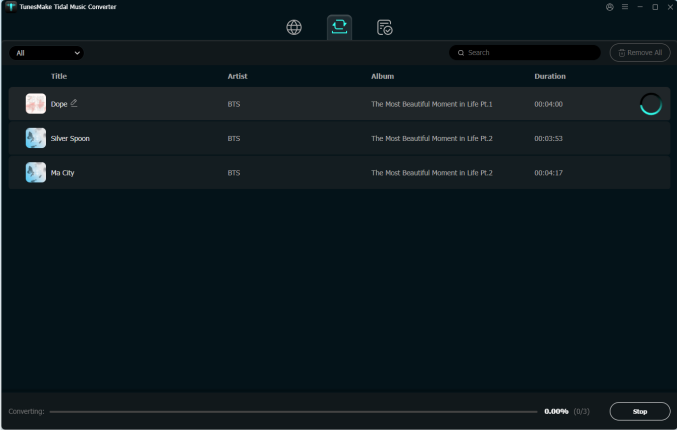
To start downloading Tidal music, you can click the Convert button located at the bottom right corner of the converter. TunesMake Tidal Music Converter will download and convert Tidal music to your required audio formats. By clicking the Converted icon, you can browse the converted Tidal music in the history list.
Step 4
Transfer Downloaded Tidal Music to Android/iPhone
If you prefer enjoying Tidal music offline on your mobile phone, there is one more step to take. Try the following step-by-step guide to transfer the downloaded Tidal music files to your Android or iPhone device.
Transfer Tidal Music to Android:
1. Use a USB cable to connect your Android phone to the computer. Make sure to allow file transfer if prompted on your Android.
2. On your computer, go to File Explorer (Windows) or open Finder (Mac) and select your Android device.
3. Navigate to the folder where you saved the converted Tidal tracks. Drag and drop them into the Music folder on your Android.
4. Once transferred, disconnect your device. You can now find the Tidal music in your Android's default music player or any other music app.
Transfer Tidal Music to iPhone:
1. Launch iTunes on your computer.
2. Add the converted Tidal tracks to your iTunes library by clicking File > Add File to Library. Then, select Tidal music files.
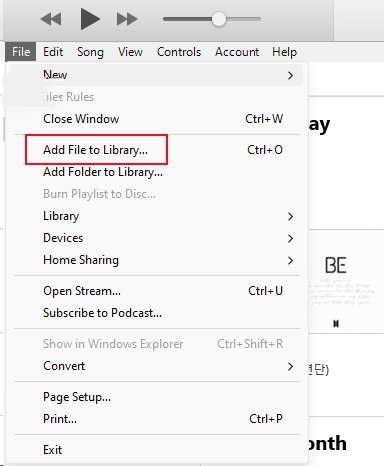
3. Use a USB cable to connect your iPhone, and make sure to trust the computer if prompted.
4. Go to the Music tab in iTunes, select the music you want to transfer, and click Sync.
No. 2 Telegram Bot – Tidal Downloader Android/iPhone
Telegram is a messaging app that offers a wide range of features, including file sharing, group chat, and more. It is a cloud-based application available on multiple platforms including Android, iOS, Windows, Mac, and Linux. You can find many Tidal bots on Telegram that allow you to do many things. Thankfully, you can find some Tidal music downloader Telegram bots such as Tidal DL, TidalMusicBot, Tidal bot, and more.
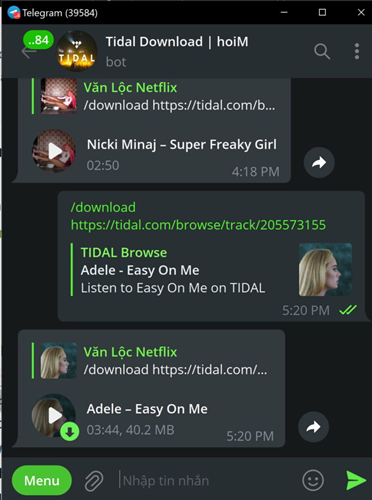
-
Pros
- No payments for use
- Download Tidal music to your mobile phone
- Easy to use
-
Cons
- Download Tidal music at a low speed
- Cannot download some music tracks due to unknown reasons
- Cannot guarantee the output audio quality
- Require a Tidal paid subscription
How to use the Telegram Tidal Downloader Bot:
Step 1. Open Telegram on your device and search for an available Tidal downloader, like Tidal DL, Tidal Bot, and more. .
Step 2. Tap on the bot and then select a chat with the bot and type /start.
Step 3. Enter your Tidal account and password. After that, enter the Tidal song/playlist/album name or its URL link.
Step 4. Select the Download button to save Tudal music on your Android or iPhone.
No. 3 Termux - Tidal Downloader Android
Termux is an Android application that offers a Linux terminal environment and emulator, allowing users to run Linux commands and applications without the need for root access or additional setup.
This free and open-source tool enables you to install Python and Tidal GUI/DL, effectively turning your Android device into a Tidal music downloader. With these tools, you can easily download songs from Tidal directly to your Android device, ensuring you get the best audio quality available.
-
Pros
- Free to use
- Linux environment
- Can be used for development, automation, etc
-
Cons
- Require some technical expertise to use
- Some packages do not work properly
How to Use Termux Tidal Music Downloader Android:
Step 1. Download and install Termux on your Android device. Authorize the app permission to send notifications.
Step 2. Open Termux, turn off all sending logs, and allow this Tidal downloader for Android to access your device's storage.
Step 3. Type apt update > apt install ffmpeg python > pip install -upgrade tidal-dl > tidal-dl to install Python and Tidal-dl.
Step 4. Then you need to follow the prompts to enter your Tidal account information.
Step 5. Select the Tidal songs you want to download by copying the Tidal URL from Tidal Web Player on Android. And paste it into Termux, then it will download Tidal tunes and save them in the Termux folder on your Android phone.
No. 4 Tidal Media Downloader – Free Tidal Music Downloader
Tidal Media Downloader is the ultimate music-downloading solution for Tidal users. It has two versions, respectively for Tidal-dl and Tidal-gui, and can be found on GitHub. Tidal-dl supports the Windows platform only, while Tidal-gui is compatible with Windows, macOS, and Linux. This tool can download music from Tidal using the music link.
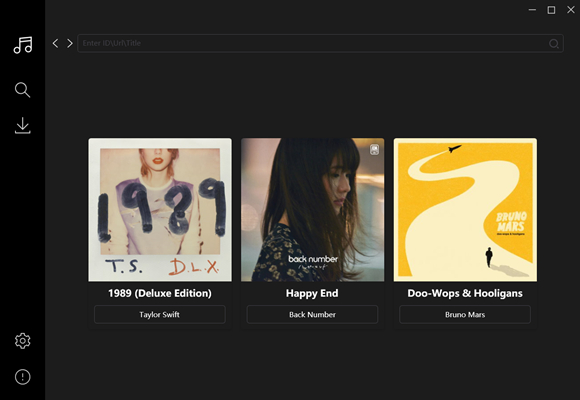
-
Pros
- Completely free and open source
- Support several operating systems
- Not required to install the Tidal music app
-
Cons
- Not suitable for newbies
- Need a Tidal subscription
- Less output audio formats
- Poor output audio quality
- Need Python on your device
- Fail to download Tidal music sometimes
How to Use Tidal Media Downloader:
Step 1. Download and install the Tidal Media Downloader Pro from GitHub on your computer.
Step 2. Launch it and then log in to your Tidal Individual or Family account.
Step 3. Type 2 to set the config file.
Step 4. Enter the URL of the Tidal song into the program to download Tidal music.
No. 5 Athame Tidal Downloader – Tidal Downloader Windows
Athame Tidal Downloader is an open-source program available on GitHub that allows you to download music from various streaming services. By simply entering the URL of the track you want, Athame makes it easy to download your favorite songs. Currently, it supports only Tidal and Google Play Music URLs.
However, it’s important to note that Athame is only compatible with Windows and supports only the FLAC output format, meaning you can convert Tidal music exclusively into FLAC files. If you’re comfortable with these limitations, Athame is definitely worth trying as a free option for downloading Tidal music.
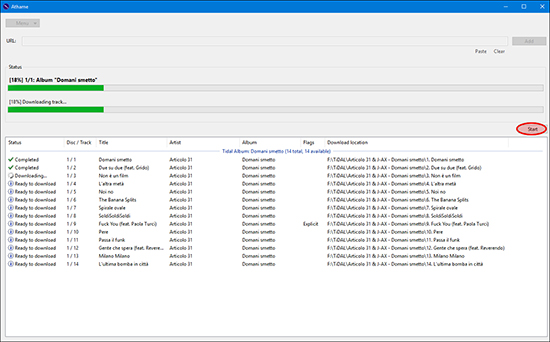
-
Pros
- Download Tidal music for free
- Save Tidal songs by using the link
- No need to install the Tidal music app
-
Cons
- Stuck on the downloading page sometimes
- Only support exporting Tidal music to MP3
- Save Tidal music with lossy audio quality
How to Use Athame Tidal Downloader:
Step 1. Download and launch the Athame program. Hit on the Menu button to enter Settings.
Step 2. Select Tidal to log in to your Tidal music account.
Step 3.Get a Tidal URL copied. Then put it in the textbox in Athame.
Step 4. Touch the Add button to load the Tidal tracks, then click the Start button to download Tidal music.
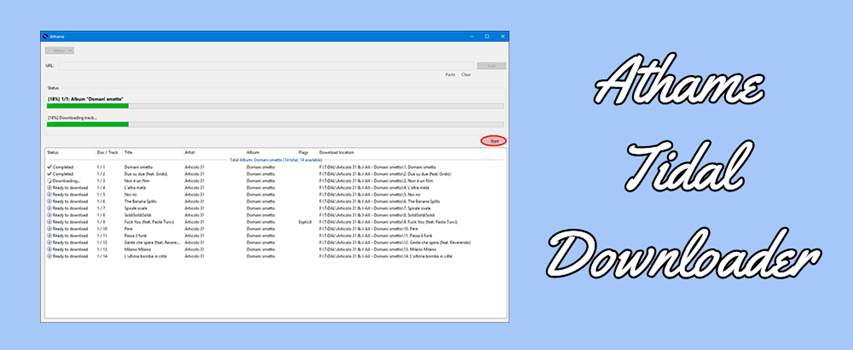
How to use Athame for Tidal? In this article, we’ll talk about Athame and introduce several alternatives to Athame Tidal downloader.
No. 6 Streamrip – Tidal Downloader GitHub
If you want to find a reliable Tidal downloader on GitHub, your other choice is Streamrip. Streamrip is a stream downloader for not only Tidal but also Qobuz, Deezer, and SoundCloud. It is valid and easy to install for both Windows and Mac users. As a functional downloader, it even allows you to download ID3 tags of the music and even the videos from Tidal. The best thing is that it supports a lot of audio formats, including MP3, FLAC, AAC, ALAC, OPUS, and VORBIS. But you should know that this tool needs Python to run its command. Thus, it is not suitable for you if you are a beginner.
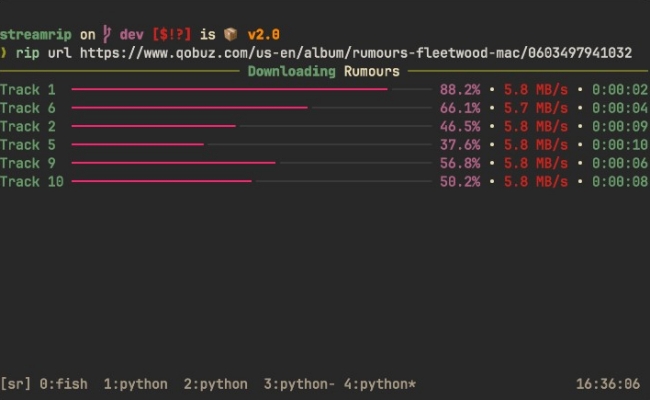
-
Pros
- Free to use
- Keep ID3 tags of the music
- Can download music from various streaming platforms
- Download Tidal videos
-
Cons
- Need the Python app
- Not easy for beginners
How to Use Streamrip:
Step 1. First of all, you should make sure that you installed the Python on your device. You’d better install the version 3.10 or higher. Then install ffmpeg.
Step 2. Open your browser and visit the Streamrip page on GitHub. Then, you can download and install Streamrip.
Step 3. Follow the instructions on the Readme file to finish the settings and you can begin downloading Tidal music.
No. 7 Apowersoft Audio Recorder – Online Tidal Downloader
Apowersoft Audio Record is an online audio recorder that can be regarded as an online Tidal downloader if you want to record Tidal music online. Without installing any additional application, you can use this Tidal downloader online to directly save music from Tidal Web Player. By using this audio recorder, you can rip music from Tidal to MP3.
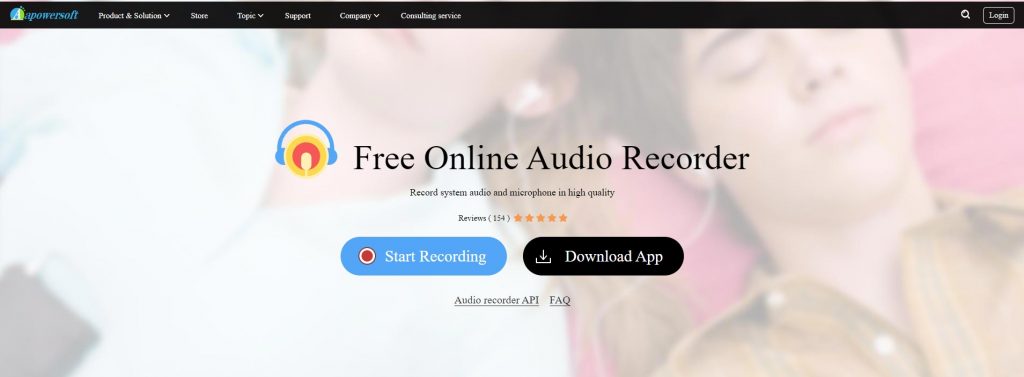
-
Pros
- Able to record audio from lots of streaming services
- Offer the free service to all users
- No need to install a third-party application
-
Cons
- Poor output audio quality
- Consume lots of time to record music
- Not able to download Tidal music in batch
How to Use Apowersoft Audio Recorder:
Step 1. Head to the official website of Apowersoft Audio Recorder.
Step 2. Click the Start Recording button and select System Audio.
Step 3. After clicking the Start Recording button again, select Enter Screen.
Step 4. In Tidal Web Player, play your favorites, then the music will be recorded.
Step 5. Click the Stop button to end the process of recording Tidal music.
No. 8 Audacity – Free Tidal Music Recorder and Downloader
Audacity Audio Recorder is a comprehensive tool that can function as an audio record and editor. It can be accessed on Windows, Mac, and Linux. With Audacity, you can record audio, merge audio clips, add audio effects, change audio formats, and more. If you want to save Tidal music locally, you can use Audacity to record music in Tidal.
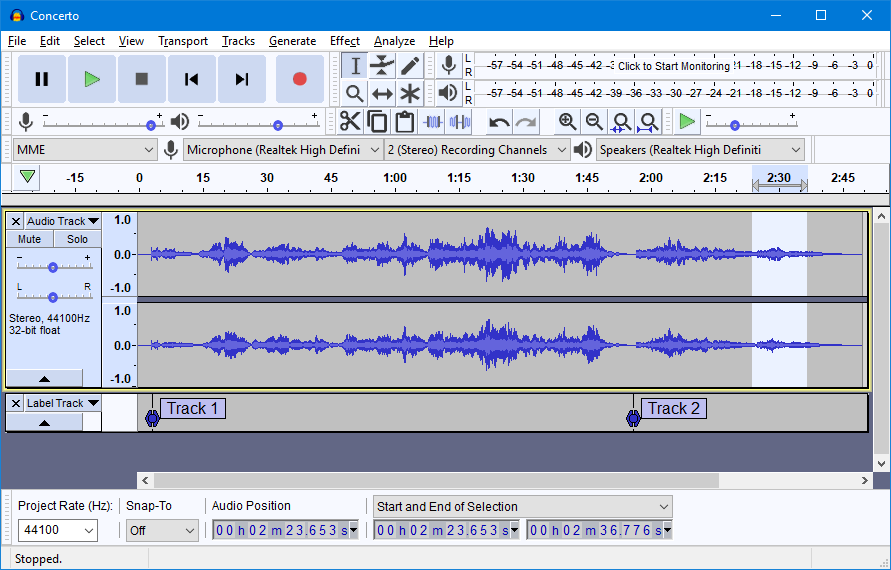
-
Pros
- Offer free recording service
- Featured with various functions
-
Cons
- Downgrade the sound quality of Tidal music
- Only record music one by one
- Crack on the computer sometimes
How to Use Audacity:
Step 1. Go to the Audacity official site and install it on your computer.
Step 2. Launch Audacity and click Edit > Preferences > Audio Settings. Here, you should change the Host to Windows WASAPI.
Step 3. Then, you can go to the Tidal app and play the music you like. Just click the Record button on Audacity’s interface and it will start to record the current playing music.
Step 4. Once finished, you can click the Stop button. Now you can edit this music the way you want.
Step 5. After that, choose File > Export > Export as … to save this track on your computer.
Comparison Table: Which Tidal Downloader Should You Choose
| Supported OS | Supported Output Formats | Conversion Speed | Output Quality | ID3 Tags | Stability | Simplicity | |
| TunesMake Tidal Music Converter | Windows & Mac | MP3, M4A, M4B, WAV, FLAC, and AIFF | 22× | Lossless | ✔ | ⭐⭐⭐⭐⭐ | Pretty easy |
| Tidal Media Downloader | Windows, Mac, Linux | FLAC, MP3 | 1× | Lossy | ✘ | ⭐⭐⭐ | A bit complex |
| Athame Tidal Downloader | Windows | MP3 | 1× | Lossy | ✘ | ⭐⭐⭐ | A bit complex |
| Apowersoft Audio Recorder | Windows, Mac, Linux | FLAC, MP3 | 1× | Lossy | ✘ | ⭐⭐⭐⭐ | A bit complex |
| Audacity | Windows, Mac, Linux | MP3, FLAC, WAV, and more | 1× | Lossy | ✘ | ⭐⭐⭐⭐ | A bit complex |
| Streamrip | Windows & Mac | MP3, AAC, FLAC, ALAC, OPUS, or VORBIS | 1× | Lossy | ✘ | ⭐⭐⭐⭐ | A bit complex |
| Telegram Tidal Downloader | Android & iOS | FLAC, MP3 | 1× | Lossy | ✘ | ⭐⭐⭐⭐ | A bit complex |
| Termux | Android | MP3, WAV, OGG, FLAC, and more | 1× | Lossy | ✘ | ⭐⭐⭐⭐ | A bit complex |
FAQs about Tidal Music Downloader
Q1.Is it legal to use a Tidal downloader?
A: As long as you download Tidal music for your own use only and not for distribution or commercial purposes, it is legal. But be aware of whether it is allowed in your region.
Q2.What is the best Tidal converter?
A: The answer to this question can vary depending on your personal needs and the devices you are using. Each Tidal downloader has its advantages and disadvantages. We have introduced their detailed information in the above parts for your reference. Taking effectiveness, stability, music quality, and functionality into consideration, we still recommend the TunesMake Tidal Music Converter.
Q3.What audio quality can I get from Tidal downloaders?
A: The audio quality you obtain from Tidal downloaders can vary greatly depending on the tool you choose. Some downloaders can preserve the original quality, such as TunesMake Tidal Music Converter, while others might only offer lower-quality formats like MP3. Be sure to check the compatibility of each specific downloader.
Q4.Can you download Tidal songs to your computer?
A: Yes, you can. Although Tidal officially does not allow you to do so via its app, you can still get the Tidal music you like locally on your computer via some useful third-party downloaders.
Q5.Is there a way to get a Tidal subscription for free?
A: Absolutely yes. Tidal offers a free trial for new users. It usually lasts for 1 month. If you want to get a longer Tidal free trial, you can check this post for more useful information.
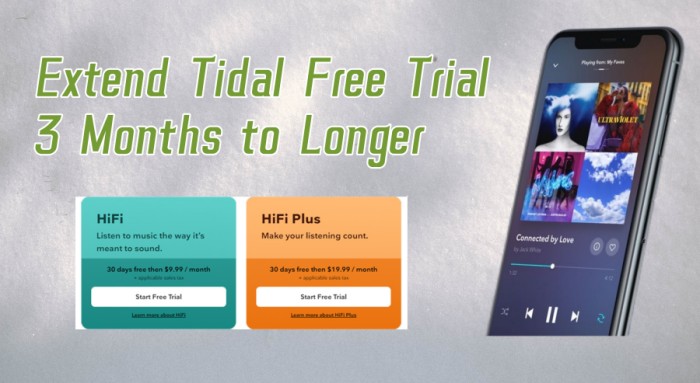
Does Tidal have a free trial? How to get Tidal free trial? How long is the tidal free trial? In this post, you’ll find all the answers.
Conclusion
Whether you’re a casual listener or an audiophile, there are various Tidal downloaders available to suit your needs for offline listening. From high-quality desktop solutions like TunesMake Tidal Music Converter that offer efficient downloading in Hi-Res quality, to simpler online options like Apowersoft or mobile methods with Termux and Telegram bots, each tool has its strengths.
By comparing these top choices, you can select the ideal downloader based on your device, audio quality requirements, and convenience. With the right tool, enjoying Tidal music offline becomes hassle-free and accessible across all your devices.
Related Articles
- 1
- 2
- 3
- 4
- 5
- 6
- 7