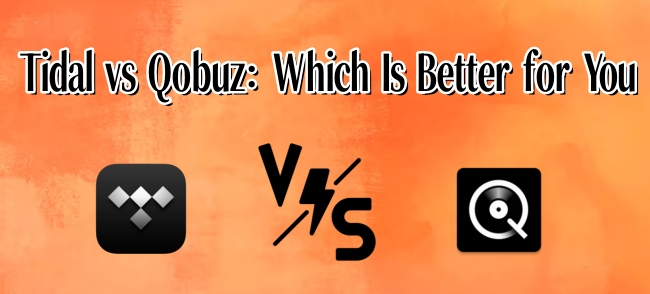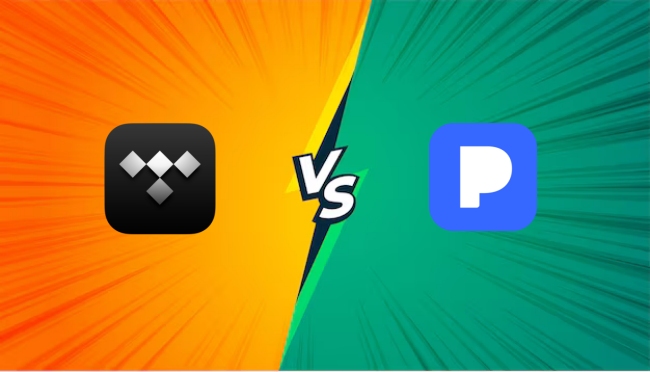Nowadays, more and more music streaming platforms have sprung up. It’s harder than ever to choose one. Two popular services among music lovers are Tidal and YouTube Music. They both provide massive music content and amazing functionalities to meet users’ different demands. Thus, the question naturally emerges: Tidal vs YouTube Music, which one is better? Whether you’re an audiophile seeking studio-grade audio or a casual listener who loves music, understanding the differences between these services is important. Thus, you should not miss this post. It provides a comprehensive comparison between Tidal and YouTube Music in multiple aspects. With this post, you can get all the information you want to know and make the best choice for your listening experience. Let’s dive into the details.
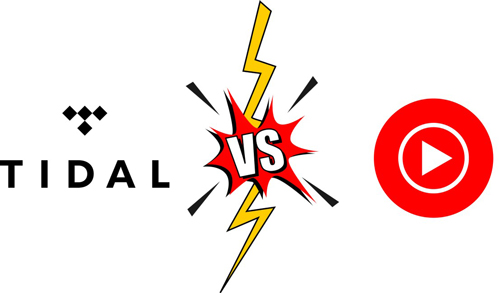
Part 1. Overview of Tidal and YouTube Music
Tidal and Amazon Music are prominent contenders in the ever-expanding universe of music streaming. Before delving into the detailed comparison of them, let’s first establish a foundational understanding of each of these services.
What is Tidal?

Tidal is a subscription-based music streaming service that offers access to an extensive music library. Tidal features millions of songs, thousands of curated playlists, a massive collection of music videos, live performances, and more. What makes Tidal popular is the high-fidelity sound quality it offers. Tidal is the first global music streaming service with CD-quality sound options. With a Tidal subscription, you are able to enjoy and download Tidal music in FLAC and enhance your music enjoyment with ease. This commitment to audio quality sets it apart from many competitors that primarily offer compressed audio.
Furthermore, Tidal possesses exclusive content such as access to releases, live streams of concerts, and behind-the-scenes videos, helping connect fans more closely with artists. If you are an audiophile who wants to get the best listening experience, Tidal can be a great choice since it supports immersive audio formats. Whether you choose Tidal Dolby Atmos or Tidal 360 Reality Audio, you can get a more spatial and engaging listening experience for compatible devices.
What is YouTube Music?

YouTube Music is a music streaming service developed by YouTube. With its music library that exceeds 100 million songs, you can find almost any song you like. YouTube Music integrates with its vast video ecosystem, offering a unique experience. Beyond normal music tunes, it also incorporates official music videos, live performances, covers, remixes, and even fan-uploaded content. This visual dimension provides a richer and more diverse music experience than audio-only platforms.
What makes YouTube Music so famous is its ability to discover music. Powered by Google's sophisticated AI algorithms, it is good at surfacing personalized playlists and discovering mixes based on your listening experience and location. YouTube Music also stands out with its lyric search functionality, allowing users to find songs even if they only remember a few words. In general, YouTube is like a comprehensive audio and visual music destination.
Part 2. Tidal vs YouTube Music: User Interface and Experience
A music service’s UI design is crucial because it directly shapes how users interact with this platform. Both Tidal and YouTube Music offer sleek designs, but with different focuses.
Tidal’s interface is generally clean and concise. The color palette leans towards dark themes, which can contribute to a focused feel. The navigation bar is placed on the left. You can go to different sections by clicking the clear labels like Home, Explore, Videos, My Collections, and so on.
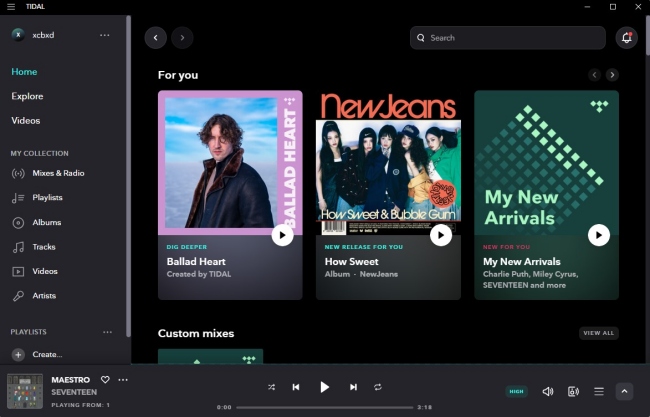
The Home section always presents some personalized recommendations that are tailored to your listening history. You can discover some music tracks that you may like on the For You or Custom mixes section. The Explore section is designed to show trending tracks, genres, and Tidal's exclusive content. Through the top search bar, you can quickly and easily find any specific tracks. All the songs, playlists, and albums you liked will be saved in the My Collection section. With regard to the playback screen, Tidal features prominent album art, basic playback controls, and options for queue management.
YouTube Music’s UI design is influenced by its parent platform, YouTube. It has a rich and dynamic visual experience. The interface prominently displays album art, artist images, and music videos where available. Through the navigation toolbar in the left, you can access sections like Home, Explore, Library, and more. Also, you are able to play any of your own music playlists from the left without much effort.
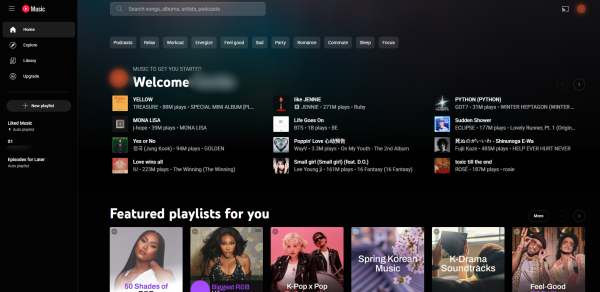
The Home section is highly personalized, leveraging Google’s algorithms and your listening habits to show featured songs and playlists for you. The Explore section presents different genres, themed playlists, mood-based selections, and so on. You can also find trending content here, including many live performances, covers, and remixes. Some of them are generally not found on other music streaming platforms. The Library section neatly organizes your saved songs, playlists, artists, albums, and so on. You can use its filters to select any song you want.
The UI of YouTube Music is visually engaging, but it can sometimes feel slightly more cluttered than Tidal's streamlined UI design. If you prefer the discoverability and variety of content, YouTube Music can be a good choice. For users who primarily focus on audio, Tidal is better.
Part 3. YouTube Music vs Tidal: Music Library
Both Tidal and YouTube Music boast over 100 million songs, covering multiple genres. Tidal emphasizes on curated playlists and exclusive releases. Its music library keeps growing, offering diverse music videos and audiobooks.
YouTube Music, built on the world’s largest video platform, shines with its large number of music videos, remixes, and live performances. Whether you want to find mainstream or niche music content, YouTube Music makes it a breeze for you. Thus, if you are one of those music lovers who value the variety of music content, you should choose YouTube Music.
Part 4. Tidal vs YouTube Music Quality
For many, and especially for discerning audiophiles, audio quality is the first consideration when selecting a music streaming platform, even proving to be the deciding factor. Also, sound quality is the biggest difference between Tidal and YouTube Music.
Tidal is known for its high-fidelity and CD-quality sound. If you have a Tidal subscription. You are able to enjoy lossless streaming and MAQ songs in FLAC format. YouTube Music offers reasonable sound quality that is suitable for most casual listeners. In conclusion, if you are an audiophile or music professional, Tidal should be your choice. If you are a normal listener who often uses basic devices to stream music, YouTube Music is generally sufficient.
| Audio Quality | Tidal | YouTube Music |
|---|---|---|
| Low | 320 kbps AAC | 48 kbps AAC |
| Normal | / | 128 kbps AAC |
| High | 1411 kbps FLAC | 256 kbps AAC |
| Max | 9216 kbps HiRes FALC | / |
| Dolby Atmos | ✔ | ✘ |
| 360 Reality Audio | ✔ | ✘ |
Part 5. Tidal vs YouTube Music: Plans and Price
Most music streaming services provide Free and Paid plans to users. Tidal and YouTube Music are no exception. Based on your demands, you can choose different tiers of plans. What you should notice is that Tidal has changed its subscription plans in 2024 and consolidated its premium features into a single subscription tier. Check the below post for more detailed information:
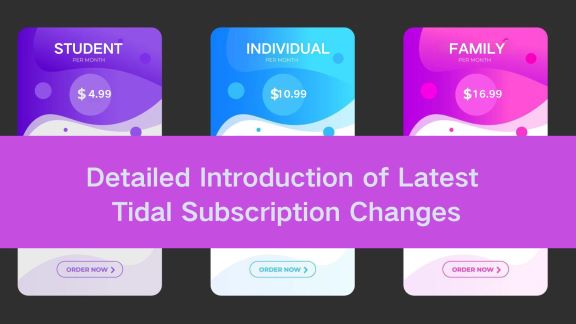
Tidal has significantly updated its subscription plan since April 10th, 2024. This article will talk in detail about the changes, cost of this update, as well as how to better adapt to this update.
To help you better understand the subscription plans of these 2 music services, we have collected all their tiers of plans.
| Tidal | YouTube Music | |
|---|---|---|
| Free plan | ✘ | ✔ (ad-supported and limited features) |
| Individual plan | $10.99/month $19.99/month (with DJ Extension) |
$10.99/month $109.9/year |
| Family plan | $16.99/month (up to 6 members) | $16.99/month (up to 5 members) |
| Student plan | $5.49/month | $5.49/month |
Part 6. Tidal vs YouTube Music: Compatibility
Device compatibility can make or break your streaming experience, especially if you are accustomed to listening to music on multiple devices. Tidal has a web player and official apps on iOS, Android, Windows, and Mac devices. You can even find the Tidal app on some speakers, wearables, and smart TVs. Tidal Connect is another helpful feature to help you enjoy your favorite Tidal songs on different devices. If you have a Tidal subscription, you can even listen to Tidal on multiple devices simultaneously.
YouTube Music also has an official web player and official apps, but the app is available on iOS and Android devices only. There is no desktop app currently. If you’re in the Google ecosystem, YouTube Music will feel more native.
Part 7. Tidal vs YouTube Music: Offline Listening
Just like most music streaming services in the market, Tidal and YouTube Music both support downloading music for offline listening. However, this feature is only available when you have a subscription.
There are also some differences between Tidal and YouTube Music’s downloading feature. Tidal only allows you to download music on your mobile devices, and all downloaded songs can be played only in the Tidal app. Before downloading, you can choose the audio quality you need since Tidal offers high-quality downloads.
YouTube Music, on the other hand, is more limited in flexibility and audio quality. The highest sound quality you can get offline is 256 kbps. YouTube Music focuses more on convenience with the smart downloads feature. It can help you download music based on your listening habits automatically.
How to Bypass Tidal’s Download Limitations
Although Tidal offers a great downloading feature for you, it has many drawbacks. For example, you are not able to download your preferred songs on your computer, and you will lose access to all downloaded songs once your subscription ends. If you want to keep your music permanently or use it across devices that don’t support the Tidal app, you will need a dedicated music downloader – TunesMake Tidal Music Converter.
TunesMake Tidal Music Converter is a professional music downloader and converter that possesses advanced decryption technology. It has the ability to download songs, playlists, albums, and podcasts from Tidal to your computer and save them as DRM-free audio files. As a result, all the music files can be stored on your computer permanently. It’s a breeze for you to listen to them offline anytime and anywhere you want. It also provides different audio formats to meet your requirements. The available options include MP3, M4A, M4B, WAV, FLAC, and AIFF.
What’s more, the TunesMake software automatically retains the original sound quality to ensure your listening experience. If you need, you can set the audio settings like bit rate, sample rate, and ID3 tags to get a personalized music enjoyment. No matter how many songs you want to save, TunesMake software can help you download them quickly with its batch-download feature and 22X faster conversion speed.

TunesMake Tidal Music Converter –
Download Tidal Music Locally and Save Permanently
- Download any Tidal content, including songs, albums, playlists, and artists
- Convert Tidal music to MP3, FLAC, AIFF, WAV, M4A, and M4B
- Preserve a whole set of ID3 tag information in the downloaded Tidal songs
- Handle the conversion of Tidal music up to 22X faster speed and in batch
Security Verified. 100% Clean & Safe.
Part 8. Comparison Chart and Conclusion
Choosing between Tidal and YouTube Music ultimately depends on your listening habits. After reading this post and the comparison chart below, I believe you can make your own decision. And remember, regardless of which service you pick, it’s always a good idea to have an offline backup plan, like using TunesMake Tidal Music Converter for permanent downloads.
| Tidal | YouTube Music | |
|---|---|---|
| Free Plan | ✘ | ✔ |
| Paid Plan | $10.99/month (Individual) | $10.99/month (Individual) |
| Music Library | Over 110 million songs | Over 100 million songs |
| Exclusive Content | Early releases, live sessions, and so on | User-generated content, remixes, live performances, and so on |
| Sound Quality | Up to 9216 kbps | Up to 256 kbps |
| Personal Audio Upload | ✘ | ✔ |
| Smart Downloads | ✘ | ✔ |
| Device Compatibility | iOS, Android, web, Windows, Mac, smart TVs, wearables, and so on | iOS, Android, web, smart speakers, and so on |
| DJ Integration | ✔ | ✘ |
| Offline Listening | Mobile only | App |
Related Articles
- 1
- 2
- 3
- 4
- 5
- 6
- 7